Hello Everyone!
Can anyone guide me in how to configure the set globalButtons in order to read a single cell
Hello Everyone!
Can anyone guide me in how to configure the set globalButtons in order to read a single cell
When the global buttons doesnot have any value in the genratebutton click
Can you shows in picture that it saves value from 0 upon the button click
Think Async.
Check for errors too
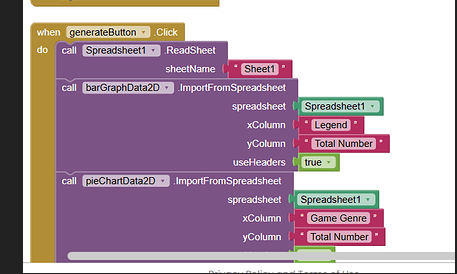
This can't work because the ReadSheet hasn't had time to finish yet.
Move the ImportFromSpreadsheet calls to the event that catches completion of the ReadSheet call.
For more detailed help,
(Canned Reply: ABG- Export & Upload .aia)
Export your .aia file and upload it here.

.
As per your first post, which button did that work? Reset Button?
Also in your aia you have used one if logic but that always give you false.
When fps, if i'm correct, clicked
If generate button = true????
Are you checking the Visibility or enabled, disabled property of the generateButton? Also in this event you r using one more irrelevant block at the + logic. You cannot do like that. First request to get cell ref and then use write cell request under got cell data
May be due to these two reasons your code failed to restart.
Hello again, I want to know where I can set initialize global fpsbutton total to read a specific cell block in the google sheet which in this scenario the B2 block from the spreadsheet. I want that my app can read the data and when I click the fps button and other category it will increment the data instead of resetting it to zero. Sorry for the confusion and thank you for all the answers.
I have a doubt. in the fbs button click you have used two logic, may i know what are you trying there? on every button click the click count is increment. Also when reset click all are reset to zero. But still why that fps button have one if then logic? really i am confused therer and unable to guess what are you trying there.
For a shared sheet, the safest increment is the addition of a new row with the increment value, and a separate sheet wired to summarize the detail sheet.
Search this board for my Marathon sample.
Thank you for the replies and answers, I have figured it out now
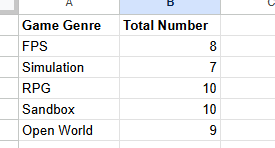
Thank you and have a great day
You got the graphs working, but this looks fishy:
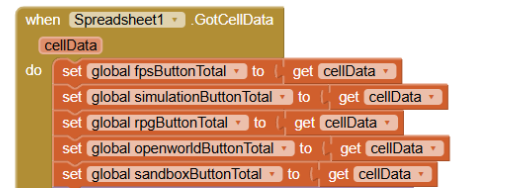
Five global variables receiving the same input value?
This topic was automatically closed 7 days after the last reply. New replies are no longer allowed.