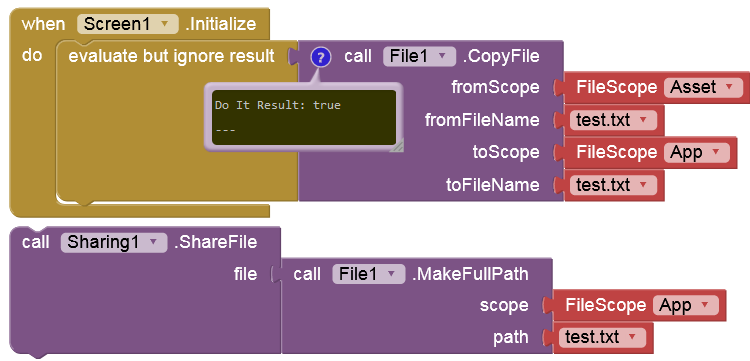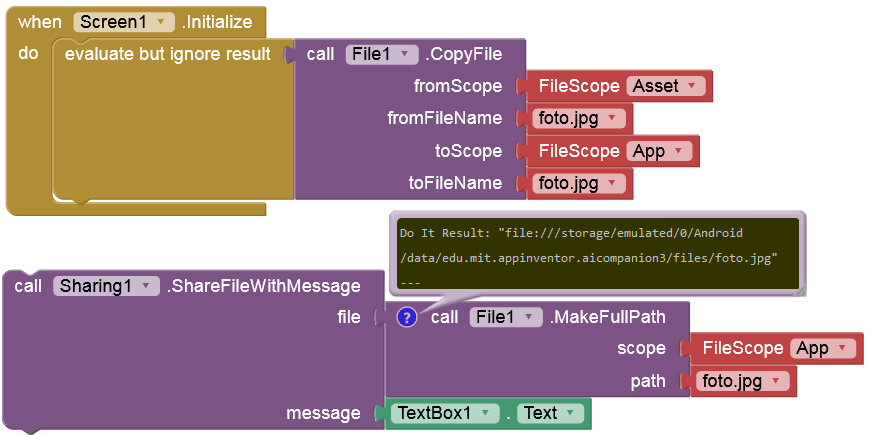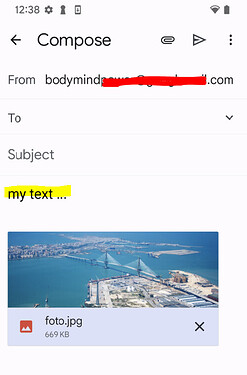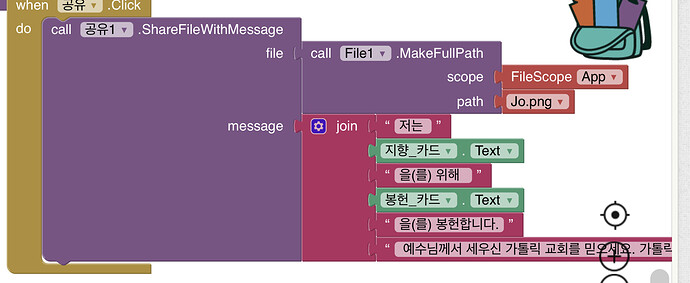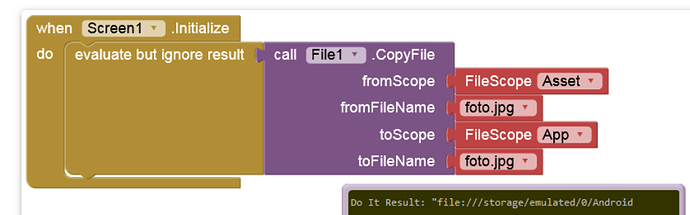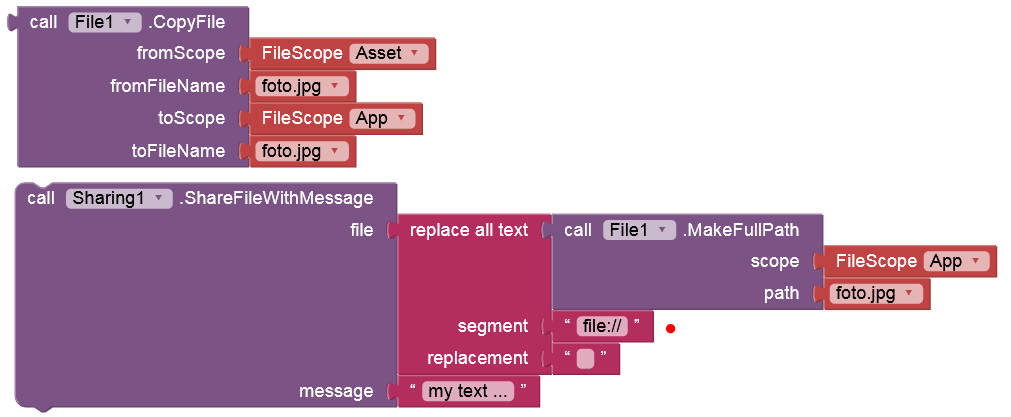You cannot share a file from the assets. You must first copy it to one of the Shared folders (like /Download or /Documents) or the ASD and share it from there.
I’m sorry I don’t understand because I’m not professional
I changed the topic.
Text doesn’t be shared while the image can be sent
sometime the app do not accept the text message and the file together.
I tested on my phone, try to share text and image together to WeChat, but only image received.
but share text and image separately, they are working.
Try TaifunSharing extension.
Probably depending on the Android version?
Alternatively try the sharing extension
Taifun
Android version?
I think on Android < 11 an absolute path is needed (and not a full path).
Try this one:
sharring_imagePlusText.aia (667.8 KB)
Tested on Android 9, 11, 12 with Companion. No issuses.
Working on Android 13 too. Tested with Google Keep, Telegram and Gmail.
Tested on my phone Android 11.
working when share to mail app, both photo and text received.
not working when share to WeChat or QQ (both popular IM app in China)
- only share photo: ok
- only share text: ok
- share photo and text together: only photo received.
so, it depends on the receiver app.
I don't know this app. But from what I read about it, one can actually be glad that texts are not transmitted, because it seems (almost) certain that someone is reading along. ![]()