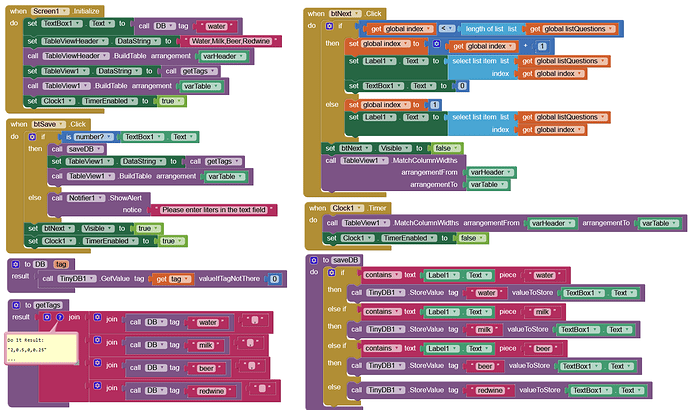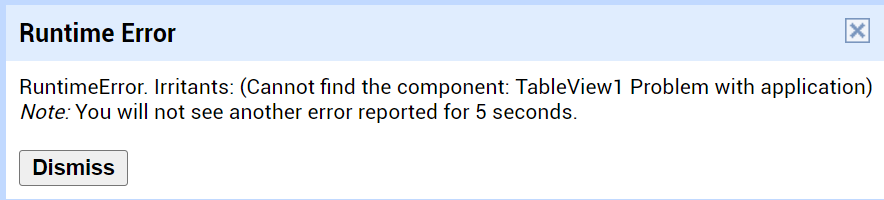Hello there! I want to make a record data app. In case you don't know how a record data app operates, it asks the user a question, for example “How much water did you drink today?”. Then, the data inputted is automatically saved to a table. When the user exits the app, the data is still saved. When the user uses the app again, he/she can see the data they inputted last time. I am new to app inventor and I don’t know how to do this. Thanks!
This might be a good case for Google Forms and Google Sheets.
Yes I know but I want to make it using app inventor.
Then use the tinydb to store and retrieve data
Something like this (also after reloading / restarting):
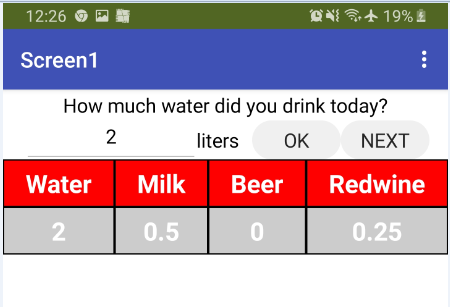
Do you mind screenshotting the codes? Thank you! 

You are using App Inventor for ios. ios can not presently build code containing extensions.
TableView is an extension. The code proposed by Anke will run on an Android device or perhaps in the emulator but not using ios Companion.
Okay thank you all!! 
You should have mentioned earlier (especially in the topic) that your app is for iOS.
Note: Extensions (especially those based on Java) cannot be used with iOS. Should this ever be possible, such extensions would have to be written in Apple's programming language (namely Swift).
For an extension-free table display approach, see
I have no access to any iOS devices to test it.
This topic was automatically closed 7 days after the last reply. New replies are no longer allowed.