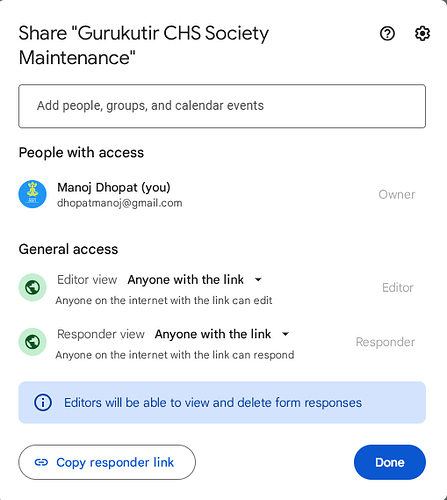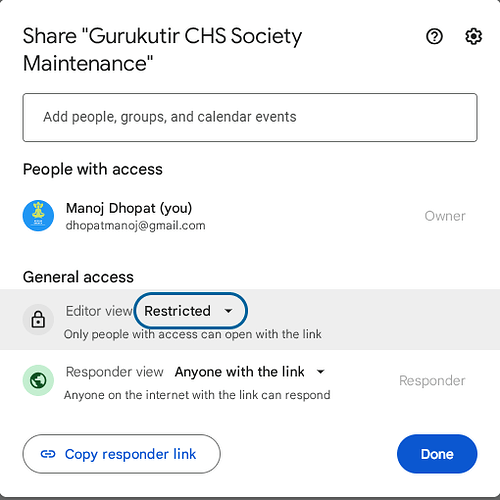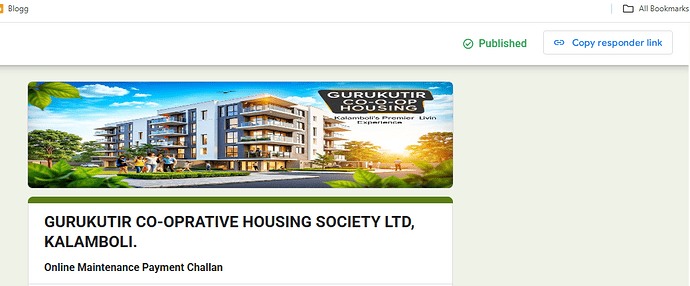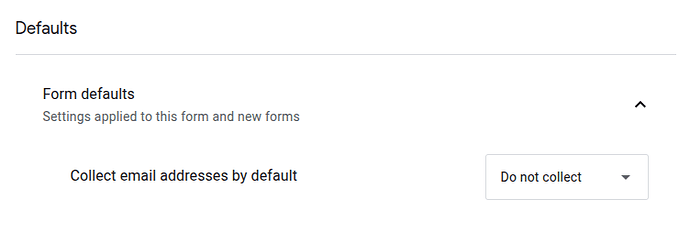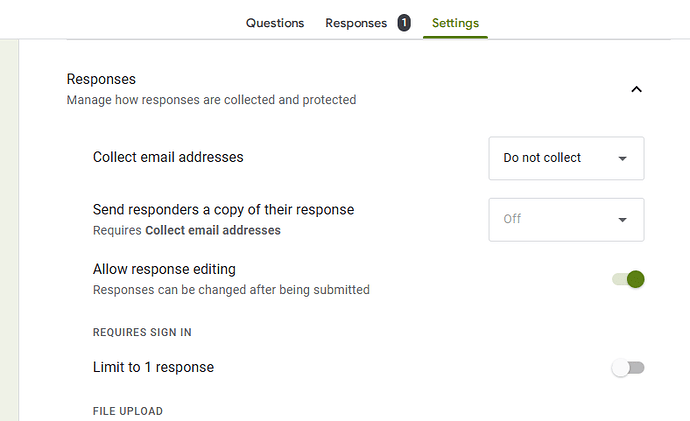Hi! I am looking to Attached Google Form to my Webview App (Tried to attached Gform Extention but unable to attached it), can anybody help
You can display a google form in a webviewer.
What exactly are you trying to achieve ?
Hi,
I made a simple app (Javascript) where Co-Operative society member could open Google Form and Fill the details (Online Payment Details) which shall be stored in shared Google Sheet (Sheet shall work as backend Server for Data Storage, which is visible to everybody), Further Analytical Mode added successfully to any user could, App pic attached
Issue : When click on 2nd Tab "Maintenance Challan" which is Google Form, Found User Unable to Open it
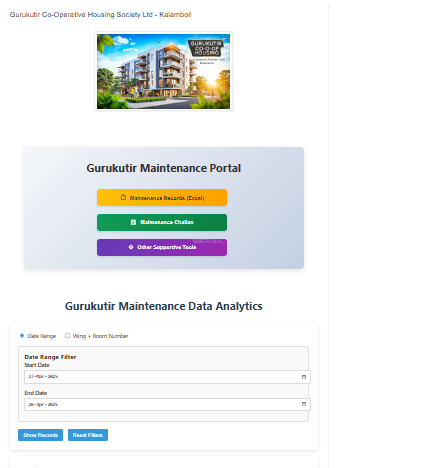
A more specific answer requires code.
What framework, if any is used to build the site?
What is the html/javascript code used for the button?
Is the google form embedded in your website or do you go out to the google form ?
Have you correctly published the form and allowed Anyone with the Link to respond ?
- html
- html/javascript code = Attached
- Is the google form embedded in your website ? = Yes
In Webportal it works fine but in apk form unable to open Google Form ie "Maintenance Challan" Tab
Index.txt (43.0 KB)
When I put your link in an app it asks for google sign in, which tells me you have not published the form correctly for anyone to access it.
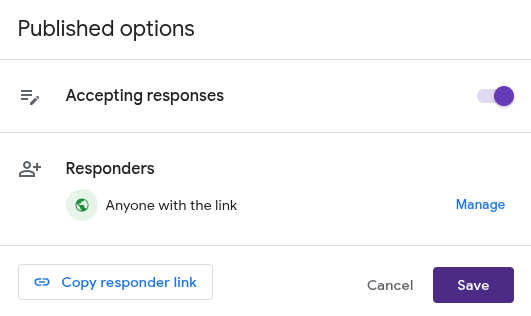
Remove this
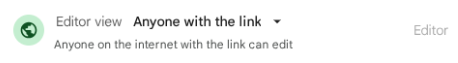
Is your form published ?

Yes, I checked with Friends, send him webportal link, He could open Google Form : Gurukutir Maintenance Portal
Still being asked to sign in to google in an app and when testing in computer browser on incognito page.
Have tested one of my own forms in the same way and this is working.
I am trying as per this Guidline and Attached Gfrom Extention too : [FREE] GForms Extension: Integrate Google Form through app
That is not for opening a google form directly or for working inside an html page.
OK, you are requiring the user to be signed in to their google account in order to complete the form:
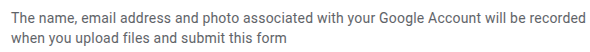
If this is not what you want, then you will need to remove this requirement.
If you do want this, then your user will need to sign into their google account in the webviewer (they would only need to do this once). Provide them with a sign in page.