I have reopened your prior topic at
Do you want to continue in that topic?
I have reopened your prior topic at
Do you want to continue in that topic?
yeah, could be great! thank you so much! ![]()
Your csv file is not csv.
Courtesy of Notepad++
Line 1 lacks a comma and a second item
Check out lines 63, 65, 75, 80,87
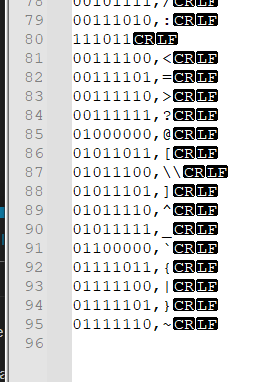
You also violate your own rule of 8 bits per character.
I recommend hand editting the csv file in a good text editor, (I like free Notepad++), and
I would switch from csv blocks to a split at \n approach.
That gives you a list of lines.
Split each line at comma to get the bits and the character.
The numbers should be 8, i forgot changing the number format into text format. Anyway, my biggest issue is the lines you mentioned, i'm going to use your advise to make them work. Thank you so much as always. Best regards ![]()