
binaryToText4 (1).aia (4.6 KB)
That's it, I'm trying to obtain bits by lightsensors (if it's on, '1', if it's off, '0') determined by an arbitrary threshold (I'm using 500 as a thr, but could be every number above 300), and after getting them, I'm trying to decode them as a text. I've made a Python programm that uses all of it, maybe is more clarifying:
__________________________________________________________________________
import RPi.GPIO as GPIO
import time
from gpiozero import LightSensor
# Define the GPIO pin connected to the light sensor
sensor = LightSensor(4) # Use your actual GPIO pin number here
# Define the binary header we're waiting for
HEADER = "11111111"
# Define the bit reading interval in seconds (e.g., 0.1s = 100ms per bit)
BIT_DURATION = 0.1
# ASCII table: mapping binary strings to ASCII characters
ascii_table = {format(i, '08b'): chr(i) for i in range(256)} # '00000000' -> '\x00', ..., '01100001' -> 'a', etc.
def read_bit():
"""
Reads a single bit from the light sensor.
If light is detected → returns '1' (flash ON)
If no light → returns '0' (flash OFF)
"""
sensor.wait_for_light(timeout=BIT_DURATION)
value = '1' if sensor.light_detected else '0'
time.sleep(BIT_DURATION)
return value
def wait_for_header():
"""
Continuously reads bits from the sensor until the 8-bit header '11111111' is detected.
"""
buffer = ""
print("Waiting for header...")
while True:
bit = read_bit()
buffer += bit
buffer = buffer[-8:] # Keep only the last 8 bits
if buffer == HEADER:
print("[Header detected]")
return
def read_n_bits(n):
"""
Reads exactly n bits from the sensor and returns them as a string.
"""
bits = ""
for _ in range(n):
bit = read_bit()
bits += bit
return bits
def bits_to_text(bits):
"""
Converts a binary string to ASCII text using the ascii_table.
It processes 8 bits at a time.
"""
text = ""
for i in range(0, len(bits), 8):
byte = bits[i:i+8]
char = ascii_table.get(byte, '?') # Replace unknown sequences with '?'
text += char
return text
def main():
while True:
wait_for_header() # Step 1: Wait for the '11111111' header
# Step 2: Read the next 8 bits → message length (in bits)
length_bits = read_n_bits(8)
message_length = int(length_bits, 2)
# The length must be a multiple of 8 for full ASCII characters
if message_length % 8 != 0:
print("[Invalid message length. Must be multiple of 8 bits.]")
continue
print(f"[Message length detected: {message_length} bits, {message_length // 8} characters]")
# Step 3: Read the message bits
message_bits = read_n_bits(message_length)
# Step 4: Decode the message
message = bits_to_text(message_bits)
print(f"[Decoded message]: {message}")
print("Waiting for next message...\n")
if __name__ == "__main__":
main()
__________________________________________________________________________
def bit_stream():
"""
Simulates a test bit stream:
Header: 11111111
Message length: 00111000 (56 bits = 7 bytes)
Message: "Hello my name is Mario"
"""
return iter(
"11111111" + # Header
"00011000" + # Length = 24 characters = 192 bits
"01101000" + # H
"01100101" + # e
"01101100" + # l
"01101100" + # l
"01101111" + # o
"00100000" + # (space)
"01101101" + # m
"01111001" + # y
"00100000" + # (space)
"01101110" + # n
"01100001" + # a
"01101101" + # m
"01100101" + # e
"00100000" + # (space)
"01101001" + # i
"01110011" + # s
"00100000" + # (space)
"01001101" + # M
"01100001" + # a
"01110010" + # r
"01101001" + # i
"01101111" # o
)
__________________________________________________________________________
That should be how it should work the hole programm :).
Thank you so much for all the feedback recieved
So what's the question?
I'm answering that statement: "So I am guessing you are watching some bit stream but came in in the middle of transmission, and don't have access to any byte delimitting markers that you would get in serial traffic, where the front edge of a byte is stretched out in time?"
This topic was automatically closed 7 days after the last reply. New replies are no longer allowed.
Hi everyone,
I'm working on a communication system using MIT App Inventor that includes a modulator and a demodulator. The modulator side is already completed: it takes a text message, converts each character to an 8-bit binary string using an ASCII dictionary, and adds a header 11111111 at the beginning. The entire binary string is then transmitted using the phone's Flash (1 = on, 0 = off).
Now, I'm developing the demodulator, which uses the light sensor to detect flashes. My approach is:
11111111.Here's the issue: the sliding window mechanism I've implemented seems to be collecting only 7 bits instead of 8, which means the header is never properly detected and decoding never starts.
I’ve attached my .aia file in case someone is willing to look at the blocks directly.
Has anyone dealt with a similar issue or knows how to make sure my sliding window correctly maintains 8 bits every time?
Thanks a lot in advance!
binaryToText4 (3).aia (9.8 KB)
You are trying to do serial communication without setting a common baud rate.
See Basics of UART Communication for an example of a serial protocol.
Since you lack a Clock,
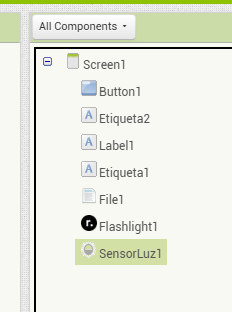
you can't set a baud rate to tell whether or not you have one really slow and long bit, versus a series of bits with the same value.
In the very slight chance that your transmitter and receiver work at the same rate, here's a decoder:
binaryToText43_1.aia (9.3 KB)
that's exactly what i was trying yes, thank you so much. Now i only need a way to determine in which moment should i stop decoding, maybe sending the size of the message through the data or something like this. Anyways, again, thx so much, it was really helpfull
Stop at a common end character like 00000000 or line feed
ok, do so then, thks ![]()
This topic was automatically closed 7 days after the last reply. New replies are no longer allowed.
Hello again,
Following up on a previous discussion in another forum, I'm working on a demodulator for a communication protocol. The data stream I receive has a specific structure:
11111111).Currently, my demodulator logic is capturing the entire data stream, including the header of ones and the trailing zeros. I need help modifying the logic so that
Could anyone provide guidance or example blocks on how to implement this kind of filtering and extraction logic in MIT App Inventor 2? I'm thinking about using the same logic used in the header, but all the attempts failed, and I'm not sure about the most efficient or correct way to end of the message based on the trailing zeros.
Any suggestions or examples would be greatly appreciated!
Thank you in advance for your assistance.
Mobile.aia (73.5 KB)
Hello everyone,
I'm working on an application where I need to map binary codes to characters, including numbers, letters (uppercase and lowercase), and various special symbols. For this, I'm using the TableText component and loading a CSV file with the format binary_code,character.
I've noticed that some special symbols seem to be causing issues or are not being interpreted correctly when the CSV file is read into the application. The binary codes I'm using for these symbols are (examples based on our conversation):
001000000010001010010100001001110010110000111011My CSV file has a structure like this (partial example):
Has anyone else experienced similar problems when working with special symbols in CSV files for the TableText component? Are there any special considerations regarding how these symbols should be encoded or escaped in the CSV file so that MIT App Inventor 2 interprets them correctly?
Any guidance or suggestions on how to resolve this issue and ensure that all characters, including the special symbols, are mapped correctly from the binary code would be greatly appreciated.
binchar.csv (1.1 KB)
This is the error i'm recieving: Lookup in pairs: the list [["00110001","1"]...] is not a well-formed list of pairs
Thank you very much for your help!
I have reopened your prior topic at
Do you want to continue in that topic?
yeah, could be great! thank you so much! ![]()
Your csv file is not csv.
Courtesy of Notepad++
Line 1 lacks a comma and a second item
Check out lines 63, 65, 75, 80,87
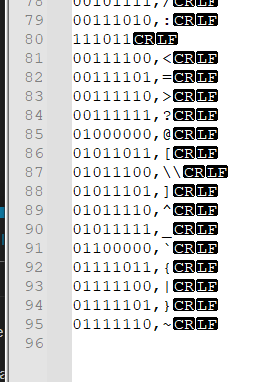
You also violate your own rule of 8 bits per character.
I recommend hand editting the csv file in a good text editor, (I like free Notepad++), and
I would switch from csv blocks to a split at \n approach.
That gives you a list of lines.
Split each line at comma to get the bits and the character.
The numbers should be 8, i forgot changing the number format into text format. Anyway, my biggest issue is the lines you mentioned, i'm going to use your advise to make them work. Thank you so much as always. Best regards ![]()