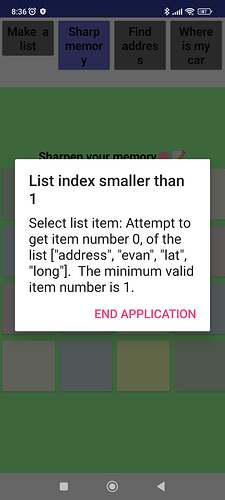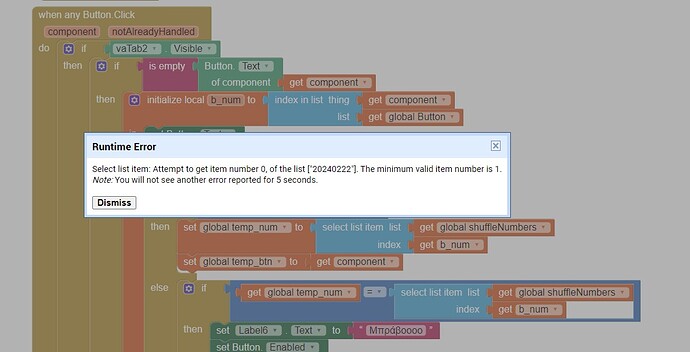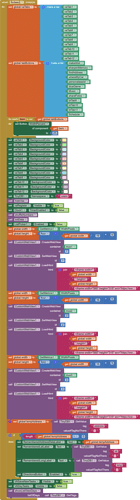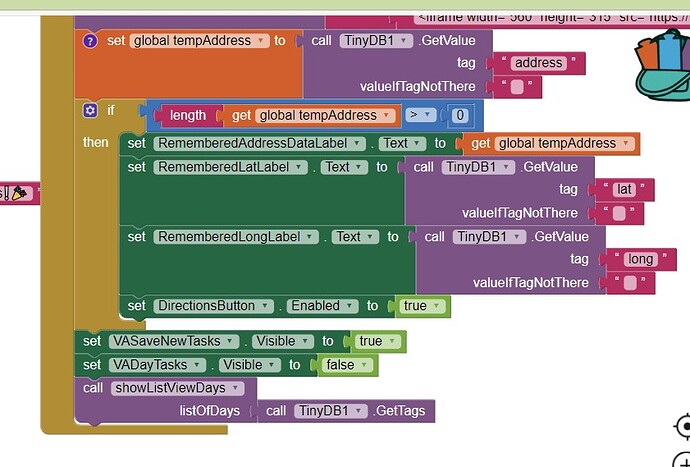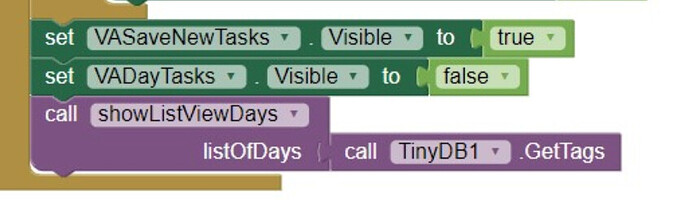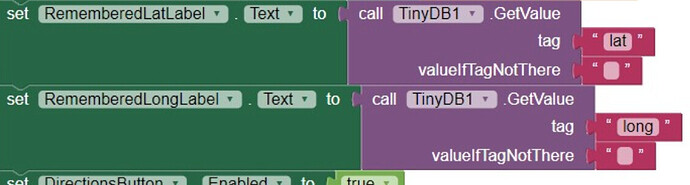When I download it as a separate app on my mobile it plays flawlessly.
It also plays perfectly on this one only when I connect my mobile to AI companion but when I download it my mobile all the others play perfectly but only the one with the videos doesn't show them, just the virtual screen blank
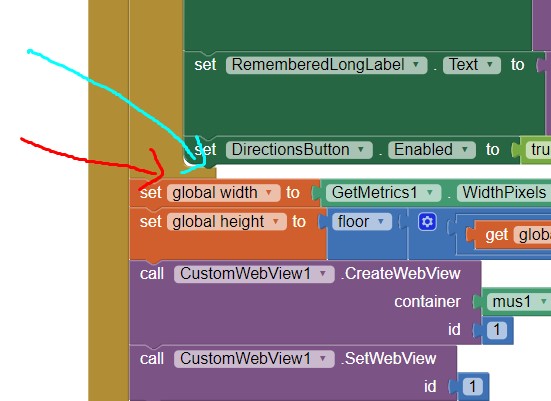
I found the solution
Generic events require the test for if not already handled to avoid overriding other component events.
This is critical in multiple arrangements
So far I've put 8 different apps on 8 virtual screens and with Ramon's help, they all work flawlessly.
There are 4 more virtual screens left that I want to put 4 separate apps on.
Remember there is a limit (close to 9000) relative to the blocks in a same real screen. So, if you join a lot of virtual screens in only one real screen you must check this.
A post was split to a new topic: How can I make a clean calendar, a do-list that allows me to choose a date, day of the week and time?
I put the calendar you made in it with the 12 virtual screens, while in the previous checkpoint this game was working fine, now it has repeated the same problem with the same message
Which problem? Are you using the same clock for two different virtual screens? The clock of the calendar can be disabled.
Sorry Ramon, I fixed it and it's ok.
I forgot to write it here.
while before i virtualized another simple app the game was working fine, after this placement when i finish it and select quit then instead of starting a new batch i have to close the app.
Please can there be a guidance mainly with pictures, what should I pay attention to so that I don't have this problem again?
In the preview with AI companion connection after I finish it and select the quit again, it shows this message
Thank you in advance
The first picture seems a problem in a location app...because it talks about "lat" and "lon"...the second one seems the calendar o something with dates...anyway it is very difficult to know what is happen only with that.
In both cases, it seems that is trying to get the element with index 0 of a list, when the minimum index must be 1.
It produces these in a game, while from a check I made, it does not produce such errors in the other applications.
In one checkpoint they work fine, in an upgraded checkpoint where I put another virtual screen account, a calendar, in that checkpoint it throws these error messages from that game.
How can I show something more to detect what is happening in the bug in the upgraded checkpoint?
- Check how are you starting each new app you are integrating in virtual screens. If they has blocks in Initialize block, now these blocks must be executed only when the virtual screen is shown.
- Have you a tinyDB for several apps? If so, check the namespaces.
- If no results...you can back to the last right point and add blocks of the new apps step by step to see which of them have an unwanted effect on the entire app.
These are the calendar items in the Initialize block

And that's all the stuff in the Initialize block with the virtual screens and the other apps on those screens
- Have you a tinyDB for several apps? If so, check the namespaces.
How can I check these?
But if you add each Initialize block of each virtualized application to the Initialize block of your real app, they will all be initialized... and it will cause problems. Set the initialization blocks for each application so that they are only executed when you "open" that application... in the case of virtualized screens, when you make that application visible.
On the other hand, it seems that yes, you are using the same TinyDB namespace for everything...if you ask TinyDB1 for the stored tags it will give you all the stored tags of all the applications that use it...use different namespaces for each app.
Here I show the last addition I made from the last application I installed, at the end it initialized
But if you add each Initialize block of each virtualized application to the Initialize block of your real app, they will all be initialized... and it will cause problems. Set the initialization blocks for each application so that they are only executed when you "open" that application... in the case of virtualized screens, when you make that application visible.
Unfortunately I don't know how to do it
...use different namespaces for each app.
I don't know how to do that either
For the first point, in somewhere in your app you are "opening" the calendar, right? That is, you are making that Arrangement visible to be able to use the calendar. Well, that's where you have to put the calendar initialization blocks.
Regarding the second point, for, for example, the calendar, change the TinyDB namespace to another:
then you store your tasks and revover them from that namespace. Remember to change to namespace='TinyDB1' when you want to use it for the other app.
The calendar works fine, after installing it, I have this problem in one game. In the game it gives me the most recurring problems
When calendar app tries to get the Tags:
It will get its own tags.....and other tags...
maybe you have not problems because there aren't tags from both apps...but it is not a good idea when all the apps have tags inside the same namespace.
Now this is where I get really confused and say to reset the calendar from the beginning to a previous checkpoint.
If you want, and if it's done with pictures, show what I should pay attention to, what I should do so that the same problem does not occur.
What if I put a TinyDBi2 for the calendar?