Yes I have done
The mess is only in the game and in the calendar
I'm going to delete this checkpoint completely and try again from the beginning as a last resort, although I don't think it will fix the problem
Yes I have done
The mess is only in the game and in the calendar
I'm going to delete this checkpoint completely and try again from the beginning as a last resort, although I don't think it will fix the problem
If you have changed the tinyDB for calendar it will not keep the tasks already inside...they will be inside the old tinyDB, but not the new one...
I put a tinyDB2 again and again the game has the same problem, and the calendar has a bigger problem in the companion AI session
which is that bigger problem?
it doesn't save at all whatever task I give it
well...can you share you aia?
I just completely deleted this checkpoint.
If you want me to send the previous one without the calendar the one I put in? Or should I still try to send it with the calendar?
It was to check that bigger problem with the other tinyDB in calendar....I don't really know in what point you are exactly now....If don't put the calendar together to the rest of apps, is there any problem?
This is without the calendar
maybe it's better to try to put other apps on the remaining 4 virtual monitors, but again there will be problems if I don't understand the workings of everything we've been discussing for quite some time, if not days
But which is the problem in that aia?
You have calendar in other real screen...
EDIT: What do you expect to happen with this?
I think it is a good moment to use more than only one real screen....
With this I want one screen to close to go to the other, the second
I wanted to put the second calendar, from what I remember you did, because there is the ability to show all the items of the week and all in total on the dates that are placed. I found it very helpful.
But since there's the other one on the original real screen, that's probably unnecessary.
All this effort is mainly to understand how all this works. And with 12 virtual screens I think the app display becomes faster.
But, why are you using a tag in tinyDB? In addition, you are validating it wrong...but if you only want a button to change the screen, in the click event of the button place the open another screen (with do result and close screen, if you want only one screen is open at time)
I think it has not sense to have 2 calendars...or two tasks apps....yes, virtual screens are fasters...but they have a limit in blocks...and in managing capability....
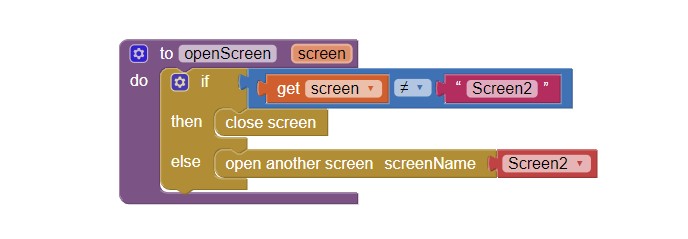
Now is that right?
The way I have it now, it doesn't scroll the screen while opening the second one
I don't understand....
Why do you need an "if" statement to check if the screen is different, or not, than Screen2? If Screen2, then you open the screen 2 (no closing screen1), but if other screen (you are calling to this procedure only with Screen2) you close screen1...
I think is enough with this...
when you click the button, the Screen1 will be closed, and the Screen2 will be opened.
I feel a little guilty for not understanding so quickly.
This issue has been resolved.
I will look to find padding for the remaining 4 screens.
Thank you for your patience