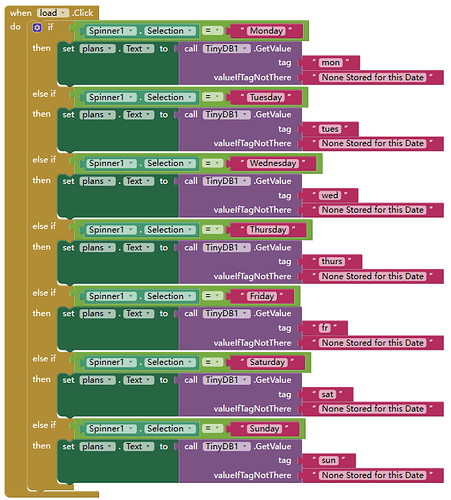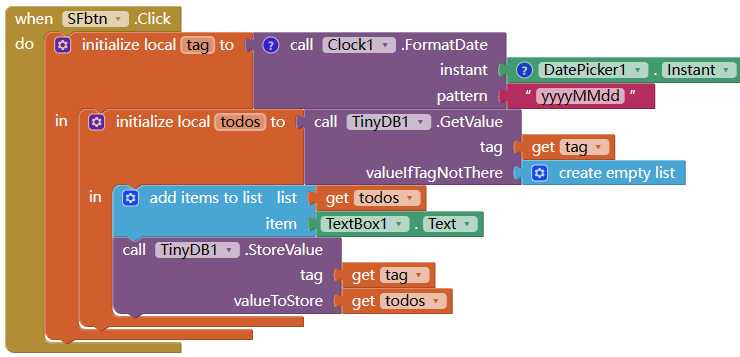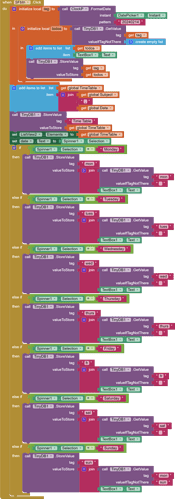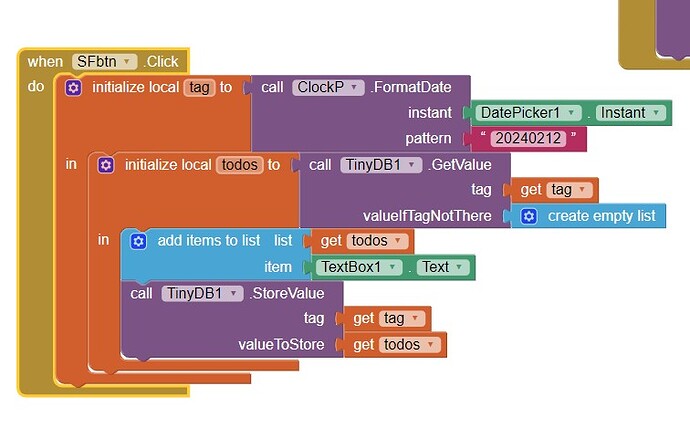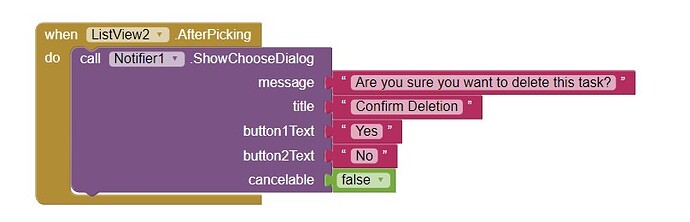Calendar.aia (7.6 KB)
Today I made a scheduling todo calendar to put it on one of the virtual screens.
But it's buggy and confusing.
How can I make a clean calendar, a do-list that allows me to choose a date, day of the week and time?
I'm uploading what I did in AIA, in case my description fails to be understood, mainly because of the confusion this todolist- calendar brings
this is off-topic, so I move this to a new thread.
you are comparing every item in the spinner:
this can be done/simplified with much less blocks.
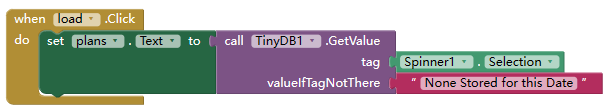
And you'd better to save a list to the tinyDb, not a string
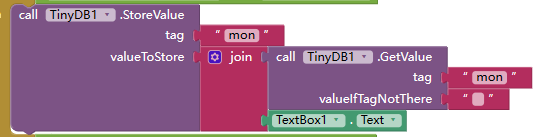
And we need you explain more about your app, how to save, how to retrieve? by a date? or by day of week? One to-do in one day? or multi to-dos in one day? Save last max 7 days data?
I think it would be better if:
Data storage up to one month with date-day of the week and time.
Multiple tasks in a day and current week retrieval with option to delete one task at a time, also along with the ability to delete multiple tasks.
So I imagine it as more functional and useful.
I have to say that I am an amateur and still a newbie developer, in case you find any deficient description.
use date like '20240214' as tag, a list of to-do items as value.
If you really want to retrieve the value by week day like 'Monday', you can caculate the date of last Monday (or last of last Monday), then retrieve the value by this date.
I made the change shown in the images, I replaced the blocks image with what you show in your images but now it doesn't save anything even though I select date and day.
why you add these blocks?
as I mentioned that its not need to save the data with weekday as tag.
Where to use this date, I understood in the block, as it appears.
That is, in the pattern position, I should leave it as in your image and put a date like '20240214' as tag where?
you can set the Listview.Elements to TinyDB.GetTags.
and DO NOT change the FormatData.pattern, if you don't know what that means.
Sorry I'm having a hard time understanding.
What you join with: you can set Listview.Elements to TinyDB.GetTags.
That's why I'm sending the picture.
Also: and DO NOT change FormatData.pattern if you don't know what that means.
Unfortunately there's a lot I don't know about so I'm having a hard time understanding
![]()
add it after TinyDb.StoreValue.
I did everything I understood and it continues to output as it did in the beginning.
Calendar2.aia (8.1 KB)
it doesn't show corresponding days with the dates, I did it wrong and it shows if I select a date with all the days of the week it does, I couldn't put it to be able to select the date with the corresponding day
I have to start a brand new one looking for a feature like this plus the feature and time, like a regular calendar plus being able to delete and add.
I'll have to search blindly to see if I come across something that shows how to do it
It seems you have two ways to choose the date, the DatePicker and the spinner...what happens if I chose, for example, today 14/02 and in the spinner Friday...
It's a confusing project, I should probably delete it and look for a hint somewhere on how to do it.
With this as it is I'll be more confused
Try this as a front end.
It uses yyyyMMdd tags, but I only went as far as single entries.
If you want multiple events per date, store a list of dictionaries as the value of tag yyyyMMdd, one dictionary per event, with all the attributes (location, time, description, etc.) that you want.
Very interesting. I will try today
If there is also the option of choosing hours, won't we be able to put more events in one day?
In the preview with AI companion connection I click the buttons and nothing happens