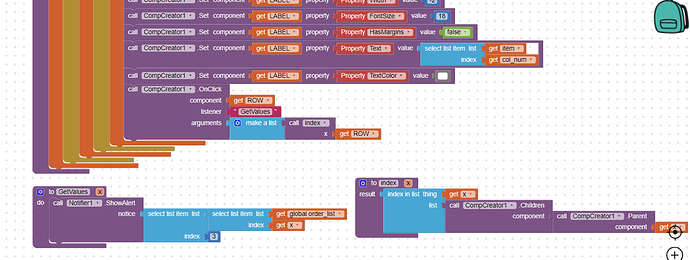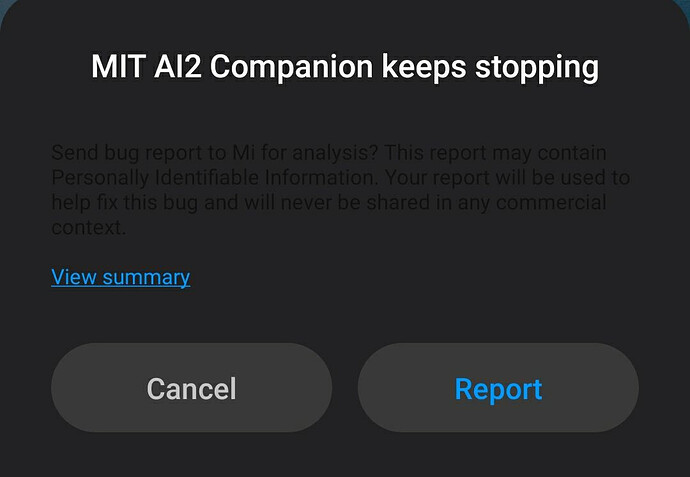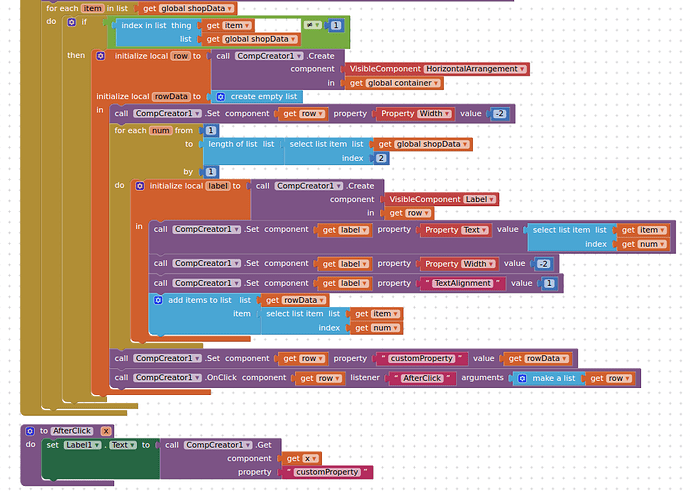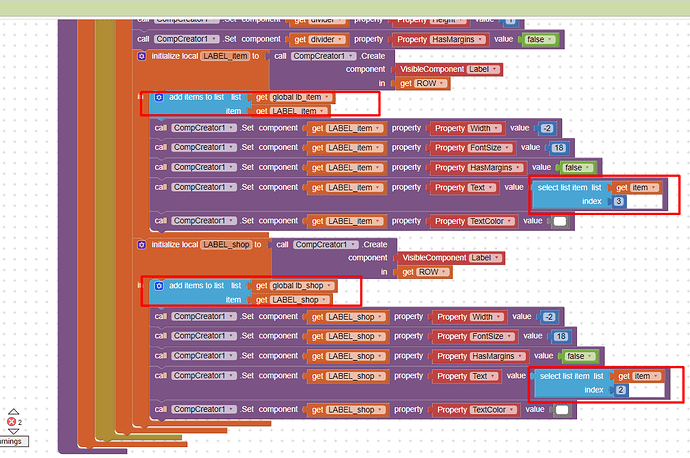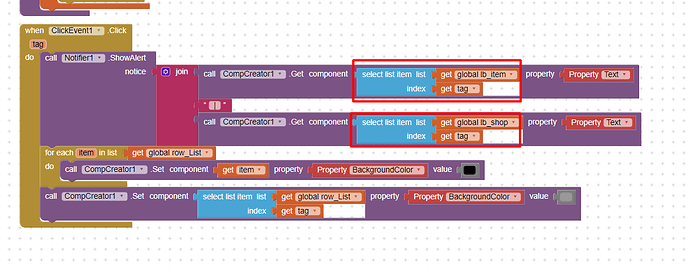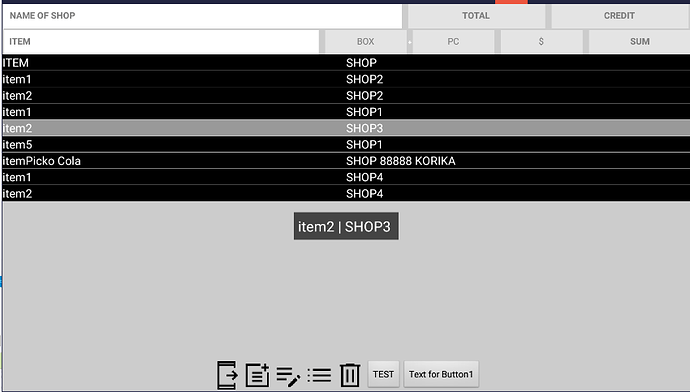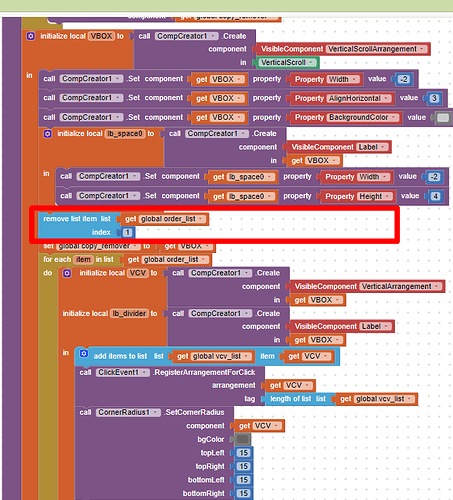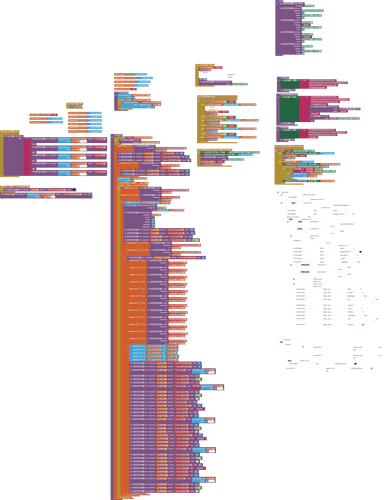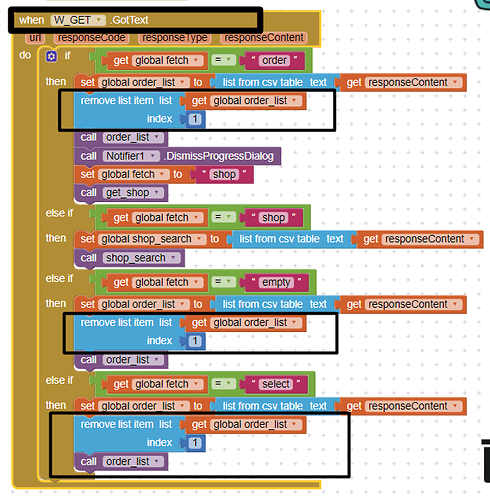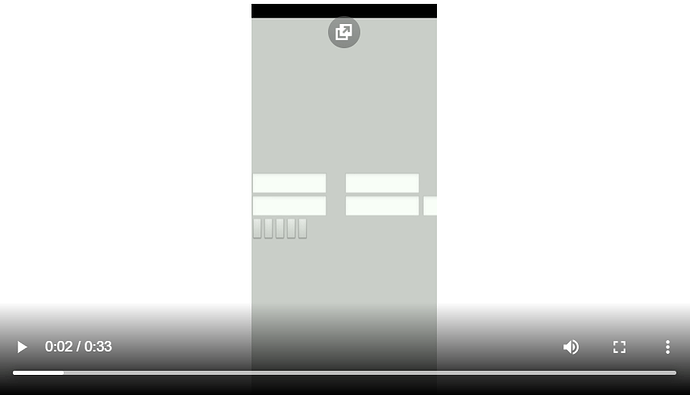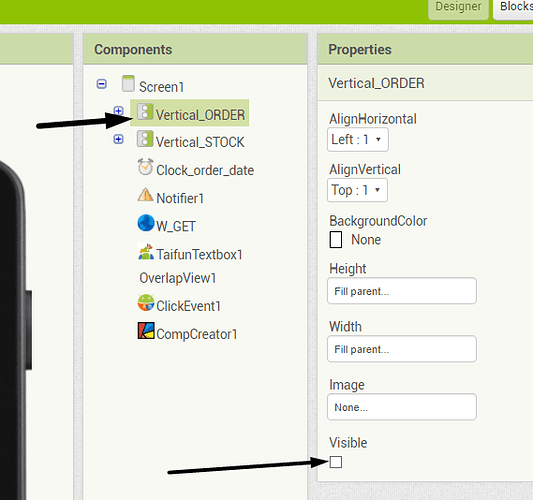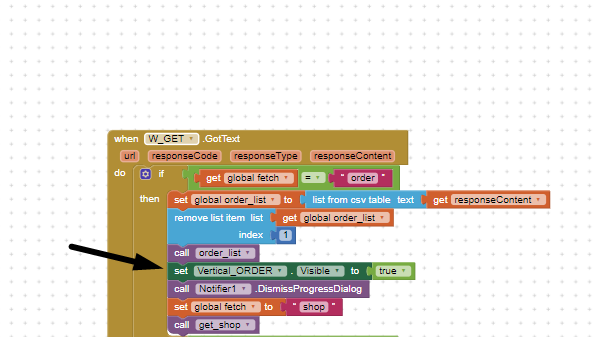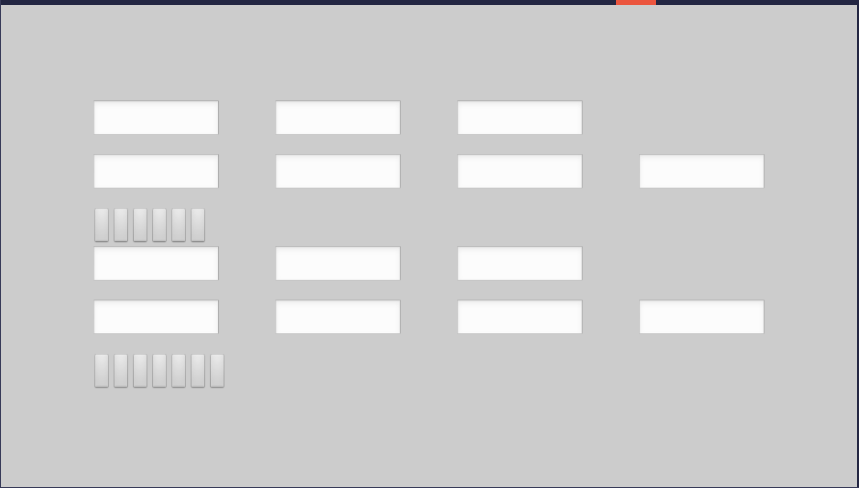What is the problem with the solution proposed by @patel ?
Which emulator are you using? Mi ?
you want to get row value by click row?or any label?
by selecting row I should get SELECTED ROW values.
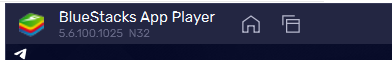
the same with MIT AI2 Companion
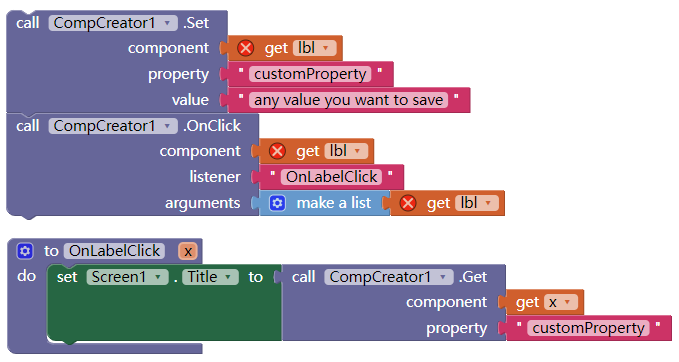
bind the click event on the row, not lbl
and set the data you want to get with some custom property name
Took me a while to figure it out, but here, with @Patel 's aia project:
On clicking the third row of data
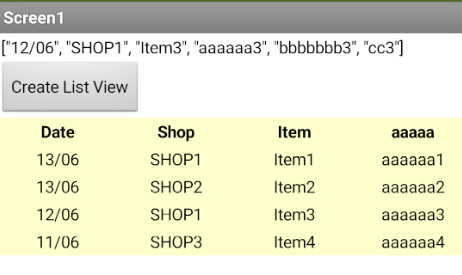
contents returned as a list 
I'm using in this way and it's working, and I would like to ask is it ok using in this way or is there any other easiest way?
RESULT:
If it works for you, and does what you want, and doesn't crash your device/emulator, then use it.
However, it may make more sense to return all the row data with a click, then select required fields. Gives you more options - which you may need later....
After Hardwork I got result:
but still small issue:
I would like to remove 1st index and seleted row to be different color.
but when I try this for remove 1st index
it's removing 1st index but when you click button it's removing next index and so on....
how to fix it?
here is full block:
Remove First index
If you do not need the first index (headers) then you have choices:
- Don't call it back from the spreadsheet - add a range key=value to the url
- Remove the first item before running the dynamic components build procedure
- Exclude the first item from the build, whilst keeping it in the list (see post #18 for this)
Highlight / Colour Selected row
Use the click event to
- clear the background colour of ALL the children (rows) (you may need a global variable to do this)
- set the background row of the selected row
@TIMAI2 thank you so much !
I just put remove index on GOT.text and it's working
here is my result
I would to ask, can you see when I initialize it's displaying this
I would like hide on progress bar how to do that?
In the Designer, set the VirtualScreen.Visible to false.
Set it to true using the blocks just before the DismissProgressDialog block.