you can bind the click event on label, and take the label as parameter of the procedure, like this:
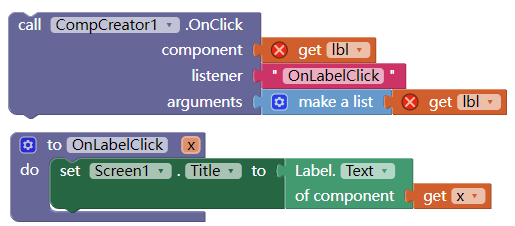
or you can use a custom property:
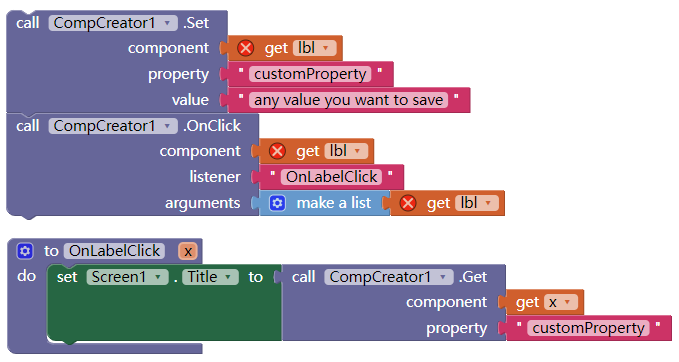
you can bind the click event on label, and take the label as parameter of the procedure, like this:
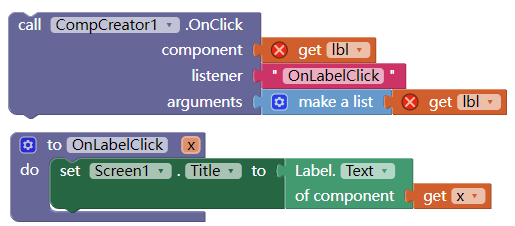
or you can use a custom property:
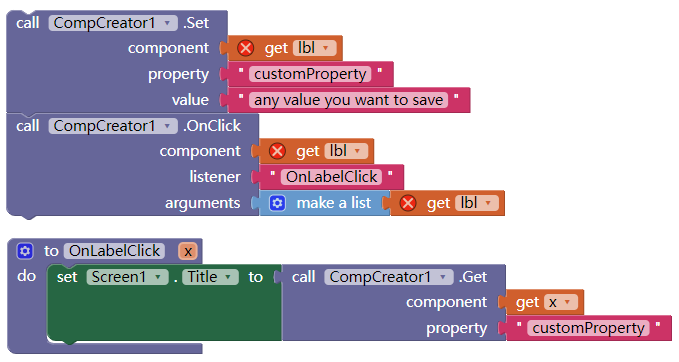
Thank you Kevin, it runs very well, how can I have scrolling with many columns ?
Set your "rows" (horizontal arrangements) in a vertical scrolling arrangement
(post deleted)...
Try setting all the horizontal arrangements to fill parent (-2) - including the header row
Then set all the labels (including header row) to fill parent
You are using horizontal scroll arrangements. Just use horizontal arrangements
How can I have horizontal scroll (many columns) ?
You will need to put the main container inside a horizontal scroll arrangement.
Go back and look at the blocks provided for my dynamic table example, this shows how to do it.
Where ? I can not find it
I'm 77 ...
well remembered 
I can not get my goal, can you modify my aia ?
See attached
TableCompCreatorOnClick_revised.aia (36.5 KB)
It actually needed an outer horizontal scrolling arrangement (base), then an inner vertical arrangement (baseinner) set to a specified height (I used 600 for this example). everything else is set inside this.
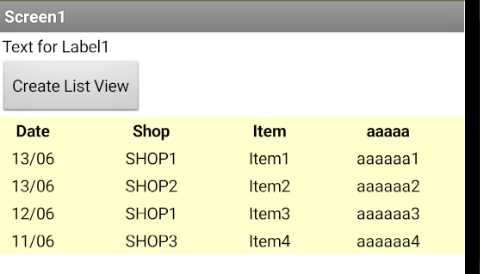
(columns b and c are off to the right!)
In the dynamic Table example, we set the column widths based upon the content of each cell, this sets the width of the inner vertical arrangement
Thank You, it runs well, not very easy for me.
Hello Team!
I would like to get selected row values
example if I selected row 4 then I shoud get values (16/06 SHOPS3 item2)
how to do ?
Here is my BLOCK
IS there any other option to get selected ROW values ?