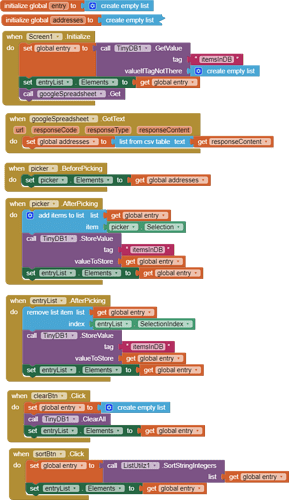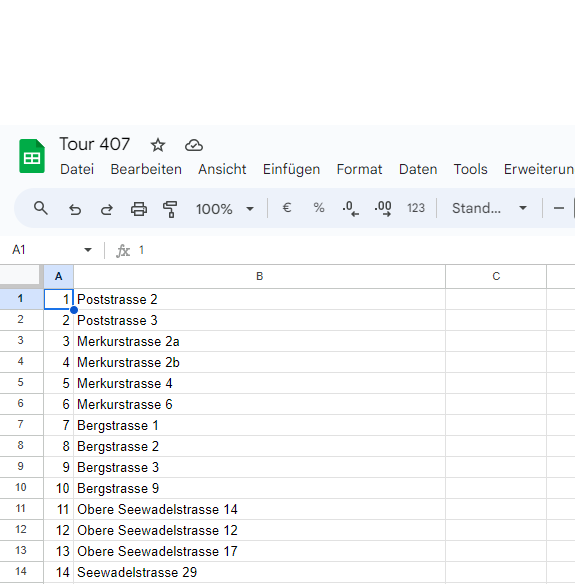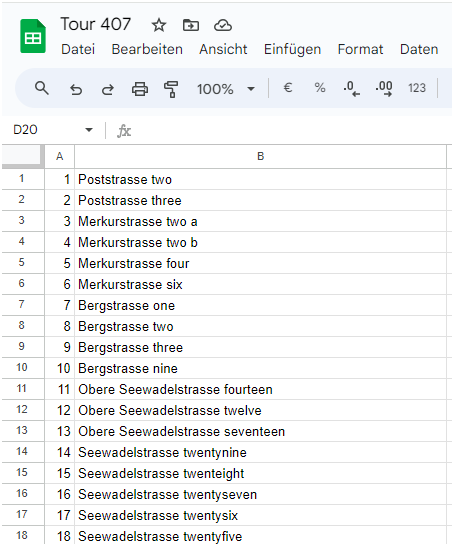I created an app to help me sort and remember parcels i need to deliver at my workplace. i have a google spreadsheet with all adresses of my tour linked with a corresponding index number (representing in which order i need to deliver). Then i have a listpicker with a TinyDB storage to pick only the addresses where i have parcels to deliver and display it on a second list. my Problem is now that after i picked the addresses i want to sort them by the index number but ignore the housenumber in the address. my current state is an extension called ListUtilz but it is also sorting the housenumbers and getting wrong results. the actual "working" solution is to fully write the housenumbers as text like "10 is ten" or "15 is fifteen". but this makes the list look very bad and it tooks long to find the right address like this.
Take a look to the the sort blocks:
https://ai2.appinventor.mit.edu/reference/concepts/pholo.html#sortwithcomparator
Something like this (tested this recently, looks like the Google Sheets link is dead; it should still work for yours). Just change the number of textboxes and the corresponding code to the number of fields you have.
The new list block are very powerful but if you want an easy way to sort your list , you could write your address in a different way. If you use only one column with the index inside too , you can easy sort your list. After sorted the list you can clear the first 2 or 3 letter .
Could it be a good way ?
This is not a list sorting problem.
You already have your addresses sorted in the Route 407 sheet.
The problem is to take a copy of the route list and remove from it all addresses that don't have a package coming today.
Loop by index from the end (length of list) down to 1 by -1 , testing and removing.
I lost this information.