Having an increasing number of blocks, I need to resort to the search for a block, a label, a text box.....how to proceed? Also how to enlarge the characters in a label, a text box? Thanks
If your block count is increasing with your data size, you are doing it wrong.
That said,
there are browser extensions that add search capabilities.
I meant how to increase the size in the text (see image) and then how to search for a block in the viewer. Thanks
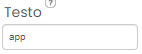
Use the fontSize property for individual components, but you cannot do for the Designer.
Suggest you use your browsers keyboard shortcut, e.g. in Chrome it is CTRL+ to increase the size of the view, CTRL- to decrease the size of the view, CTRL+0 to reset
Thanks, but I don't have to enlarge the screen but only the text size (see image)