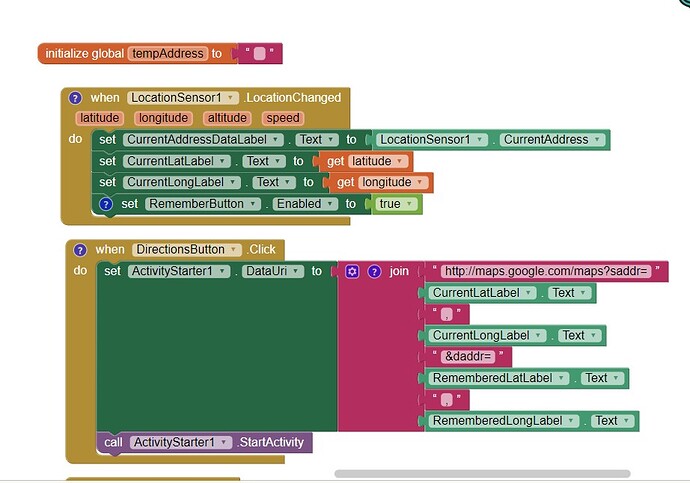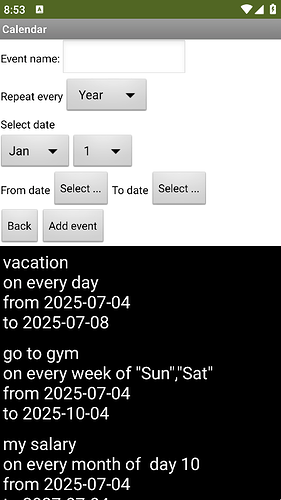For this particular app, show me where the parked car is, while in the same state as all the virtual screens and apps on them, it works fine.
I have it saved and in check it works fine, but here on another build and with the mass transfer of 743 blocks it gives me this.
The activity starter is common to some other applications, but why does it work correctly in one case and not in this one?
in the one where the mass transfer of the blocks was done only, I get this message
well, depending on what you are starting you need to set a specific action for the ActivityStarter...so, what are you starting here?
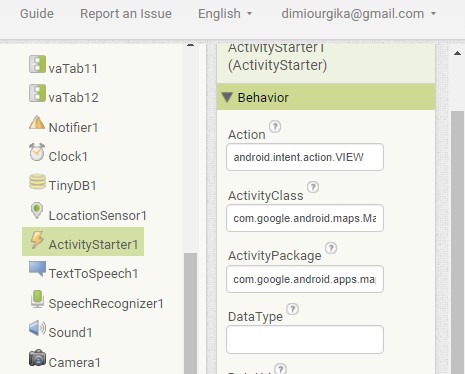
This was my mistake that has been tyrannizing me for so long
Beware of overstuffing your app.
It will be a total of 12+1 apps, one of which will be on a separate real screen.
When you say not to overcrowd the app, do you mean in blocks?
There are still 4 empty virtual screens left, maybe in one I will put an explanation of how it works as a whole and then, how each one works separately.
But I don't know how to put text formatted in paragraphs and some parts to be bold
A HTML label?
I will try this as a next step.
Thanks
can u put your work into docs i can't see everything please
what work?
Bonjour Kevinkun
Votre calendrier est vraiment super, bravo.
Est-il possible de faire une ou plusieurs répétitions d'un événement pour, par exemple, chaque année pour des anniversaires ou autre ?
Ce serait vraiment encore plus Super...
Q'en pensez vous ?
C'est possible de le modifier pour cela, surtout comment faire, si c'est possible ?
Possible.
When you add event, input event name, interval (year/month/week/day), start date/end date, save them to TinyDB.
When open the calendar, read the TinyDB and generate the event on the right date.
[quote=
Possible.
Lorsque vous ajoutez un événement, saisissez son nom, son intervalle (année/mois/semaine/jour), ses dates de début et de fin, puis enregistrez-les dans TinyDB.
À l'ouverture du calendrier, consultez TinyDB et générez l'événement à la bonne date.
[/quote]
Merci
Je me mets au travail et je vous tiendrais au courant.
Mais si j'ai bien compris, la répétition ne se ferait qu'une fois ?
Mon souhait est que cette répétition se fasse tous les ans, pour ne pas réécrire l’événement chaque année, pour des anniversaires ce serait souhaitable...
Mais je n'est peut être pas compris ce que vous me proposez ?
OK, i will make example when i am available.
Oh merci je vous en serait vraiment reconnaissant, vous m'aideriez beaucoup pour aller plus loin dans mes connaissances.
J'attends avec plaisir votre exemple qui apportera beaucoup de souplesse à votre calendrier ![]()
For repeating events, consider keeping a list of rules for each event, that can be used to test the current Instant if it is time to announce the event.
Example event rule:
Event: exercise
Rule: 7:00 AM every Monday, Wednesday, Friday, forever
Event: Lark Rise to Candleford WNET
Rule: Saturday night 8 PM , repeating
Merci
Oui, mais je n'ai vraiment aucune idée de comment créer une règle ![]()
Bonjour kevinkun,
Tout d'abord un grand merci.![]()
Je vais étudier votre exemple avec beaucoup d'intérêt, cela me semble une très bonne approche de ce que je souhaite faire, même au delà...
Je vais traduire dans ma langue (Français), puis une fois compris, je l'intégrerai dans mon programme que j'ai développé(en partant de votre premier projet) pour mettre des notifications visuelles et sonores qui marche très bien.
Il ne me manquait plus que les répétitions des éléments, et avec ce que vous me proposez, je devrais pouvoir aller très loin pour moi.
Je dois m'absenter quelques semaines et sans pc, juste mon smartphone, mais je vais essayer de travailler tout cela autant que je le peux malgré que cela soit beaucoup moins souple...
Merci encore ![]()