I have always like this calendar approach by @Kevinkun.
Just select a date in the calendar, and show the events you have associated with that date.
I have always like this calendar approach by @Kevinkun.
Just select a date in the calendar, and show the events you have associated with that date.
calendar with todo list.aia (14.7 KB)
Here is the calendar with to-do list.
You can select a date by click on the button, and the todo list on that day (if any) will show up.
select the listview item, you will get a choice to modify it or delete it.
The date with todo event will have bold text.
How to add event and modify event:
How to show the event on the listview:
It looks great. I will try it right away
Wouldn't it be better if there was the possibility and on which dates we have written an appointment or plan to do something?
The way I saw it with an AI companion connection, in order to see the scheduled appointments, you have to remember the date...
oops sorry, I just noticed that on the days I make the appointments, those show the dates in bold.
Looking at it again, I see that the dates appear below a bit cut off and this makes it a bit confusing to see them in bold to know what day we booked an appointment.
I tried to change the height of the buttons and of the Arrangements but the appearance remains the same
Perfect.
Thanks very much
I put this very good calendar in another application with many virtual screens but it throws a lot of errors and doesn't show the month numbers, in the option to delete an appointment it throws an error.
I covered some of the bugs here...
I do a comparison check with yours and I don't find any differences in the blocks and in the design part, in the blocks it doesn't give me a message in the warnings shows, they are all 0.
I customized its buttons with their corresponding numbers and they still don't show up.
Can you give any idea what could be wrong?
If I need to upload the AIA file, I will
virtual screens is not an iron rule you muse obey. No need to put everything in one screen.
This is completely understandable.
So for this calendar I will make it with a second screen.
All this with the already installed 8 other apps that work properly, is an experiment for me and if I succeed, I could have 12 apps in one, including this calendar of yours.
Now I will try it with the second screen
Can't see any reason why it should not work inside a vertical arrangement. In testing it works fine here.
I can't answer why, otherwise I would fix the problem.
As a stand-alone application it works perfectly, but parallelizing it with a control, I can't find where the error is, nor in the blocks it comes out in Show Warnings some error
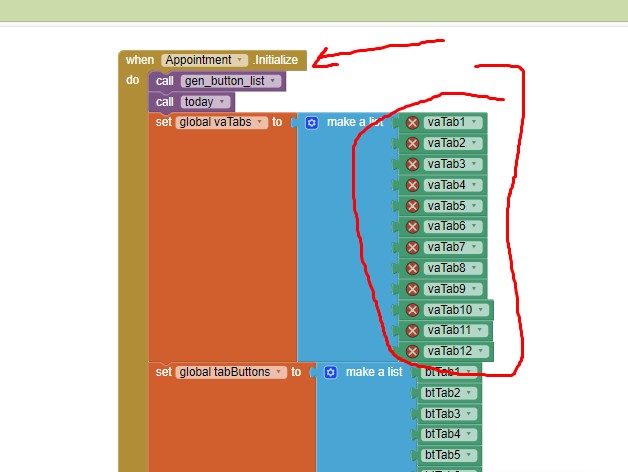
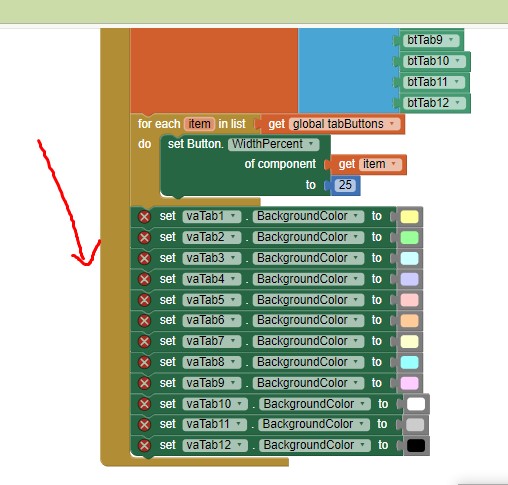
I tried it a few days ago and it worked very well. Today I try it and it gives this error, without doing any operation
It still works for me...what have you changed?
To be sure, I downloaded it again from here and saw that it gives me the same problems.
I didn't change anything.
I will download it again and now one more time
I like that you make it possible for me to be able to look at all the appointments I go through.
Ramon sorry, on my mobile device it works perfectly
Only with connection via AI companion it gives an error
The {} is not consistent with a list of pairs in the error message.
Are you doing a lookup in pairs anywhere?
It only shows this in the preview with AI companion connected, on my device it doesn't and it works fine
Compare TinyDB content