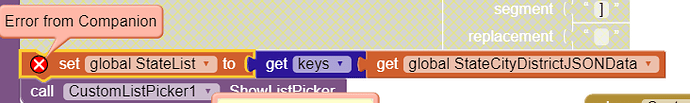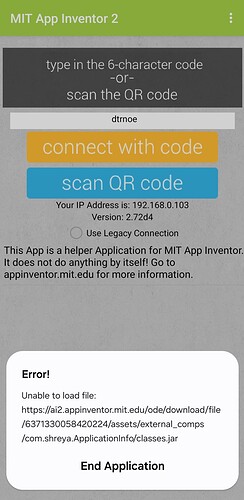Thank you. I loaded Companion 2.72d4 and Updated the BLE extension and now the app works with Companion. I'll try building an apk an test that next.
I really appreciate the prompt reply.
I am using the testing version of companion as main was not working with android 14.
On do it by desktop it is showin Error from companion error.
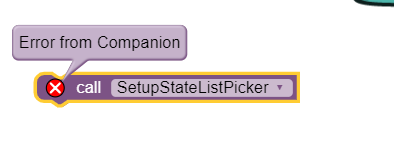
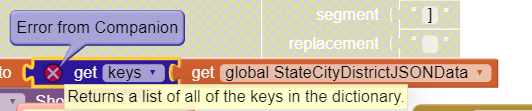
This one ? Testing version 2.72d4
This app is giving errors companion.
I removed extension and companion is working good, after few times I ate lunch and try to reconnect it works good with no extension in project name application info and on the third attempt of connection it will giving me error, I am confused why not give error in first and second connect and what the app wale up after the twice successful attempts of connection.
or remove the Companion folder from the ASD of your test device, reload browser and then reconnect to Companion.
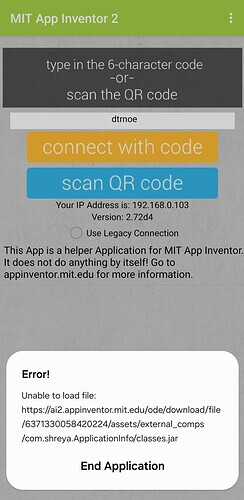
This looks like you did not fully reload the companion after deleting an extension, but for a clean break, follow Anke's advice, and clear out your comnpanion app ASD.
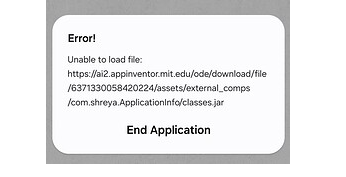
At least for me this error occurs when deleting various extensions and the only way out is to reload both companion and builder..
P.S. It's not related to this version of companion as it has happened multiple times over the years.
Companion is also refreshing when editing blocks also, Please add a option in the ai2 builder that to on or off the auto refreshing of the companion on designer changes or also on block level changes while connected,
This will hel users to choose and don't get disturb by auto refresh companion while changing in blocks editor section.
Do you use the translator component? This can cause block editor refresh.
Yes, How to overcome this?
As of now you can't
It is a known bug. If you need it, then you have to put up with the auto refresh until bug is fixed.
It will fixed in upcoming update?
Companion Disconnects
Companion 2.72u disconnects, if I "do something else", on the mobile device or emulator.
For example, if I use the companion app to load a project which can download a file, once the file is downloaded I switch to the device file manager to find the file. Invariably, the companion disconnects. This has nothing to do with the project activity, it is the very action of leaving the companion app to do something else on the device.
I see this on Android 13 and Android 14 devices (Google Pixel) and also with Android 12 (Pixel 3XL) using Genymotion Emulator. Host is Xubuntu 22.04 LTS with Chrome browser.
You could try legacy mode in that case. WebRTC has a keep-alive and if the app is in the background inevitably Android will stop that from running and the browser will think the connection is dead since the app isn't responding.
This is only after @ 10 seconds of switching to another activity.
Unable to connect with legacy using Genymotion, and on my real device legacy helps to maintain the connection for a lot longer.
Hi @ewpatton! I used AI Companion 2.72d4 on a bunch of my old projects that had problems, and it works perfectly now. This update is amazing—thank you!