Only with this extension
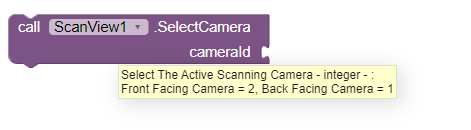
Only with this extension
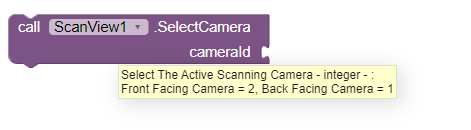
thank you unfortunately this only works in kodular
Switching cameras working OK for me on AI2 in companion with Android 14...
I have One UI 6.0 android 14 there is an error on the build. Now I will assemble and show you how my project is assembled...
what version of scan view do you have to begin with, if 2.2 you have to include BarcodeScanner component as well
You might try with the pre-release companion ? Looks like a device issue for API 34...
try by building your app and install it, I get error if I don't have it
I have ScanView 2.1, it's a barcode scanning extension based on the Zxing library (Zebra Crossing) for Android. but you should, you say 2.2
now I will download and check in 2.2
The apk is installed without errors. when you touch the screen, the program does not respond but must scan the barcode
Try my test project
scanviewTestExtn.aia (53.2 KB)
This will at least show the camera/switch is working and the camera is on...
Yours is working
You may need to simplify your blocks until you find a working state, then you can build back up, step by step, and test after each step, until you find what is causing the problem (this is called debugging...)
Thank you and I will do so
Hello. When reading props in the database, firebase reads only up to a space. how do I read all the props? example props NAME: "Blue jacket" reads only the jacket