 "I'm blue, I'm in need of a guide"...
"I'm blue, I'm in need of a guide"... 
Trying to use @TIMAI2 uk.co.metricrat.chartmakerplusv3k1.aix
I am definitely doing something wrong. Can someone please guide me?
 "I'm blue, I'm in need of a guide"...
"I'm blue, I'm in need of a guide"... 
Trying to use @TIMAI2 uk.co.metricrat.chartmakerplusv3k1.aix
I am definitely doing something wrong. Can someone please guide me?
Show your blocks please
Can you please put a empty string block in the extraoptions parameter
the Data string? sure ... I know for certain it is parsing perfectly though...
01/31/2022 13:15 20:00,120,140,145,02:15,81,95,99
wait i am sorry put emptystring in css part not extraoptions
Please take a screenshot of your blocks in high quality, by right-clicking your mouse and then selecting 'Download blocks as PNG' or the Snipping tool from Windows. I can hardly read the ChartMakerPlus blocks.
Also see this topic before you post.
I have downloaded Tim's AIA file from his post and did a comparison with your blocks.
This is his blocks for arrayTable.
From your blocks, it seems like the variables global Dates, global Averagep and global Maxp are lists.
Use these. I haven't tested them out yet, but I think they work.
My bad, I updated the blocks. I used the join block instead of the make a list block.
If they are not working, I would rather say to let Tim talk about this issue. He's a Power User to be fair.
My bad also .. I also should have caught that .. was busy trying to meticulously recreate your work ...Anyway this result is "Data column(s) for axis #0 cannot be of type string"
What are exactly the values for global Date?
Working fine with my blocks if the variables are these.
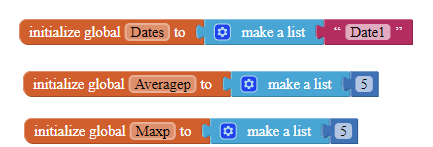
I will put together an AIA to let you know what's going on. I'll be back in a sec!
there are about 40 strings of data (so far) like this:
01/31/2022 13:15 20:00,120,140,145,02:15,81,95,99
The dates are "01/31/2022" after segmenting
This is an AIA for you.
LineChart.aia (13.3 KB)
Try to go through it and see what bugs you have. The AIA was tested successfully.
it took your years 2017 - 2021 which were meant to be strings and changed them into "2,018 2,020" notice that?. Evidently axis 0 is the X axis and according to my last error it wont allow me to use strings like "01/31/2022"?
Attach your AIA files here so that I know what strings are the errors?