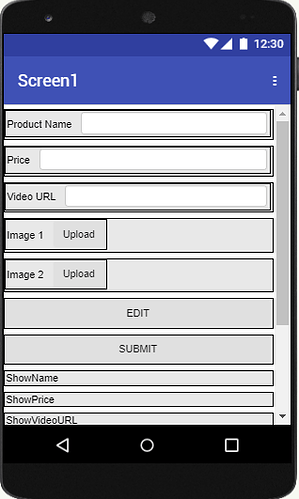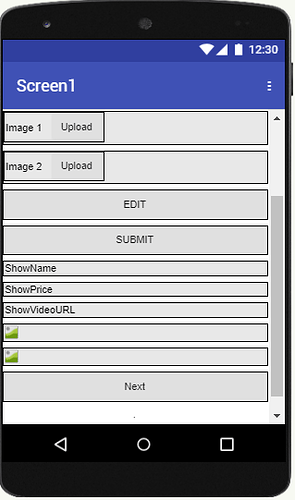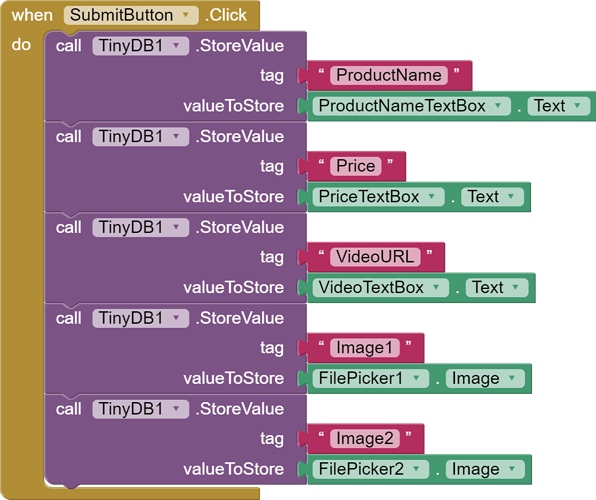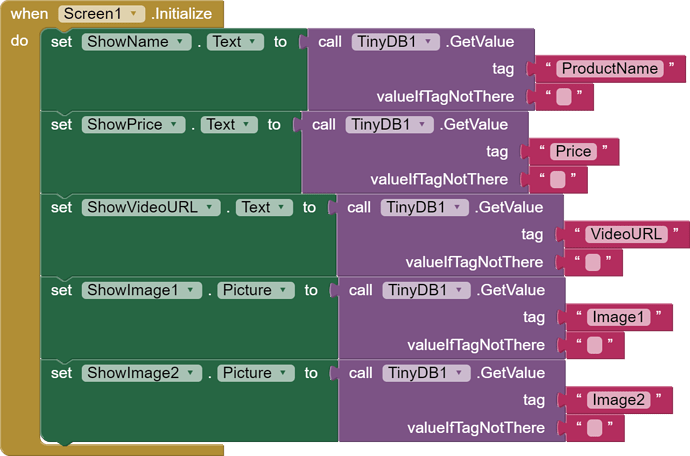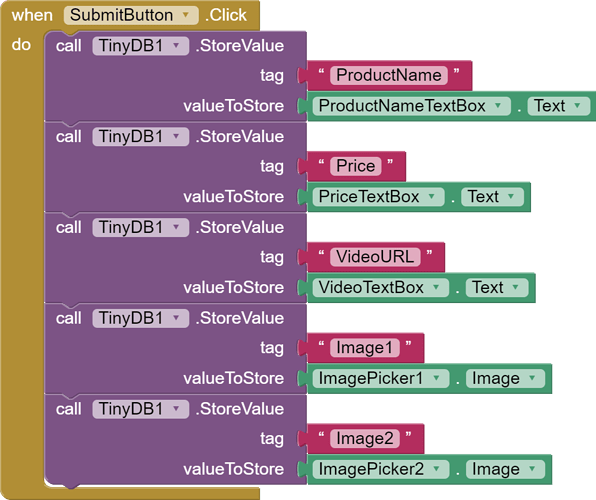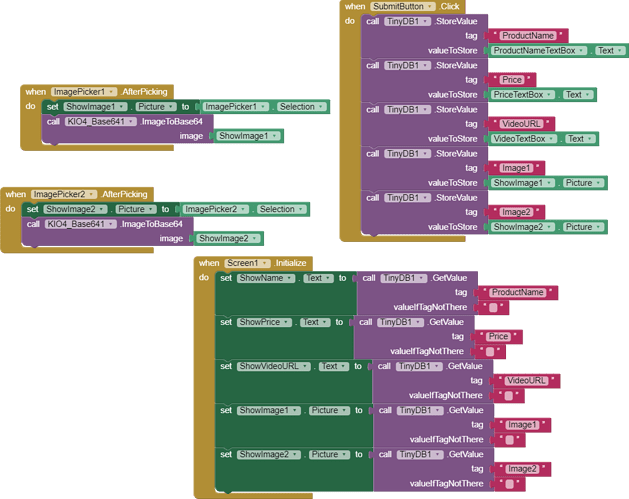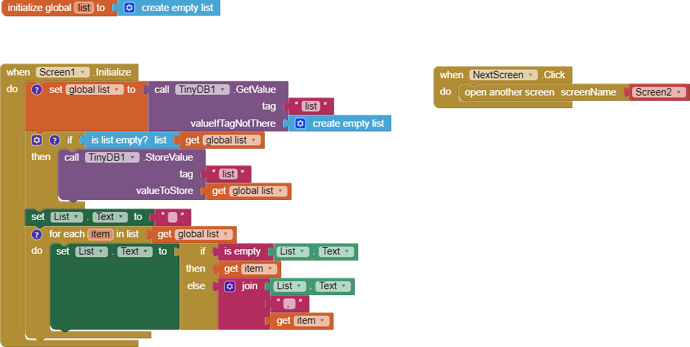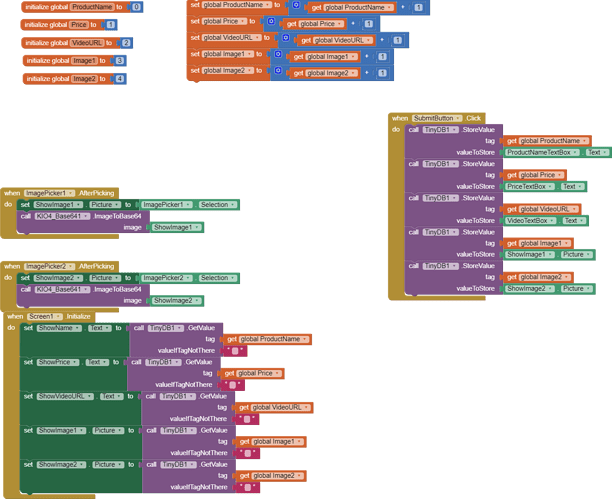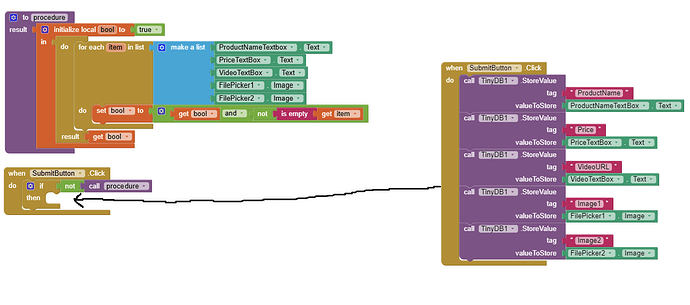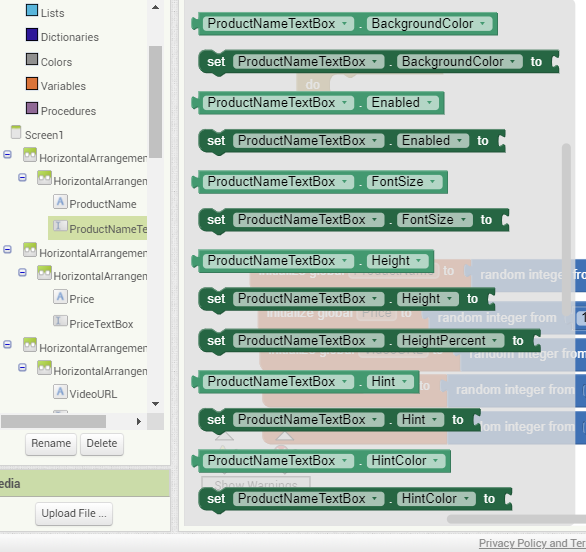Okay, Thankyou.
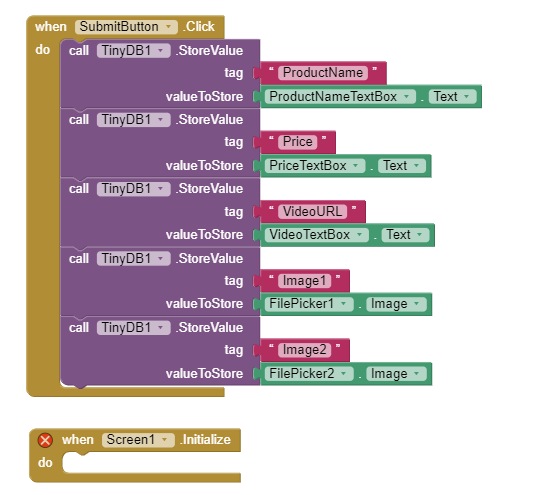
Exploring the blocks.
How can I loop this?
ie, when an user submit all the product details, the data will be stored in tiny DB, and when he/she click the next button, he/she has to enter the details of next product and the process has to continue. How can i loop that?
Can you help me? In the below block, I am able to store texts but im not able to store images in tinyDB. Can you guide me?
Solved the error with the help of this extension [Free] Base 64 extension. File to/from Base 64
Included 2 additional blocks and little modification.
[mod edit - you asked around the wrong way...]
hi can you help me to merge this concept with the app that im trying to make. ie, i wish to store new data without loosing old stored data in tinydb.
You can use lists, as shown in the topic you linked, or ensure that you create a unique tag for each of your "products". You may also wish to consider using sqlite as a local database. You will need an sqlite extension.
Is there a way to set the blocks in such a way that it will automatically create new tag for new data?
As a newbie, im not able to grasp the below blocks and also I can't find all components in designer space.
TinyDB_list_test_revised.aia (5.3 KB)
This .aia file confused me only because of the reason that I can't find all components in designer work space. So, I am not able to compare and relate components and blocks. Can you give simplified explanation?
UPDATE: Okay, now I understood that components and blocks are arranged separately for 2 screens.
Make it loop by Dynamic Components extension in a Vertical Arrangement. ![]()
I worked little bit more with variables as tag name. But, I need more clarity to increment the variables for each click of Submit button. So, the app may store value under new tag name. Can you guide me?
I am not getting satisfied help in this discussion as usually in the past. I don't know why.
Can you show the blocks for it?
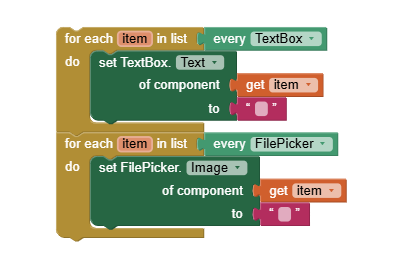
It's also a better idea to check if every field is empty before hitting submit (unless the user doesn't have to submit every field).
Il try.
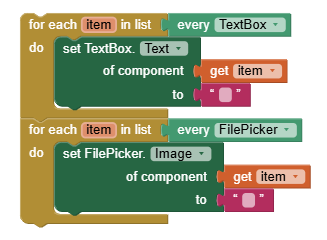
You, created this block for understanding purpose, right? Because, im not able to find 'every textbox' block.
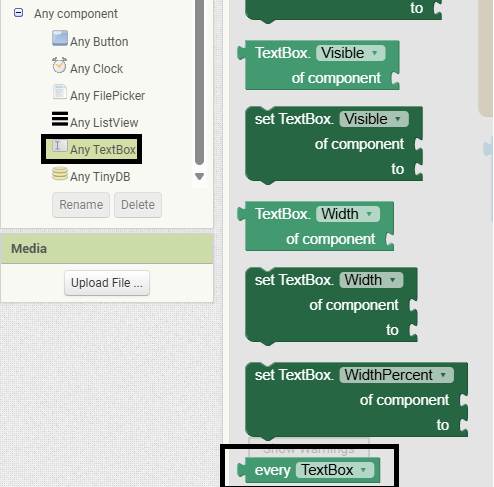
If you feel comfortable, can you share the .aia file. Because, my blocks are different. I shall compare and grasp it.
Scroll down to the "Any Components" section. You'll find Any TextBox there. I'll work on recreating the blocks in the meantime (I deleted them ![]() ).
).
Okay, i found it. let me try to arrange blocks.