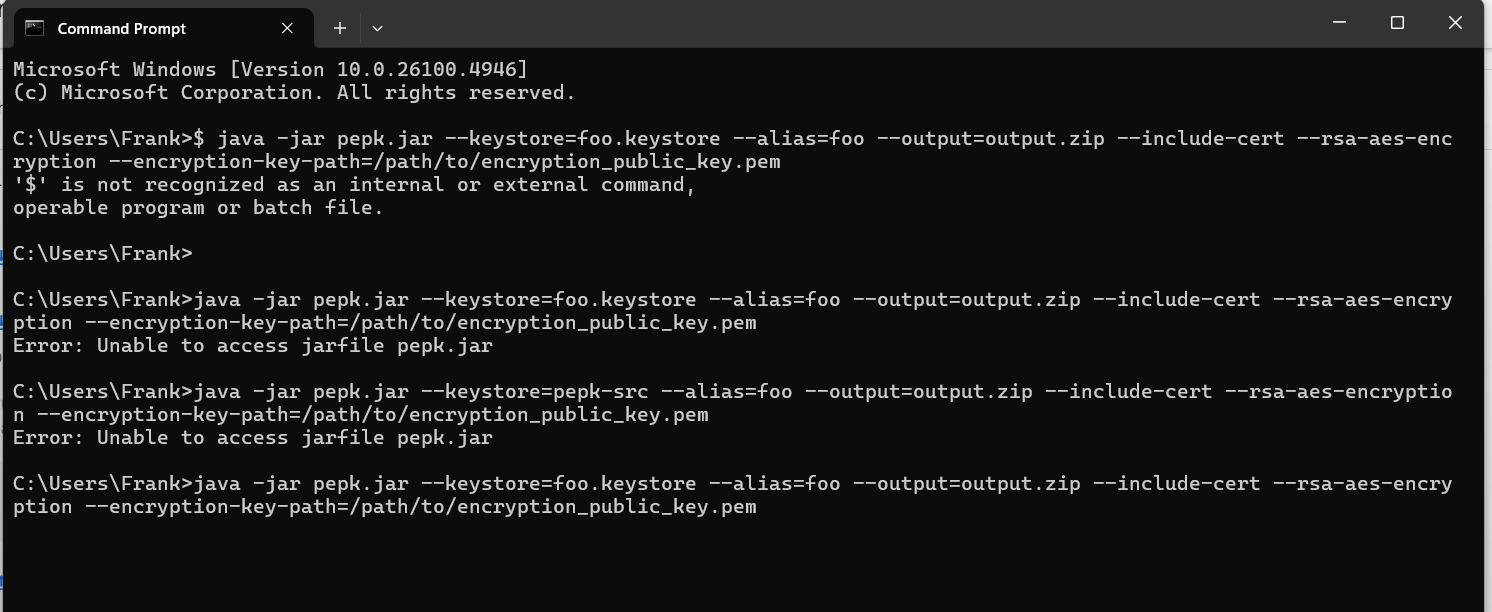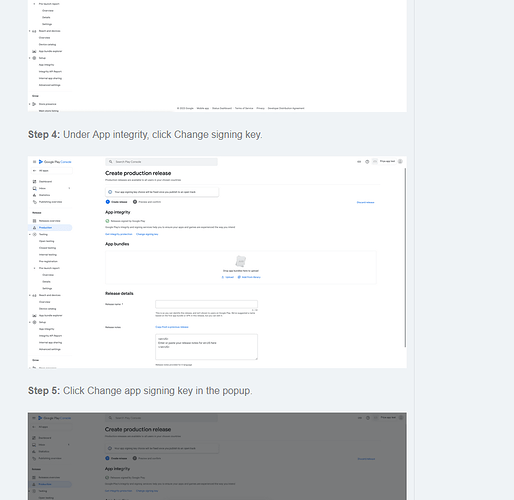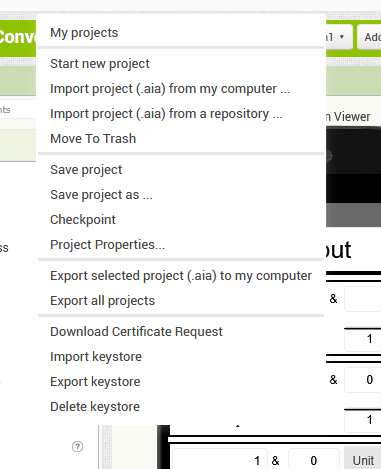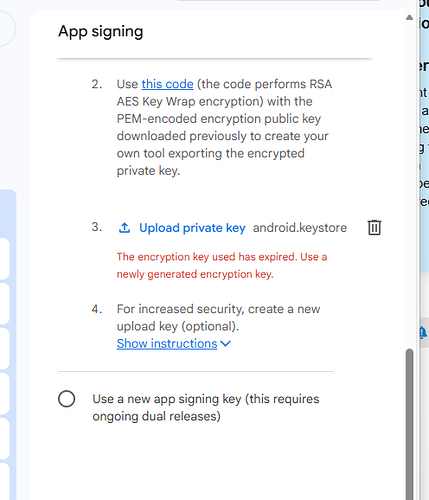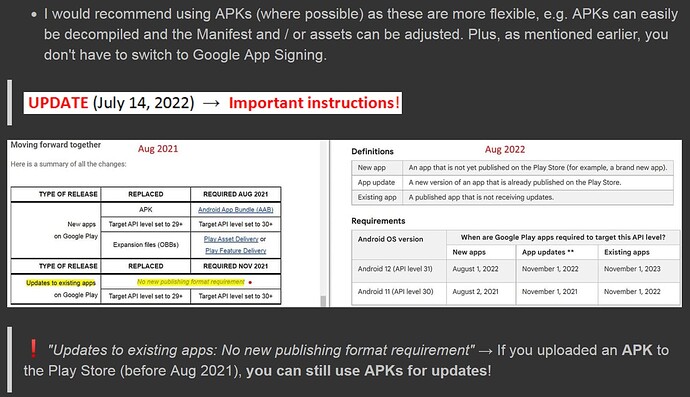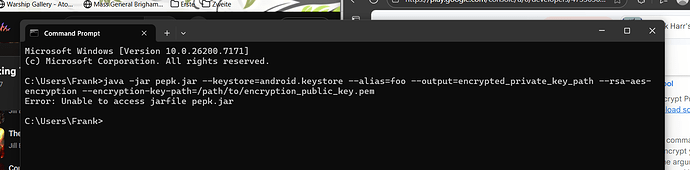I have an app that I uploaded as an *.apk forever and a day ago. I'd like to upload a new app and in order to do that, it has to be an *.aab. But when I tried to do that, I got this error message:
You uploaded an APK or Android App Bundle that is signed with a key that is also used to sign APKs that are delivered to users. Because you are enrolled in Play App Signing, you should sign your APK or Android App Bundle with a new key before you upload it.
So, I went back to my original app and tried to upload a new *.aab version and got this error message:
To upload an Android App Bundle you must be enrolled in Play App Signing.
When I asked about that, a very nice person told me:
If you want to upload and publish an app in the Play Store, the following should be observed: Apps that were published in the Play Store before Aug 1, 2021 can still be uploaded as APKs in the Play Developer Console (even after Nov 2021) and therefore do not need to switch to Google App Signing (which simplifies it). Apps that were published in the Play Store after July 31, 2021 must use AABs and also Google App Signing. To test such apps in advance, you should always have an APK generated…
When I did that, I got this error message:
You uploaded an APK or Android App Bundle that is signed with a key that is also used to sign APKs that are delivered to users. Because you are enrolled in Play App Signing, you should sign your APK or Android App Bundle with a new key before you upload it.
I then got this link:
https://www.appypie.com/faqs/how-to-disable-app-signing-from-google-play-console
I flailed a bit trying to figure out what to do. I was finally helpfully directed to this:
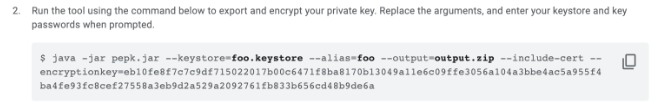
The problem is, I have not idea how to replace the arguments, what the arguments are or what to replace them with. I tried anyway and got this:
Please remember, I am not a programmer. I am a German major. Most of this is nonsense to me. I also have a day job, and my off-hours are kind of full. A little more instruction would help.