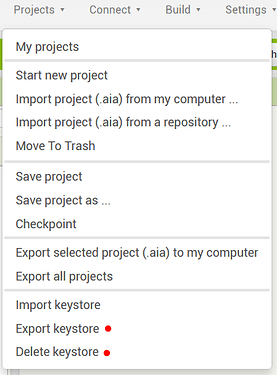Trying to publish a new app and getting the error
"You uploaded an APK or Android App Bundle that is signed with a key that is also used to sign APKs that are delivered to users. Because you are enrolled in Play App Signing, you should sign your APK or Android App Bundle with a new key before you upload it."
Is this normal for every new publishing? I found a FAQ "Tutorial for signing an ABB file", which is quite complex and I'm not being successful doing it from a Mac. Does one need to create an app signing key for each new App now?
Thanks in advance.