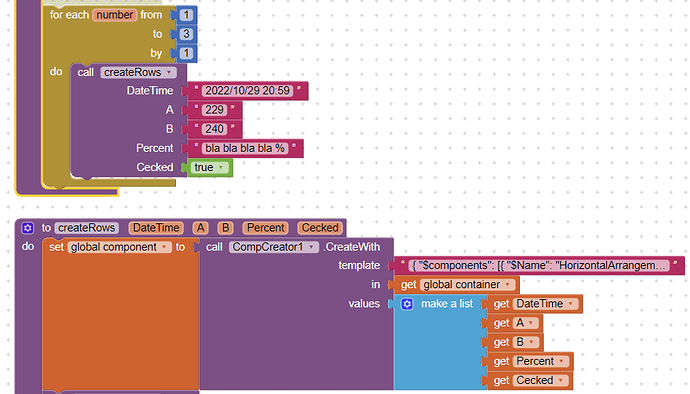Can you share your template json in full (the one that generates the extra padding) Let us see if it is a device specific thing ?
{
"$components": [{
"$Name": "HorizontalArrangement31",
"$Type": "HorizontalArrangement",
"$Version": "4",
"AlignHorizontal": "3",
"AlignVertical": "2",
"BackgroundColor": "&HFFCCCCCC",
"Width": "-2",
"Uuid": "414377418",
"$Components": [{
"$Name": "Label1",
"$Type": "Label",
"$Version": "5",
"BackgroundColor": "&HFFFFFFFF",
"HasMargins": "False",
"Width": "-1030",
"Text": "{1}",
"Uuid": "-655415227"
}, {
"$Name": "Label2",
"$Type": "Label",
"$Version": "5",
"BackgroundColor": "&HFFFFFFFF",
"HasMargins": "False",
"Width": "-1010",
"Text": "{2}",
"Uuid": "-271615762"
}, {
"$Name": "Label3",
"$Type": "Label",
"$Version": "5",
"BackgroundColor": "&HFFFFFFFF",
"HasMargins": "False",
"Width": "-1010",
"Text": "{3}",
"Uuid": "-180627646"
}, {
"$Name": "Label4",
"$Type": "Label",
"$Version": "5",
"BackgroundColor": "&HFFFFFFFF",
"HasMargins": "False",
"Width": "-1030",
"Text": "{4}",
"Uuid": "1095561169"
}, {
"$Name": "CheckBox1",
"$Type": "CheckBox",
"$Version": "2",
"BackgroundColor": "&HFFFFFFFF",
"Checked": "{5}",
"Uuid": "753841863"
}
]
}
],
"$blocks": []
}
Gives me that:
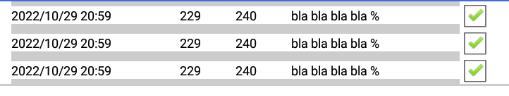
Labels are 30% 10% 10% 30% CB is Height & Width auto, no text fonts 14px.
Rows are created inside a verticalarrangement:
{
"$components": [{
"$Name": "VerticalArrangementDynamicTable",
"$Type": "VerticalArrangement",
"$Version": "4",
"AlignHorizontal": "3",
"BackgroundColor": "&HFFFFFFFF",
"Width": "-2",
"Uuid": "9941220"
}
],
"$blocks": []
}
I'm using memu play, tried tablet and phone sizes, no difference.
Just discovered, if I leave the Checkbox out, I get what I want! 
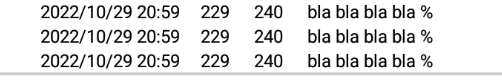
Maybe I should use switches instead of Checkboxes, or is there a way to get smaller Checkboxes? (setting the fontsize of CB's does nothing)
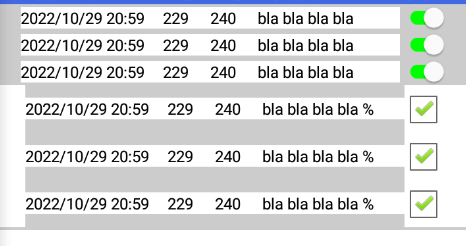
Should have asked that question in the first place, we could have got there much more quickly 
You could try toggle buttons, a bit more code needed but might work....
Yes, sorry for my lengthy posts, but it really puzzled me why this was happening.
I don't know if it is of any use for anyone here, so if you want I will delete all my posts?
Anyway, everyone's quick responses are much appreciated!
Fiddling around with switch now.
When I replace the checkbox with a switch
{
"$Name": "Switch1",
"$Type": "Switch",
"$Version": "1",
"On": "{5}",
"Uuid": "-2041829252"
}
it gives an error:
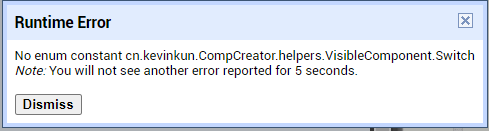
Maybe I discovered a bug?
It says "Swith" instead of "Switch"!?
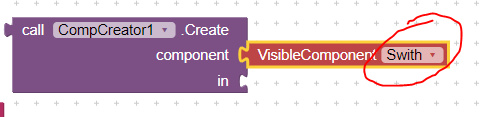
Not using that block, using the template, see above.
yes its a typo, need to be fixed.
but I am away from my computer and i can fix this on Wednesday.
In V8, there is a scenario where deletion fails:
Add some dynamic Sprites, record them in a List specifically for dynamic sprites only.
- Delete the Sprites via a loop through the List - success
- Disable the Sprites (stop the User from moving them inadvertently when painting). Delete the Sprites via a loop through the List - success
- Disable the Sprites (stop the User from moving them inadvertently when painting). Paint anywhere on the Canvas. Delete the Sprites via a loop through the List - fail:
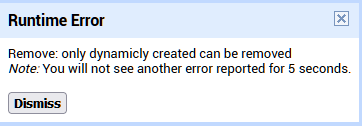
How are you disabling the sprites (there is no enabled property for a real sprite), but you can use the enabled property with the dynamic settings?
You can make the Sprite Property settings available by having a single hidden on-dynamic sprite on the Canvas.
Since reporting the bug, I can't reproduce it with unchanged code!
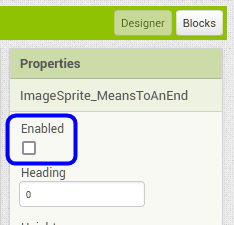
Sorry ignore me, just spotted the enabled checkbox 
You do not need a hidden real sprite, you can just use the component setter:
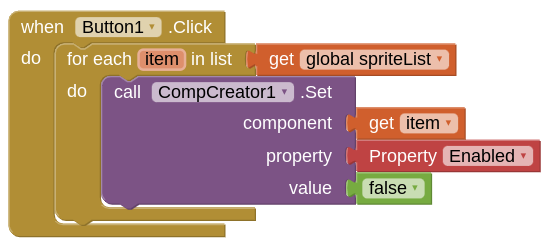
I too cannot reproduce your reported problem
.... I'm not using CompCreator to set the property - maybe that is why my code failed.
Edit.... but then that can't be 'it' since the dynamic sprite has to work with all the regular sprite functions such as drag - and does so perfectly.
Well, I had tested this over and over as I tried to find a work-around before reporting it, but since reporting it, there has been no issue at all ![]()
false alarm 
It occurred for over an hour, but it hasn't occurred since. Can't be deemed as a false alarm as we don't know why it started or why it stopped.
fixed, please update the extension.
I did the same, but got no error.
Same for me, but in the process found a lot of weakness in AI2's sprites ![]()
is this extension still available? the download link seems unavailable. es there a mirror for downloading? thx in advance