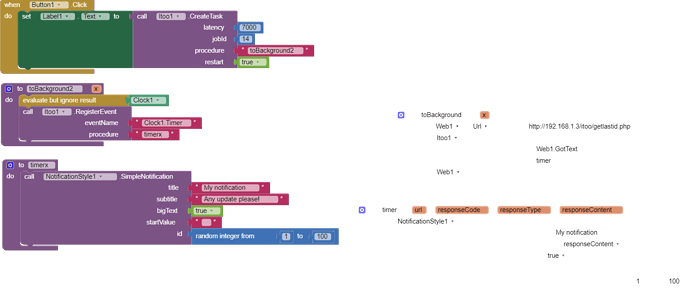I have updated the procedure sir, but still the same. As soon as I close the app. The Notif also goes off. In the emulator it is good, but No good in my actual Android phone? Thanks for the help sir very appreciated.
here is a screen record sir, from my phone.
As I said earlier, use a foreground process instead of a normal process. It should still normally work with a normal process, but a lot of phones puts limits saying the reason for battery optimization.
Okay, sir Now I understand. Thank you so much for the response sir!. Very appreciated.
Hello. What commands need to be added to make the extension work with the Texting component? And there is no SimpleNotification block in my blocks. Extension date 2023-03-08
Hi, I've been trying multiple ways to get it working, apparently no solution has been found yet. Im also not sure if it is possible to run the texting component natively.
Perhaps you could use the Taifun Texting extension to read SMS.
Thank you. But I need the messages to be processed in the background. I will search further.
Using the Taifun's texting component with this extension, it is very much possible to achive it.
Unfortunately the app doesn't work. When you click on the read button, the SMS application closes. I used the example that came with the extension. Android 10, Abdroid 12.
I'm sorry I cannot do anything about it, you should contact the Author @Taifun or else you would need to search for alternative extensions.
The example app is from 2016. To get it running you have to add an AskPermission block as described in the documentation. I now have updated the example app App Inventor Extensions: Texting | Pura Vida Apps...
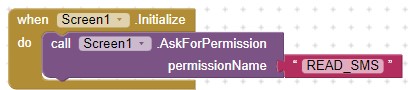
Taifun
Yes, thanks, everything works, I did not read carefully 
Hi! Thanks for making this awesome extension! However, I can't find the Notification Block.
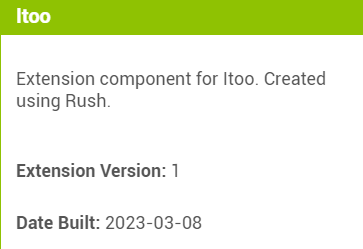
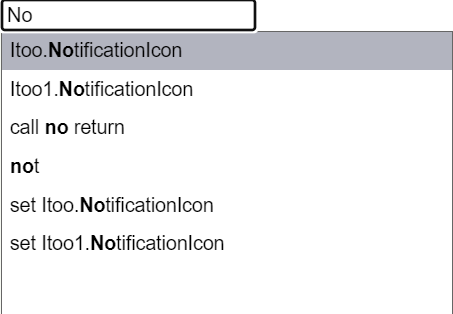
You'll have to use a separate notification extension in conjunction:
The Notification Style extension may not work in newer Android versions. Use this instead.
Ok, thanks for answering my question! I will try this later to see if this works!
It works perfectly, thank you so much!
I would like to add a function to my weather app to call an api request, check for new weather alerts, an then post a notification (via another extension) every five minutes. Can this be done with this extension?
Hi, yes what you said is possibile to do with this extension, you need to use a normal background process that will check for weather alerts to inform the user, you can check the examples to begin testing with.
This example is similar to what you want: