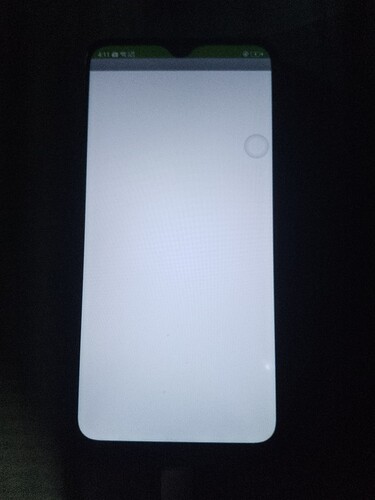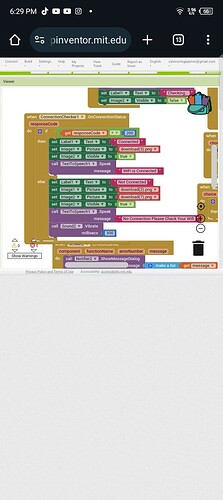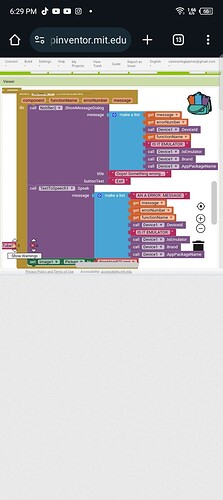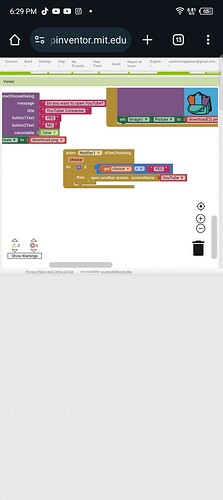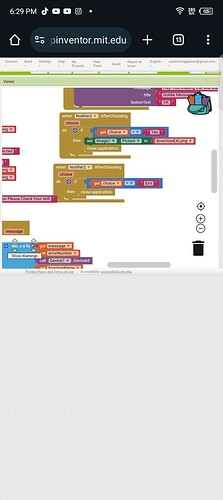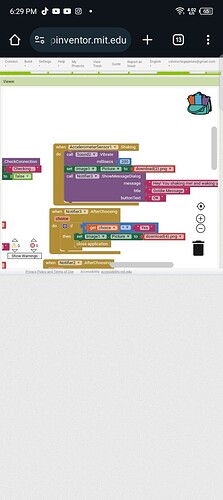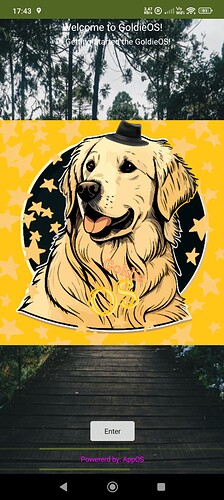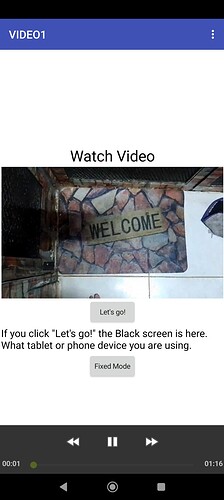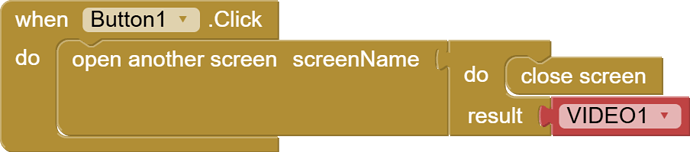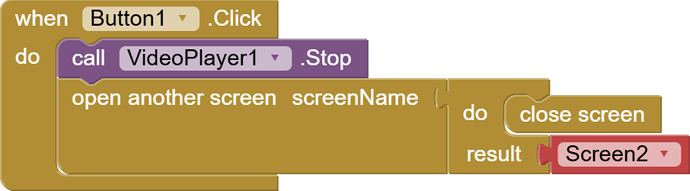I was connect "MIT AI2 Companion" on MIT App Inventor but "Screen2" is not showing now and My Oppo a5s look like this:
When I try "Build" And "Build" is not working on Oppo a5s
I try to main phone is working now
Project Name: "GoldieOS_APP"
What I do?
TIMAI2
December 7, 2024, 9:50am
3
Before you ask a question / open a new topic
please take care of the following points:
The forum was previously searched for similar topics / issues.
Give a precise (detailed) description of
the issue / bug,
the goal.
Show the (relevant) blocks (images, screenshots of blocks in high quality).
Debug your blocks (connect to Companion and right mouse click: → Do it).
Name the Android / iOS version running on your (test) device.
Do not open multiple threads on the same topic.
If you haven't al…
Android version ?
Android version: "8.1.0" Oppo A5S
Aia project upload: https://www.mediafire.com/file/qzqdd5g1ukby79a/GoldieOS_APP.aia/file
TIMAI2
December 7, 2024, 11:15am
5
Just looking at your blocks code, you have issues with switching screens and blocks for handling screens
Since questions about this have been coming up again and again for years (actually right from the start), here is a short tutorial with a test app. Test it with Companion & with the APK.
switchScreensCorrectly.aia (10.0 KB)
[grafik]
[grafik]
Blocks - Screen1 <a class="lightbox" href="https://community.appinventor.mit.edu/uploads/default/original/3X/a/e/aefa54391d6f2149ccf808a9de949a0c62270860.png" data-download-href="https://community.appinventor.mit.edu/uploads/d…
Most of what you are doing could be handled on one screen, using virtual screens
Hey, everyone! Hope you all are having a great day so far! Today I would like to introduce you to the topic of using virtual screens as not many people know how to use virtual screens. To start off, I would like to tell you all that using virtual screens is much better than using regular screens, especially if you think you will be using more than ten screens as MIT App Inventor can not accommodate more than ten screens. In fact in @Peter ‘s post about General Tips and Tricks for App Inventor wi…
You should also do your best to resize images and video to keep the size of your app down
TIMAI2
December 7, 2024, 4:19pm
9
"Didn't work" is not that helpful...
What didn't work, e.g. same issue as before, something else ?
Provide your new aia (with hopefully a much reduced file size). No-one will want to work with an 11mb file.
I think you just need to restart your device.
I checked your AIA, it works fine on my POCO. I got to Screen2 and it opened correctly in Companion.
Wow. Your device is working.
My Oppo a5s is not working and my main phone is working too.
Try changing the blocks on Screen1 and VIDEO1 screen to these:
Screen1:
VIDEO1:
These blocks will close Ekran1 and VIDEO,1 so that they do not take up space in the phone's memory. Maybe the problem is the small RAM capacity.
Not working! In Oppo a5s!
I removed the "Network Extension" and fixed now! And Why "Network Extension" have bugs?
If you want to report an extension bug, contact the extension Developer.
I think its because some code that it should not have a bug didn't added, so thats why.
Maybe the extension uses Android methods that are not present in your old version of Android.