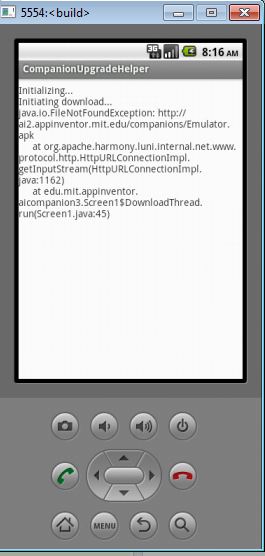Windows 7 (64), Firefox 75 (32)
Connection with USB works perfect.
trying to connect to emulator. Get an emulator image with ‘home page’,
Then there was an offer to install update; update was installed successfully, reset connection, tried to connect to emulator again.
After ‘home’ window an emulator shows white window with java exception:
CompanionUpgradeHelper
Initializing…
Initiating download
java.io.FileNotFoundException: http//
ai2.appinventor.mit.edu/companions/Emulator.apk
at org.apache.harmony.luni./internal.net.www.protocol.http.HttpURLConnectionImpl.getInputStream(HttpURLConnectionImpl.
java:1162)
at edu.mit.appinventor.aicompanion3.Screen1$DownloadThread.run(Screen1.java:45)
You may have the same problem as solved here
You may have to un-install the current aiStarter software.
And why EXACTLY you decided I am NOT installing into default directory?
aiIStarter location on my PC is C:\Program Files (x86)\AppInventor
Users with similar issues to what you described have the directory issue. OK, you are installing in the correct directory. ![]()
You might try uninstalling the aiStarter and use the advice here Instructions to re-install the emulator software. If you do that it might fix your issue.
Steve,
I would greatly appreciate if you could refrain from posting meaningless generic recommendations (guesses).
I am seeking a qualified help from professionals.
Yes, I also tried to turn my computer off and on.
For what it’s worth, there is a store of Companion and Emulator
experience at FAQ Section: Companion and Emulator
I have not seen your symptoms in any of those cases, so I am escalating your post.
I just retried GenyMotion Free (now GenyMobile) on my Windows 7 PC with the latest Emulator.apk download, and it works against the ai2 server after replacing the AI2 adb.exe with GenyMotion’s more modern adb.exe file. I connected via the Connect->USB pulldown against a Genymotion instance running the Emulator.apk Companion app, with its legacy connection checkbox enabled.
The FileNotFoundException when upgrading typically happens because the emulator is unable to resolve the DNS for ai2.appinventor.mit.edu. To confirm this is the issue, you can launch the browser app in the emulator and try to access ai2.appinventor.mit.edu there. DNS resolution failure is usually due to the fact that the firewall isn’t configured to allow outgoing connections from emulator.exe, preventing it from talking to DNS servers (and ai2.appinventor.mit.edu, for that matter).
Thank you for quick response, Evan.
I tried to access ai2.appinventor.mit.edu from emulator browser.
I got stuck at the window offering me to allow access to my google account because 'Allow' button seemed to be inactive - it was highlighted in blue but was not 'clickable'.
But then I tried to enter the URL from exception handler into my regular browser:
ai2.appinventor.mit.edu/companions/Emulator.apk
And immediately got a notification from my ESET Intenet Security protection software:
"The web page is on the list of websites with potentially dangerous content"
So I entered URL ai2.appinventor.mit.edu/companions/Emulator.apk into the list of allowed addresses and now emulator works perfectly.
So this is a problem with ESET antivirus list of blocked sites.
This info might be helpful for those who use this antivirus.
What IS strange - that ai2.appinventor.mit.edu IS NOT in a list of blocked URLs, but
ai2.appinventor.mit.edu/companions/Emulator.apk is!
Thank you for your idea to verify URL availability!
(added to FAQ)
This topic was automatically closed 7 days after the last reply. New replies are no longer allowed.