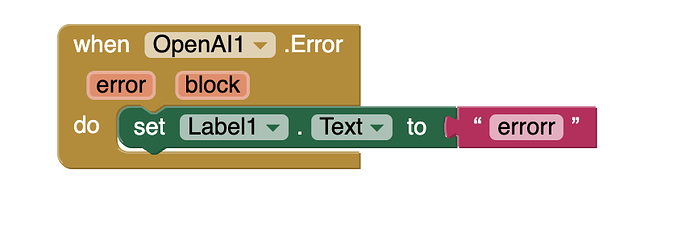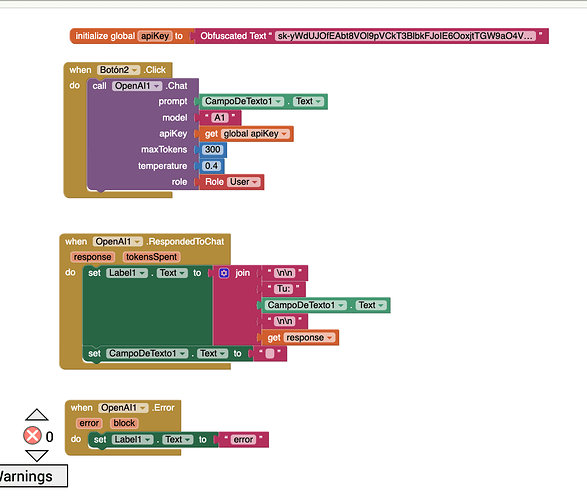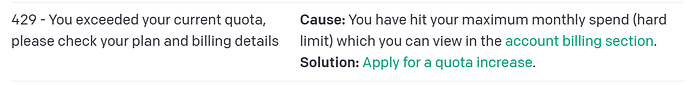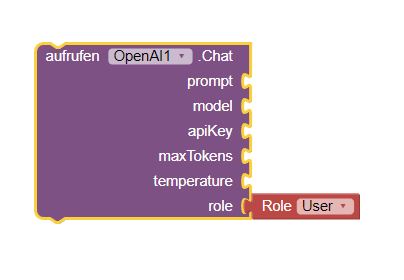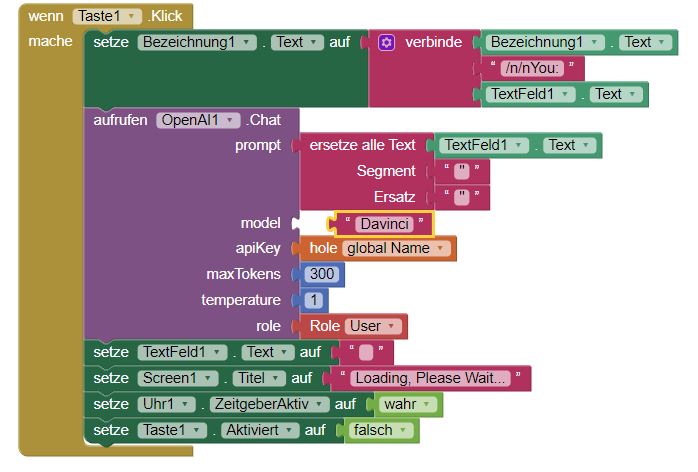Please show the error message.
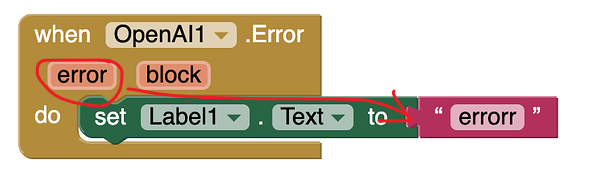
still appears error tho
Show your new blocks and the error output. It can't be just "error", as the error message should describe the error in detail.
You still didn't follow this ...
Use the error parameter.
it says "you exceeded your current quota, please check your plan and billing details." what that means???
Check your OpenAI Dashboard.
Developper cest dejà apprendre comment utiliser
Please. Update for us with the new gpt chat functions: voice recognition, and message audio! If you hear about this paid update, let me know! Thanks
Seems that the voice recognition API only works for Python.
An extension that would help me a lot or a way to use text-to-speech cloud in Niotron, to be able to change the voice of your AI's response. extension.
Thanks for answering
The model codes are listed here.
Hi Gordon,
Is there a way to change the Model in the OpenAI extension? Currently, the extension only supports the following gpt-3.5 models
A1: gpt-3.5-turbo
A2: gpt-3.5-turbo-0301
If I want to use a new model e.g. gpt-3.5-turbo-1106. How should I do it? Please advise.
Thank you very much.
why does my "call openai" block not have the model block in it like listed? where do i find it?
Hello Jana,
The Model helper block has been removed recently. What you should fill in is described.
Next time, kindly search the topic with the Search tool to see if your question has already been answered.