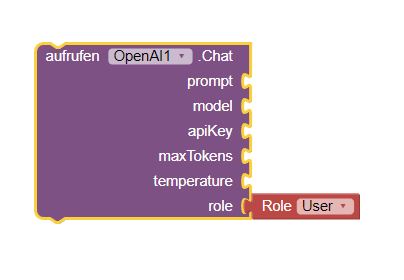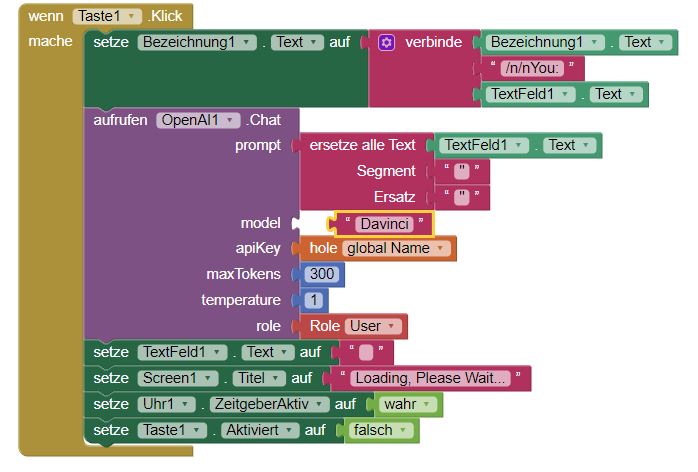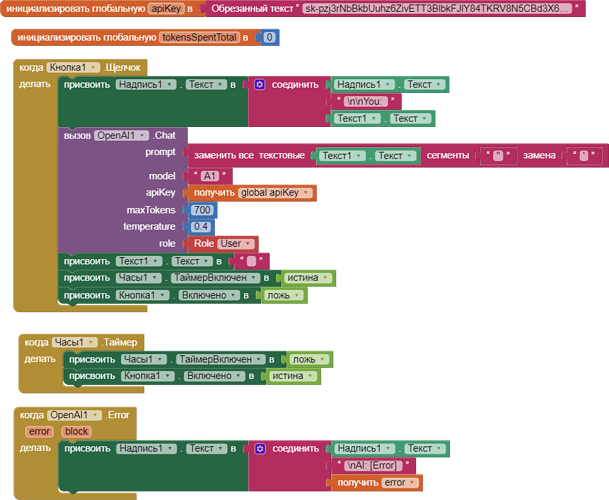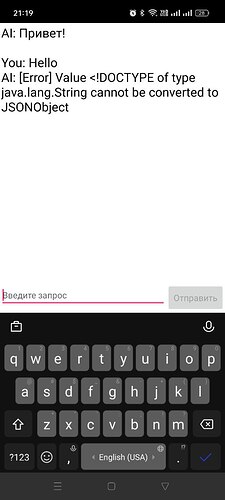An extension that would help me a lot or a way to use text-to-speech cloud in Niotron, to be able to change the voice of your AI's response. extension.
Thanks for answering
The model codes are listed here.
Hi Gordon,
Is there a way to change the Model in the OpenAI extension? Currently, the extension only supports the following gpt-3.5 models
A1: gpt-3.5-turbo
A2: gpt-3.5-turbo-0301
If I want to use a new model e.g. gpt-3.5-turbo-1106. How should I do it? Please advise.
Thank you very much.
why does my "call openai" block not have the model block in it like listed? where do i find it?
Hello Jana,
The Model helper block has been removed recently. What you should fill in is described.
Next time, kindly search the topic with the Search tool to see if your question has already been answered.
Thanks Sir. This is good for previous time. But, the models, your extension provided are not working now. Can you update the extension with new models ,Please?
I will update the documentation. In the meantime, this should work:
com.gordonlu.openai.aix (134.1 KB)
I've added A3 for gpt-3.5-turbo-1106 and A4 for gpt-3.5-turbo-16k. However, in case there is a new model release, you can always replace the model codes (A1, B2, etc.) with the model name in the OpenAI documentation. This change only applies to this new version.
Let me know if you are facing other difficulties.
dear Gordon,
Thanks for your extension.
Could you advise me with this error using chat blok : " you must provide a model parameter"
i used each your code model and the same issue appears. after that as you menentioned i used the real name model and o got the same rror message ..
Thanks a lot in advance
Hi Gordon,
The updated extension is having problem with the chat block. The error message is "You must provide a model parameter". Please advise.
I'll update you this afternoon. Thanks.
Thank you for this great extension!
I have one question: why is it not posible to change the model of image creation? I guess that the standard model "dall-e-2" is used, correct?
Is there a way to set model to "dall-e-3"?
Thanks a lot!
Hi Gordon,
Is there any updates? Thanks.
I have sent you a private message. Please check.
I downloaded the sample code, inserted my API, launched the program and got this error "
[Error] The <!DOCTYPE value of the java.lang.String type cannot be converted to a JSONObject. " Please help me, I don't know what to do!!!
it the result contains something with DOCTYPE, then an error in HTML format is returned... try to display the response content in a label to find out more
Taifun
Code and error
It's always the same mistake, I tried to change the API, the version of the code, and much more. It's always the same.
I think I have updated the extension correctly, but I don't have an API key to test out the new changes. I would be grateful if someone can lend me one.