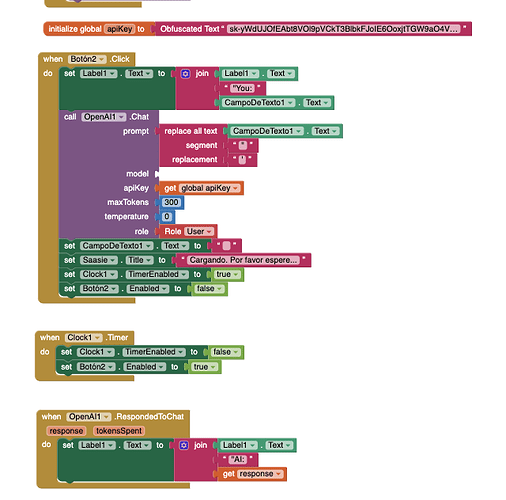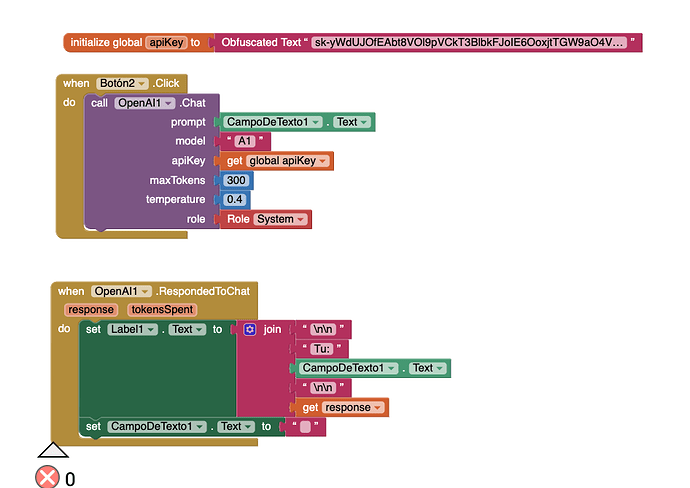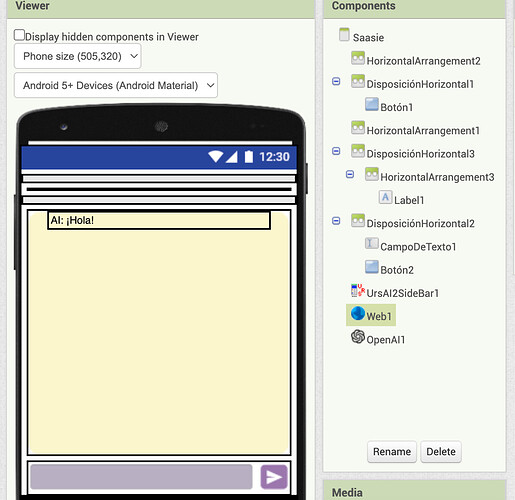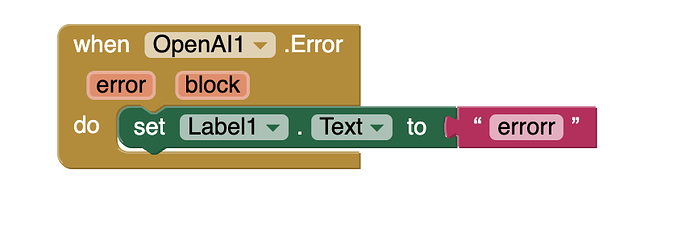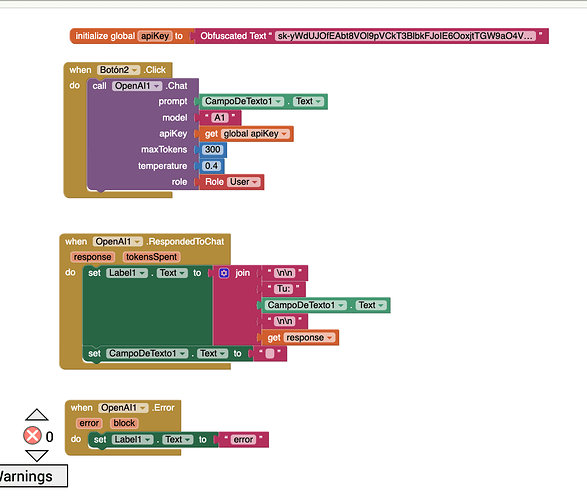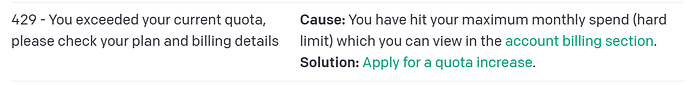wich one?
thx so much and btw how to change the model to AI image?
There is another block that asks the AI to create an image. Please check the first post (the documentation) next time. Thanks.
I currently have these blocks but idk what to but on the model part
 any one who can help meee for this Chat Gpt extension in Mit App Inventor ( i jut guided myself from this Youtube video Create an AI ChatBot App with OpenAI's ChatGPT in MIT App Inventor || AI ChatBot || MIT App Inventor - YouTube but how the block structure has change and idk what to do
any one who can help meee for this Chat Gpt extension in Mit App Inventor ( i jut guided myself from this Youtube video Create an AI ChatBot App with OpenAI's ChatGPT in MIT App Inventor || AI ChatBot || MIT App Inventor - YouTube but how the block structure has change and idk what to do 
Hello Elena,
Apart from following YouTube tutorials, please also read the documentation (the first post) of the extension. The documentation is official, and describes what you should put in every parameter, while tutorials might not age well after updates.
For your question, the red Model block was removed. This has been answered many times. What you should do now is also described in the first post.
Thanks!  I have another question. I have this
I have another question. I have this
but i do not get any response after putting any prompt in the text (whether i change the role to user, system or assistante  )
)
There may be an error. For this, you need the Error event to keep track of the error, and display it on the screen.
Yeah, i added it and it seems to be an error... but idk where tho. i dont get it 
Please show the error message.
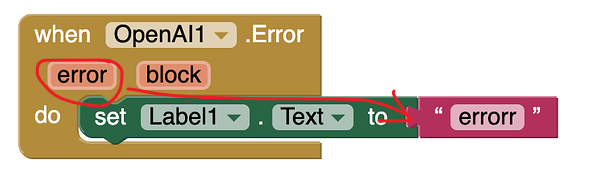
still appears error tho
Show your new blocks and the error output. It can't be just "error", as the error message should describe the error in detail.
You still didn't follow this ...
Use the error parameter.
it says "you exceeded your current quota, please check your plan and billing details." what that means???
Check your OpenAI Dashboard.
Developper cest dejà apprendre comment utiliser