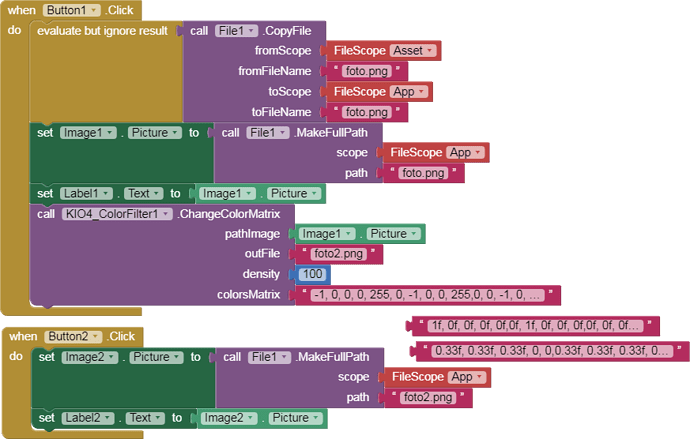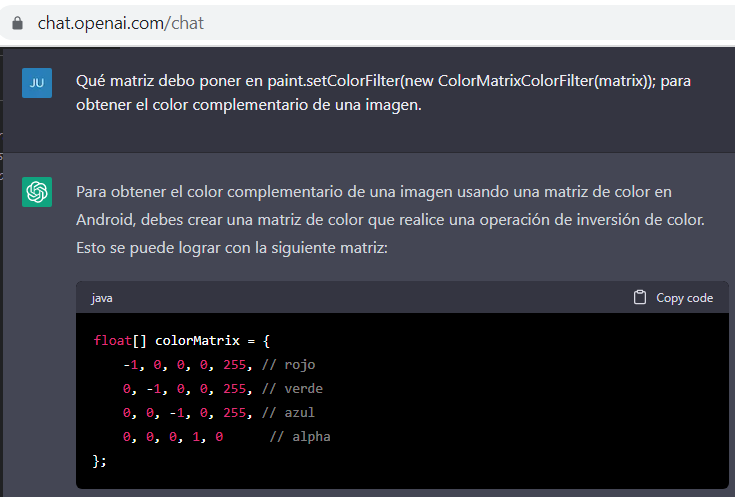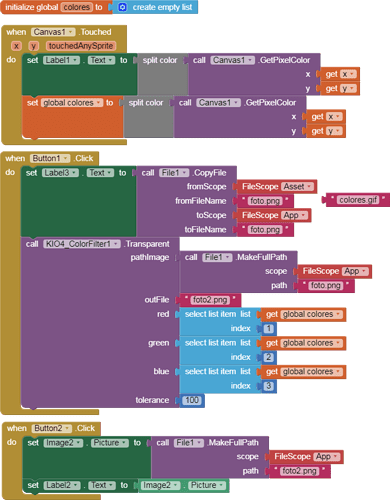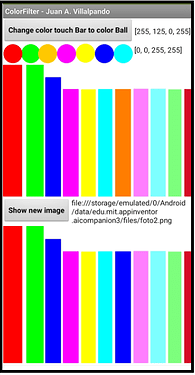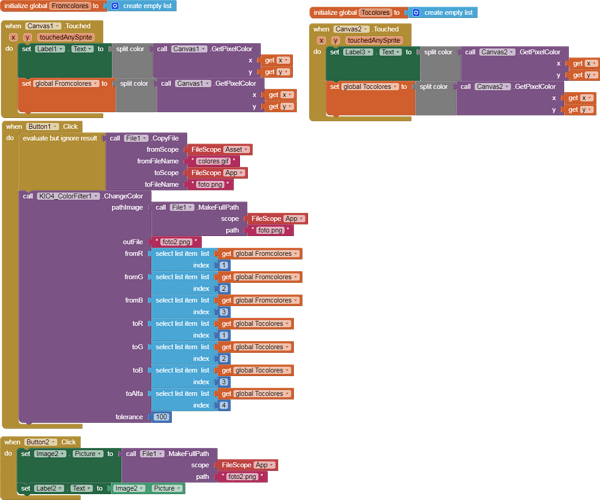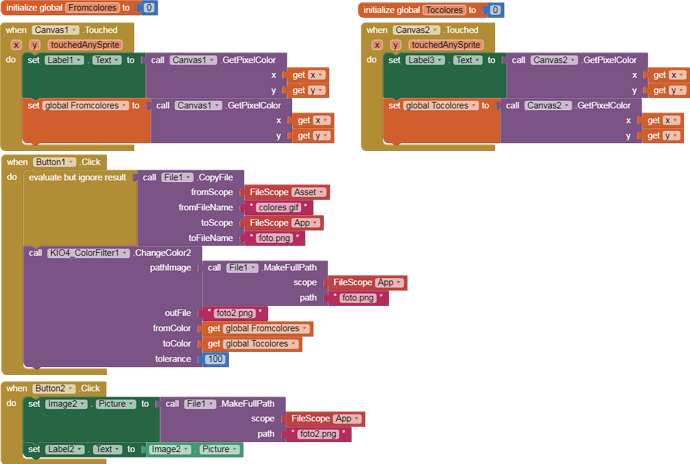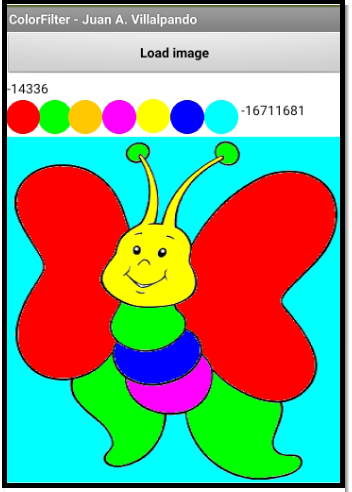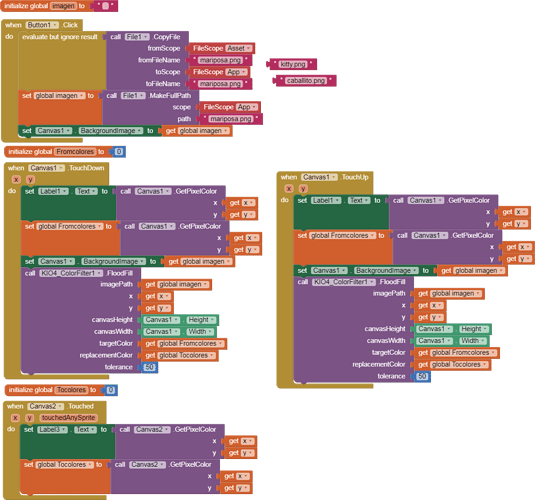I've been making an extension to convert one image to another with its complementary colors.
When I finished it I realized that @gordonlu310 had already done a great and complete extension on the subject.
Anyway, I'm sharing here my extension and its source code in case anyone might be interested.
com.KIO4_ColorFilter.aix (12.1 KB)
p132_FiltroColor.aia (517.9 KB)
Source code
Source code: KIO4_ColorFilter.java
package com.KIO4_ColorFilter;
import com.google.appinventor.components.annotations.DesignerComponent;
import com.google.appinventor.components.annotations.SimpleFunction;
import com.google.appinventor.components.annotations.SimpleObject;
import com.google.appinventor.components.common.ComponentCategory;
import com.google.appinventor.components.runtime.*;
import android.content.Context;
import android.graphics.Bitmap;
import android.net.Uri;
import android.graphics.Matrix;
import android.graphics.ColorMatrix;
import android.graphics.ColorMatrixColorFilter;
import android.graphics.Paint;
import android.graphics.BitmapFactory;
import android.widget.ImageView;
import android.view.View;
import android.graphics.Canvas;
import java.io.IOException;
import android.os.Environment;
import java.io.File;
import java.io.FileOutputStream;
@DesignerComponent(version = 1,
description = "Color filter. Change the color of an image.",
category = ComponentCategory.EXTENSION,
nonVisible = true,
helpUrl = "https://developer.android.com/reference/android/graphics/ColorMatrix",
iconName ="")
@SimpleObject(external = true)
public class KIO4_ColorFilter extends AndroidNonvisibleComponent implements Component {
public static final int VERSION = 1;
private ComponentContainer container;
private Context context;
private ImageView mi_imagen = null;
private String colores ="";
public KIO4_ColorFilter(ComponentContainer container) {
super(container.$form());
this.container = container;
context = (Context) container.$context();
}
////////////////////// FUNCIONES ////////////////////////////////////////////////////////////////////// //.
@SimpleFunction(description = "Get outFile in ASD. colorMatrix is a string, example: -1,0,0,0,255,0,-1,0,0,255,0,0,-1,0,255,0,0,0,1,0")
public void ChangeColorMatrix(String pathImage, String outFile, int density, String colorsMatrix) {
// mi_imagen = (ImageView) imagen.getView();
pathImage = pathImage.replace("file://", "");
Uri imgUri = Uri.parse(pathImage);
colores = colorsMatrix;
try {
BitmapFactory.Options options = new BitmapFactory.Options();
options.inSampleSize = 1; // 1 - means max size. 4 - means maxsize/4 size.
options.inTargetDensity = density; // 100
Bitmap bitmap = BitmapFactory.decodeFile(imgUri.getPath(), options);
String asd = context.getExternalFilesDir(null).toString();
File myDir = new File(asd);
File file = new File(myDir, outFile);
FileOutputStream out = new FileOutputStream(file);
bitmap = FilterColor(bitmap);
bitmap.compress(Bitmap.CompressFormat.PNG, 100, out);
out.flush();
out.close();
} catch (Exception e) {
// Log.e(TAG, e.getMessage());
}
}
public Bitmap FilterColor(Bitmap bmpOriginal){
int height = bmpOriginal.getHeight();
int width = bmpOriginal.getWidth();
Bitmap bmpFilter = Bitmap.createBitmap(width, height, Bitmap.Config.ARGB_8888);
Canvas c = new Canvas(bmpFilter);
String[] parts = colores.split(",");
float[] matrix = new float[parts.length];
for (int i = 0; i < parts.length; ++i) {
float number = Float.parseFloat(parts[i]);
matrix[i] = number;
};
Paint paint = new Paint();
paint.setColorFilter(new ColorMatrixColorFilter(matrix));
c.drawBitmap(bmpOriginal, 0, 0, paint);
return bmpFilter;
}
} // ==> FIN