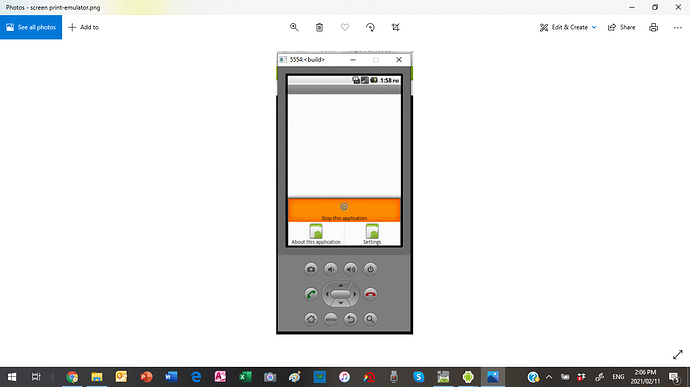Hi, I've been using the Windows emulator happily for a while and today it is not presenting my app's input screen as usual?? All I get is a white screen.
Please help as I am trying to finalise my test. Note my app uses Google Sheets and I'm not sure if it is being held up because of trying to activate the link.- does a different project load into the emulator ok? If yes, the emulator is working.
- what happens if you load an aia of an earlier version of your app? You have been saving copies, haven't you?
- re GoogleSheets ... has the emulator ever retrieved your GoogleSheet? If yes, the problem might be something else other than linking.
- is your app linking to images or sound files stored somewhere on the web? Then maybe it is being held up trying to link. Use smaller images or try linking to another site.
- how large is your Project aia? If it is large, the memory allocated to your emulator may be insufficient to load your Project.
- what happens if you load your Project into a real Android? Borrow one Marianne if you don't have one.
To get specific advice, you might post you Blocks; otherwise all we can do is guess.
I see you are using the stock MIT emulator, which is the oldest, slowest, and most underpowered of all emulators.
There are other, faster, more recent emulators at
What could cause the MIT App Inventor emulator to show a constant white screen when testing an app, and what steps can you take to troubleshoot and fix the problem?
Those startup white screens can be hard to diagnose.
I look for:
Does it happen when the app is built?
Has this happened always for this app, or what was added recently?
Have you added error catcher events with message (OK button) notifications for all long running components (cloud, file, screen...)?
What long running tasks are in Screen1.Initialize?
What are the visibility settings in the Screen 1 Designer?
What extensions have been added?
Is the Companion up to date?
What Android version is running on the emulator, and can it support all AI2 features?