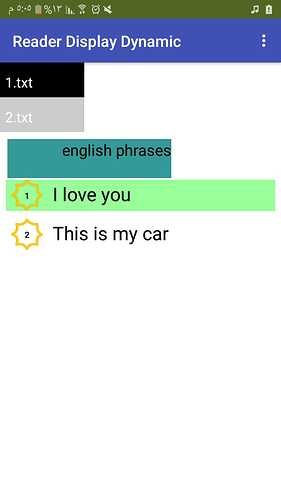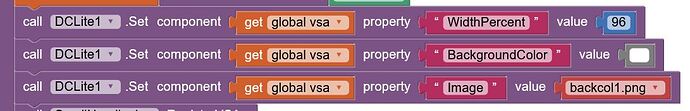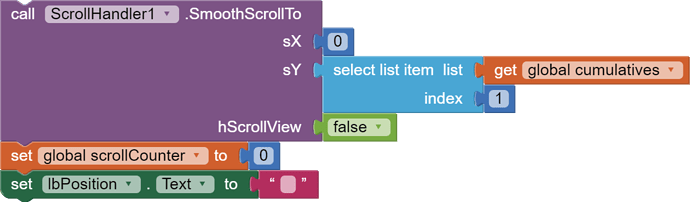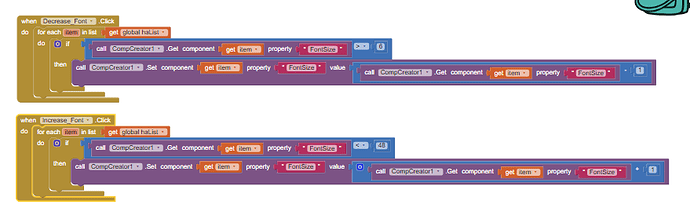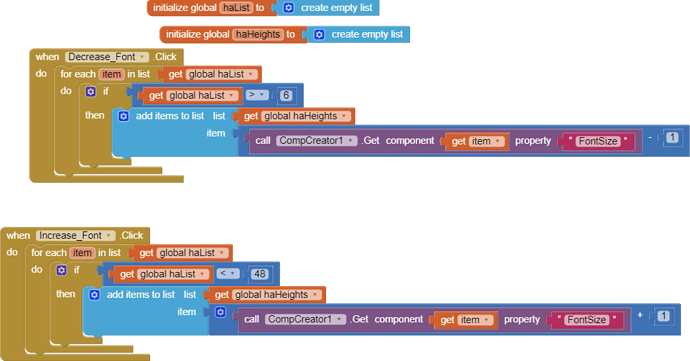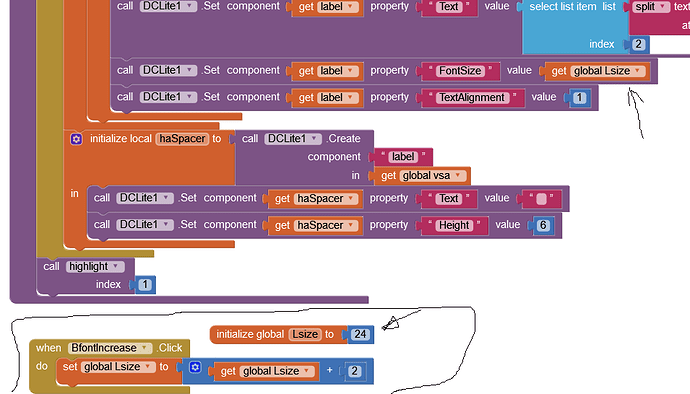Hello pattel,
Is it possible to set the font color of title white color. and the background in full wide instead of half wide.
Set width property to -2
Hello patel,
I tried to set width property to -2 but I couldn't do it.
Is it possible to add a background for the title instead of change the color.
and also add a background for the list.
This is the background

CSVdynamicCOMP_4.aia (61.0 KB)
Thank you so much patel.
Why you couldn't? Have you tried? Show us what you did with relevant block photo here, not aia.
Download aia, upload to server, locate the problem, these take very long time. Also many users, like me, are viewing this post with mobile phone, not convenient to check your aia resource.
Use the new version
I know, but if I remember well you have to change all manually
Try to check if you can use two version same time. Backup your project before do this.
Hello patel,
For background for list is ok. But when I have added a background for the title, it cann't be added.
You can not add background to a label, but you can use a button instead of a label (see numbers, they are buttons)
Hello patel,
Now I understood how I change the background of button. Thank you very much.
Is it possible to pause the scroll handler and wait until complete reading the whole sentence instead of continuing running the clock timer by using one clock for highlight the sentence and one other clock for scroll handler.
I don't understand what you mean, clocks are my strong point
Hello patel,
Forget about the previous question
I have another important question.
What is the best font for label and buttons because the font setting size is changing for every mobile and it affects to scrolling handler. I mean sometimes when highlight the sentence, the highlighted sentence comes up and the scrolling handler comes down.
I am trying to add two butons. One for increasing the font of label and the other one is for decreasing the font of label. What is the way to do that.
I don't think your way is correct, you have to increase/decrease a global variable, then reload by clicking on listview
I have tested the aia and it works fine but when increase the font and then exit from the app, the font returns to the previous font size. How can I save the size?
you can store the size on tinydb and read it when screen initialize
Is it possible to set the Texts in the listview instead of set them in label.
The question is not clear for me