Why not? If the solution is somewhere else in the community, there are no problems with linking to it.
How is that going to help ?
Why not? If the solution is somewhere else in the community, there are no problems with linking to it.
How is that going to help ?
He is not promoting, he is just finding an extension to solve the problem. It is totally fine.
Not sure I understand. Please elaborate more.
Really? If you change the label's FontSize to 24, it should remain like that unless you change it via the Blocks editor again.
Thank you Anke for helping me. I really appreciate you to solve this big problem.
Would you please learn me how to show that Fontscale and Getmetrics block
Use
I have tried to apply this method on this project
but I don't know how to do it.
How can I fix my block to apply this method on my project?
Then if font size 24 is good for my phone with fontscale 1.1, Anke has to set
Label1.fontsize = 24/AnkeFontScale*1.1
It's correct ?
You should set the correct / desired font size at FontScale = 1 and then make the appropriate adjustments for deviating FontScales (i.e. FontScale ≠ 1).
I have tried this block but is still changing the font size
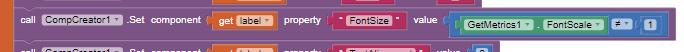
You are setting the font size to a boolean. I think you have misunderstood @Anke.
She means, you use
to check whether the FontScale is not 1. If it is not 1, you do something.
If I understand well Osama has no problem with his phone, but with the phones of his students, then he needs a formula for setting the best fontsize.
You are right patel.
I have tried to put 60 instead of FontScale ≠ 1 but it is still changing after I change the font in phone setting.
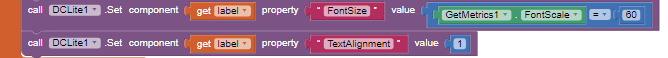
@TIMAI2 @gordonlu310 I Am Sorry Because In Othe App Builder Community Its Phobited I Am Really Really Sorry If I Have Hurted Somebody's Feelings
Thanks And Regards
Nakshtra
![]()
![]()