Hello All,
How can I create a ListView for display 4 parts of circles.
i think this is not possible in current version of app inventor if you have any extension then you can make this BTW i will suggest you like this…
if you have extension for make rounded corner of the view…
first take one table arrangement then set row and column 2 now fill color to according your need.
and set table view corner radius according your need.
if you cant male rounded corner…
simply use rectangular shape suggested in upper example.
you can also try this.
Hello Mr.Tim and Nick,
Thank you for help me.
Can you please give .aia as an example. If you don’t mind.
Best Wishes…
Follow the guidance provided with the extensions…
no try by you self is good way for learn new things
Hi Tim,
I think it's my mistake because I have more than one account in google.
I am sorry for confuse.
I have establish a list viewer and it doesn't show the images.
Please I need your help.
Like this?
I redrew your circle images, because they were not fully formed. I don't think you can easily get the images on the right, as per your original layout....
List_Viewer_1_revised.aia (76.8 KB)
Hi Tim,
That is perfect job.
I am trying to make lists for each item of circles but I don't know how to complete it
Hello Tim,
Yes. That is ok.
Thank you very much.
But I need to know how to get the value after select item from list view.
For example: when I click the third index, it return value :114 Half and put it in label text.
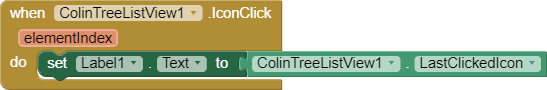
You will just have to use the split text at block, split at a space, and return the first item
I Tried to use split text at block and replace at Text but unfortunately It doesn't return the value of index 2 in list.
List_Viewer_1_Loop_List_Select.aia (80.1 KB)
Thank you so much Tim.
You are really so helpful very kind.
I want to hide the number in the list in front of image and I just need to return the value after select item from list viewer:
So my idea is to convert 4 lists into one csv and read the lists from csv.
I tried to do that but it's a very difficult to convert it.
List_Viewer_CSV_1.aia (79.2 KB)