Yes Tim. That is an excelent. Is it possible to read from csv. That will be much better because I have about 250 items
Thank you so much Tim and best wishes.
Yes Tim. That is an excelent. Is it possible to read from csv. That will be much better because I have about 250 items
Thank you so much Tim and best wishes.
Yes, give an example of what will be in the csv, will this be the numbers for each of the circles ?
That is quite different from what we have already worked with:
"Full","Quarter","Half","ThreeQuarter"
"002","068","114","201"
"034","083","132","302"
"052","100","150","506"
That is just an example because my list has about 240 items
This is the same we worked before:
List.csv (177 Bytes)
Ah, I see now 
You need to get this:
1,4,Full
1,2,Quarter
1,10,Half
1,30,Three quarters
2,15,Full
2,105,Quarter
2,206,Half
2,220,Three quarters
3,25,Full
3,28,Quarter
3,21,Half
3,2,Three quarters
4,35,Full
4,58,Quarter
4,95,Half
4,10,Three quarters
Looking like this
4,15,25,35
2,105,28,58
10,206,21,95
30,220,2,10
in your csv
I need exactly as you have done in previous version but instead of reading items from Lists in 4 lists blocks, it read from csv.
When I select 1 in spinner: It opens list views with :
Full
Quarter
Half
Three quarters
And when I select any one, it returns values :
1,4,Full
1,2,Quarter
1,10,Half
1,30,Three quarters
For example when I select Full:
It put values in labels:
1 in label 1
4 in label 2
Full in label 3
Try this, used listpicker instead of spinner (it wouldn't behave)
List_Viewer_CSV_1_revised_2.aia (79.1 KB)
Seems I can't keep up with you, because you change the requirements each time! Have a go on your own for the last change, see how you get on....
I am so sorry Tim for disturbing you.
You helped me to get progress in a very short time.
I have tested it and it's very fine and simple.
I am so sorry to tell you that I missed four more images icons, so the number of icons should be 8 selection icons instead of 4.
I thank you for your efforts and supporting to complete the project and believe me this is the last question.
Full
Quarter
Half
Three quarters
Full
Quarter
Half
Three quarters
List.csv (94 Bytes)
Thank you
I hope someone help me please.
I have added 4 more blocks in AfterListPicker for select list item list but it comes error
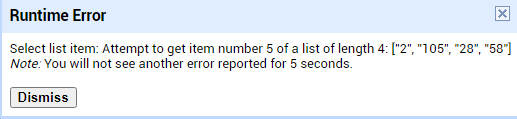
Please I need someone help me and guide me to complete it.
You don't show the after picking events for the ColintreeListView, which makes it impossible for anyone to understand what is going on!
There are only 4 options in the ColinTreeListView, so your global datalist must offer four options as well. If you want more items in your global datalist then you need to make a list for each of the four, then figure out which one you want to show.
Now, I understood.
Thank you very much Tim
Hello friends,
Please I need to use this idea which is a very dynamic and professional ListViewer.
I am thinking to put a significant tag in every item in order to identify what is inside it.
For example::
1,4, Full, Tag 1
1,2,Quarter, Tag 17
1,10,Half, Tag 25
1,30,Three quarters,Tag 205
Please advise me how to do it.
Thank you a lot.
It is all here in this topic!
Hello Tim,
Thank you so much.
For more details: I mean to add one more label after each item in the ListViewer like this::
I hope there is some way if you can to advise me.
See the description for the custom listview by ColinTree to see what you can do:
https://aix.colintree.cn/en/extensions/ColinTreeListView.html
Hello Tim,
I am sorry to disturb you. I think I should use the block for link LinkToElement listivew which is in csv but I couldn't complete because it's a very complicated. can you please help me Tim
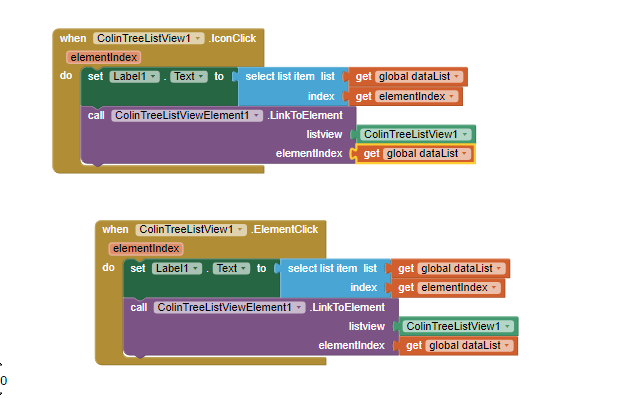
Have a look at ExtraButton.Text...You will have to set each one individually