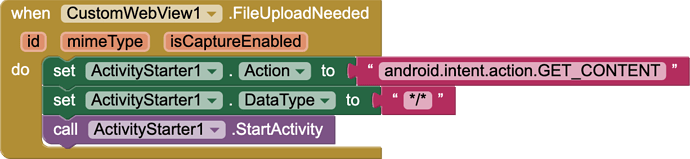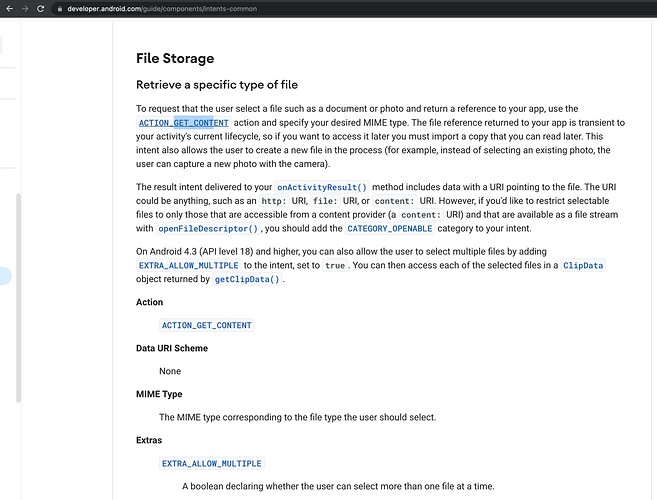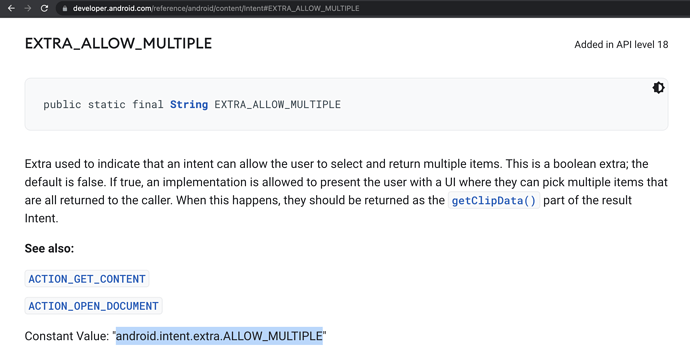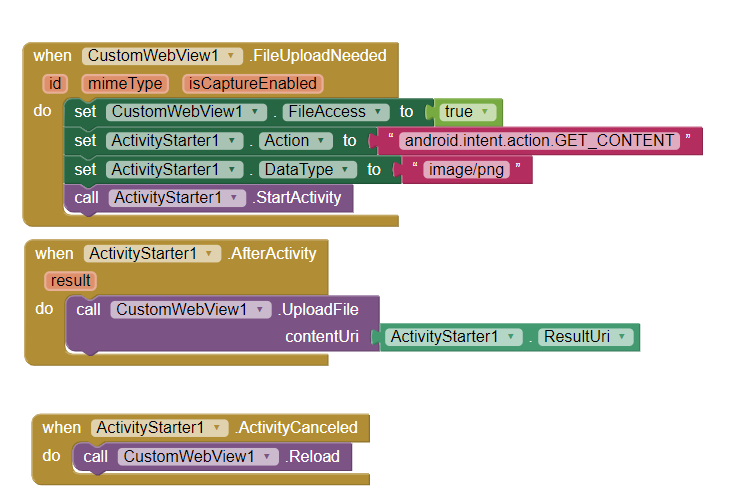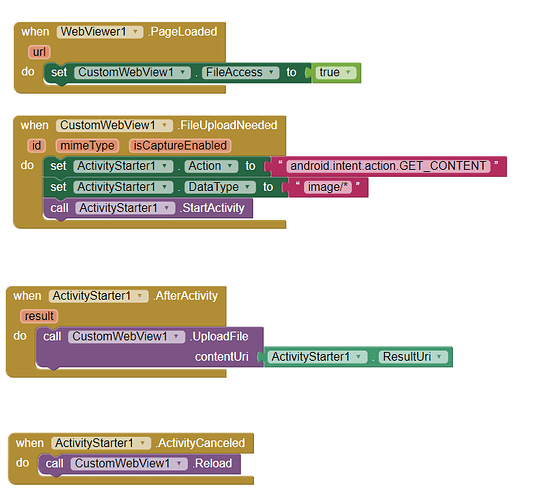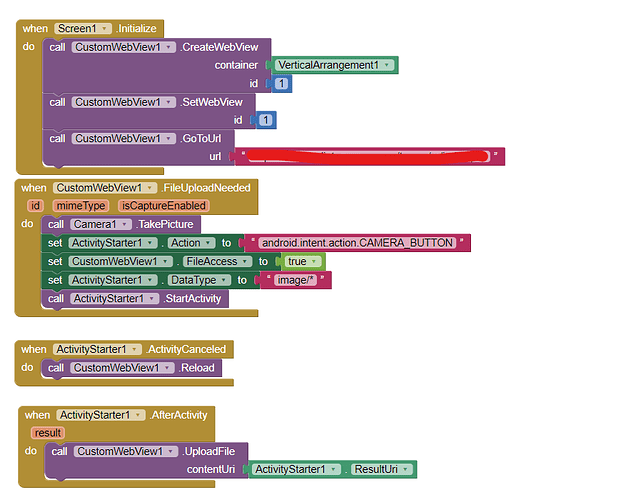Where did you initialize CustomWebView?
Please check this:
Thank you, it runs now
Thank you so much! That solved the issue!
However I still can't figure out how to upload multiple images at once. In my case, I wanted to upload images to a gallery website, where I want the user to select more than one image at a time. I guess you have to add something to the ActivityStarter to be able to do that. I'd appreciate if anyone could help me with this!
This is the block i'm currently using:
I researched a bit and found this, but don't know where to add...
Use a method similar to this (in reverse)
(webviewer not required)
Give it a try:
Thank you for your inputs fellas! I really appreciate your help (:
I want to upload a png file into my website through webviewer. But the upload button is unclickable. However the browser is able to prompt file explorer. Also, I am using Bluestacks 5 to test. Is this normal?
What if you set FileAccess to true after SetWebView method?
Which version of extension are you using?
You should get the latest beta version of extension from GitHub repo.
I am using Version 11
The file upload works alright. However, is there a way to automatically launch the camera application from the mobile? Appreciate your help!
Maybe you can try Camera component?
Hey @vknow, I tried using the camera component. The camera did pop up. However it did not able to detect the image being captured by the camera.
Hi Sunny - version 12Beta has been out in the wild for some time now - time for the official release?