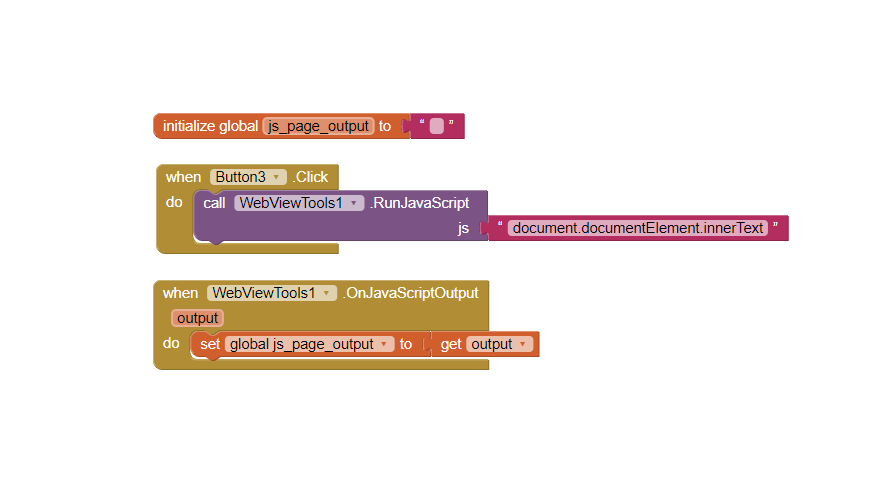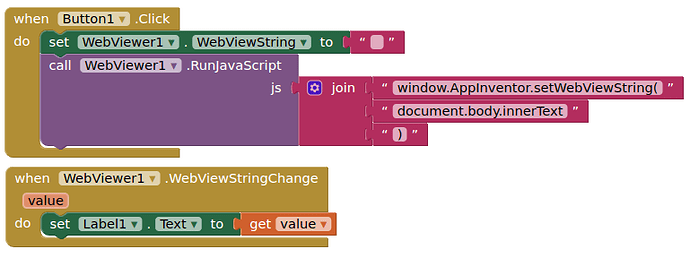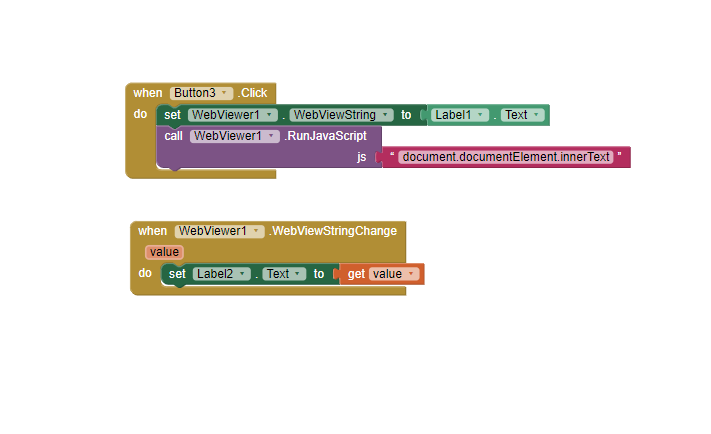Does CustomWebView have a copy text function, "select all" I can access this if I touch the text on screen from the menu but can it be automated with CustomWebView ?
Run a JavaScript after the page has loaded to capture all the text of the rendered page
But thats different result to copy and select all isnt ?
Copy will select all text visible on the page, using JavaScript will just copy the HTML wont it ?
Not necessarily, it depends on what you ask for
I dont know Javascript at all.. would that mean something like "document.querySelector('.body.innerText')"
Did you read the link I posted ?
document.body.innerText
or
document.documentElement.innerText
I did but didn't realize that it would automatically return the result. I was expecting I had to do something to return the text.
It worked but what is returned ? Is it just plain text ?
Some of the text operations I tried to use on the result don't perform as I expected.
A search for a a string only worked without a trailing space character and if I split the text it appears to result in the two new strings in what looked like a nested list.
We are straying off topic here a bit.
Show your blocks on how you are returning a web page text, and then your string search, using CustomWebview.
You do not appear to be using the CustomWebView, but Luke Gackle's WebViewTools (with a native webview) ? - you do not need an extension to do that, just use the webviewstring.
That was why in my original post I asked if CustomWebView had the copy functionality as I have never used it.
My intention was to try it if it had the copy functionality.
Will move this to a new topic.
I used WebViewTools because it gave the .OnJavaScriptOutput , Webview allows me to send the js but i didnt know how to get the result .
I can highlight the text on screen and then click copy but was hoping to automate it.
I dont understand webviewstring, dont see the blocks you used in your example and your example seems to send text to the page not retrieve it.
How do I use 'webviewstring' to retrieve the page text ?
I found the webviewstring blocks and tried a few things after reading a few posts about it like below but didnt have any success
I have to admit that the output is much much better than using the js method I tried before.
webviewstring works perfectly ... very much appreciated .
Thank you
Is it possible to perform this twice on the same page, without having to use another instance of webviewer ?
I use the data from webviewstring to open a popup window, if i use another instance of webviewer the popup widow isnt there as the progress to it was in the original webviewer instance.
Possibly, you could add a time interval between the first and second runs, with your popup call inbetween...
I used a listbox with the selection to trigger the second run