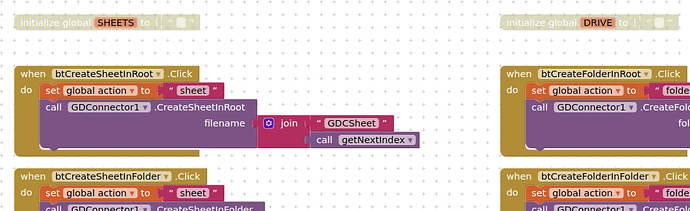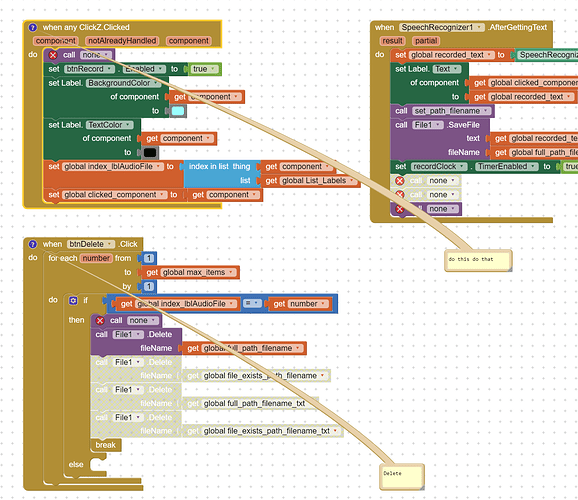Is there a way to find text while in Blocks that can move the canvas/screen so I can actually see all of the finds? At this time, I can only see what is within my current 'view' and not outside of that view.
Yes, use a browser extension like AI2Helper from
Try the greasy fork extension.
It's more recent.
That's the one I have.
If simply using CTRL+F, try reducing the width of your browser window. There will come a width where small horizontal lines start appearing in the bar on the right, indicating the locations (horizontally) of the search term. For me a width of < 1024 does the trick.
Thank you. That worked. It's a very crude way to have to find things. I've been using IDE's for 20+ years and this development environment, honestly, was an after thought. There was little thought given to providing developers with the tools they need to be able to work efficiently. I spend way too much time organizing my blocks and making adjustments to them than I should. I should be spending my time designing and coding, not trying to figure out how to arrange my work space and work flow.
The only think that I can see that they did right was when I make a name change to a component, it automatically changes it everywhere else in the project. I'm shocked that they did that. Based on what they didn't do for us developers, I would have bet a Dollar that we would have had to manually hunt for all the other places that needed the name change and manually edit each one!!
I like this building block concept and I'm going to stay with it, but man it's a hard road to go down to build a project. I would have expected a lot more from MIT. This platform has been out for what, now well over 10+ years and it's IDE is still in the stone ages.
In 12 years I have never had a problem as you describe it.
Good planning (5 Ps), good organisation, and good delivery ensure no issues in "finding" things.
Not lost my dog or my wife either ![]()
Probably why the search doesn't work...well...for me is because I have a really large monitor due to vision problems. So when I narrow the width to <1024 to get the scrollbar to pop into the window, 1024 is really narrow for me. So it's a pain to have to manually narrow down and reverse it when I'm done. The logic of that makes no sense. What does width have to do with a vertical scrollbar? Why not show the vertical scrollbar all the time?
Order your blocks in columns - manually by activity or name or type or your preference, and have an order to your column, so that things are as you expect them to be in every column.
Set a header above each column defining what is in that column
Use comments in marker blocks to list where things are if memory fails you.
DRY - don't repeat yourself
Remember, a wise old bird somewhere said (paraphrased), "you do not write code for yourself, but for others to follow".
Set a header above each column defining what is in that column.
How do you do that?
Use comments in marker blocks.
Again, with my vision, the comment font is so tiny I can barely read block comments..
Like so:
Like so:
With my browser (Chrome) I can use CTRL&+ to increase size in window, CTRL&- to reduce, CTRL&0 to reset
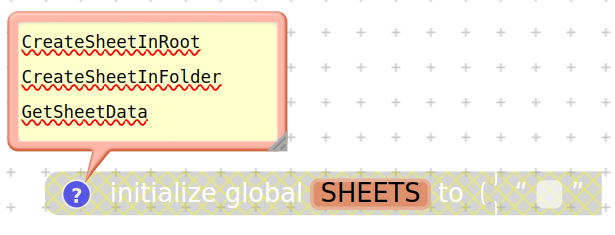
- I need or would like to change the font size of comments. They are too small. Ctrl + and Ctrl - in Chrome (as you said) makes the entire canvas bigger or smaller. Not quite what I had in mind or need to make the comments larger. I just would need to be able to change the comment font size only and not zoom the whole canvas.
- Also, I don't use comments for another reason: they add unnecessary manual work. See the image above. If I decide to make any changes to my layout, at some point all comments get stretched out and moved around as shown in my attachment. Why does it do that? I have no idea but it happens enough, at least to me, that I don't use comments anymore because I don't have time to waste fixing this 'undocumented feature'. I could use 20 of these comments in my project but I don't want to have to spend time moving around my canvas manually putting that many comments back where they belong. I need to spend my time on design and coding.
Thanks for the Control+F hint. I didn't know it.
When debugging, there is a trick I use when I'm unable to remember where on the screen I placed certain block (some of my apps have over 8000 blocks):
I add a repeated event block and then two errors appear, so I can use the up and down arrows to center the screen on the one I was looking for.
In case it's not an event block, and there are severan concatenaded calls to procedures, normally I have to follow a secuence of right mouse clik and HighlightProcedure to reach the point of the code I was looking for.
There is also a more dangerous trick, when trying to know who calls a certain procedure:
Delete it an see how many errors appear, and go to them with the up and down arrows.
But later you have to be carefull using the undo feature, till you recover exactly the previous state of the project (cero errors).
Just one advice: Better make a copy on the BackPack, because if you had a comment in the deleted block, undo will not be able to recover it.
Try CTRL+F with the latest release (nb200) it has just got a whole lot better...
Dear @TIMAI2, your hints are very good and I'll try them!
But since I'm and "old" (I'm 67) line-code writer I'm used to collapse the procedures, events, clocks, etc. putting them in separate screeen areas, in order to have the greatest part of the whole "flow chart" at a glance.
Therefore also by using Ctrl-C makes me feel like " searching nowhere, looking for the unfindable" ![]()
![]()
![]()
Probably the best solution is what you have suggested: to organize all the blocks in vertical columns and don't collapse them (though I'm always using small size screens, i.e. notebooks, but this is up to me).
Cheers !
Dear @rfresh1011,
an old hint from @ChrisWard suggested to make comments by embedding a fake text variable (i.e. Comment) in which you can write your own comment as a text (the red blocks) and leave that variable set within your blocks, like
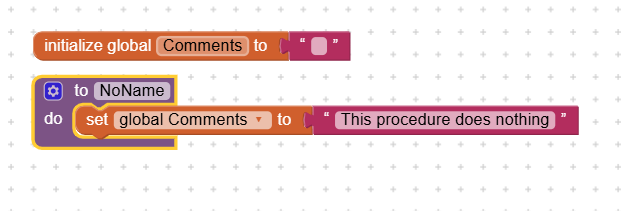
Hope it helps !
I like that idea. Thank you.
I finally figured out why that didn't seem to work for me. My Firefox browser had its own Ctrl-F find key setup. I had to go into settings and remove all checkboxes having anything to do with searches. NOW ctrl-F works inside MIT App. And it's not bad either!!
(added to FAQ)