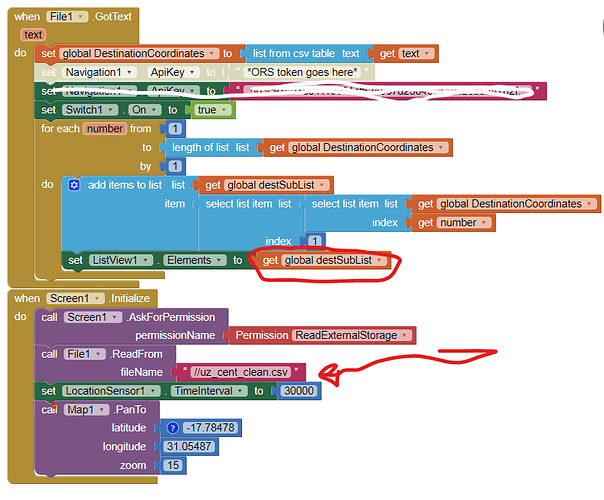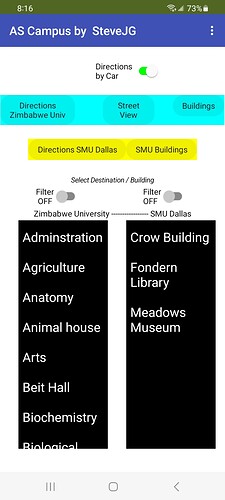Yes, the signals are weak. Navigation Within A Building - #4 by SteveJG
Probably because you input your api token in the aia Block?
I did try using it in the blocks unless if it was a case that l was supposed to delete it in the design
if l create different csv file where am l supposed to attach them in the blocks am l supposed to use the join block
-
no you cannot use the join block
-
there are many ways you can do this. An 'easy' way is to provide a second File control as indicated below. Another way would be to load the facilities csv and provide a switch to select between them. This is YOUR app. Try some blocks on a copy of the app Project that works so that if you make a coding mistake, you can recover.
-
different csv then you can use a second File control (File2) and second ListView possibly and then use similar Blocks as below. You need to replace destSubList with facilitiesSubList and an appropriate name for your second csv
You need to adapt the File1 code to File 2 blocks
for the read from filename block am supposed to put the first file , the second file in the same text block
I am sorry, I do not know what your are suggesting.
I cannot build YOUR app.
You need to experiment and learn to code; not just copy existing code.
You might provide a second app for facilities directions; essentially just replace the csv in the original app with your csv facility file. Change the app name. This way is an easy way to provide a stand alone facilities app.
Alternatively, just expand your existing destination csv. ![]() Have all locations on one app.
Have all locations on one app.
If you need more help with your worthwhile Project, check with someone on the university computer department to get advice.
Here are some resources to help you learn to use the AI2 tools. A very good way to learn App Inventor is to read the free Inventor's Manual here in the AI2 free online eBook App Inventor 2 Book: Create Your Own Android Apps ... the links are at the bottom of the Web page. The book 'teaches' users how to program with AI2 blocks.
There is a free programming course here Course In A Box and the aia files for the projects in the book are here: App Inventor 2 Book: Create Your Own Android Apps
How to do a lot of basic things with App Inventor are described here: How do you...? .
Also look here App inventor español. Offline. Tutorial. Ejemplos. Instalación. Códigos. Juegos. Curso gratis de App inventor. and here http://www.imagnity.com/tutorial-index/ for more tutorials including Imagnity.com List Tutorial, Mirrored - @Saj
Learn about components Component Reference
and visit the Library The MIT App Inventor Library: Documentation & Support Help>Library on the MENU
Thank you
@sinolumbathelma , I have been experimenting. I have an example using two ListView components I would like to publish as a tutorial for the community showing how intents can also be used to locate buildings.
If I have your permission to use your Zimbabwe building csv in the tutorial I will post the tutorial in a few days and a copy here for you to test. I need to know the Zimbabwe part of the tutorial works.
Thank you.
You can use the buildings Csv
Thank you.
Please try TwoLV_CampusExperiment.aia (12.3 KB) and let me know if if works for you.
-- Steve
Good day
I tried out the TwoLV_CampusExperiment and its working properly and l actually enjoyed working on it instead of the other one that we have
Thus l want to try and leave the buildings for University of Zimbabwe only
Thank you for testing. I am glad you like the alternative way to provide directions using ActivityStarter intents.
You can try this
GM_CampusDIrections.aia (10.1 KB) which uses two File controls and two ListViews. The second csv is a dummy place holder.
Simplify the code further using a single File component to load two csv data sets. I used two File controls as a demonstration proof of concept in the above example. Code showing how it would work
loadTwoCSVFiles.aia (11.7 KB) . You can keep GM CampusDirections as it is or adapt the code. Both ways to add additional csv files work.
Good luck.
Thank l will definitely try them out and modify the codes. I am truly learning a lot
May you kindly explain the differences between these applications and a background l want to have a better interpretation of the blocks
Is this what you are looking for?
Latest version of the navigation app for a campus include
- Intents Intents do Google Maps para Android | Maps URLs | Google for Developers
- Using the Activity Starter
- Using the Location Sensor
Earlier versions showed navigation and location methods using these tools (in addition to some of the tools mentioned above:
yes thank you
Good Day
The navigation application is based on the open street map, how do l integrate walking paths that are not visible on the open street map and activate them to be visible and link them to walking block if user wants to use foot to move around the campus
Several ways to add foot paths to your OSM map.
A FeatureCollection
- Create a FeatureCollection of the paths using the LineString tool on geojson.io . (sorry, this might not be possible for the Zimbabwe U campus; you may have to use a different tool)
- Draw the foot paths where you need them on geojson.io tool
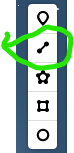
and save the result.
- Load the paths FeatureCollection into your Map component.
These tutorials show how to use the tool at geojson.io and how to load the FeatureCollection file.
1 How to make a Map Overlay-Part I
2 How to make a Custom Map Overlay Part II .. Show the user on the Map and a Custom Map Overlay
LineStrings
- Create a set of LineStrings using the LineString component. You might use a List of coordinates of the foot path for each LineString.
- Use code similar to this
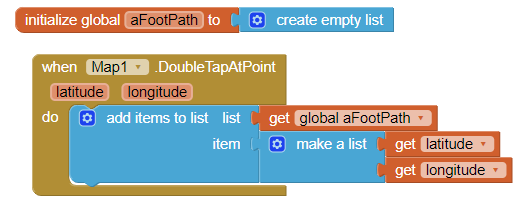
to create the List of coordinates for a single foot path;
- save the List;
- later add it to a LineString showing the path.
- Use a new LineString for each path you want to add to your Project.
You can, if you have the patience, manipulate the shape of the LineString on the Designer. Difficult but possible
Get the foot paths you need added to OpenStreetMap.
- Join the team of OSM volunteers who are allowed to add features to the official OSM tiles. The OSM web page explains how to add features to their map tiles.
Sorry, you can't do that unless you join the OSM mapping volunteers.
I already have the paths as a shapefile so l will convert them to geojson and add the through feature collection
I tried joining the OSM mapping volunteer am still waiting for their response
Good Day
The featurecollection component falls under maps so is it possible for me too use it in this aia
(https://community.appinventor.mit.edu/uploads/short-url/wT8vsKWE2ozaPeCeEiaqB84kZHW.aia) so that l can integrate the digitized walking paths