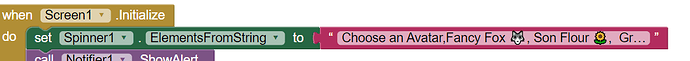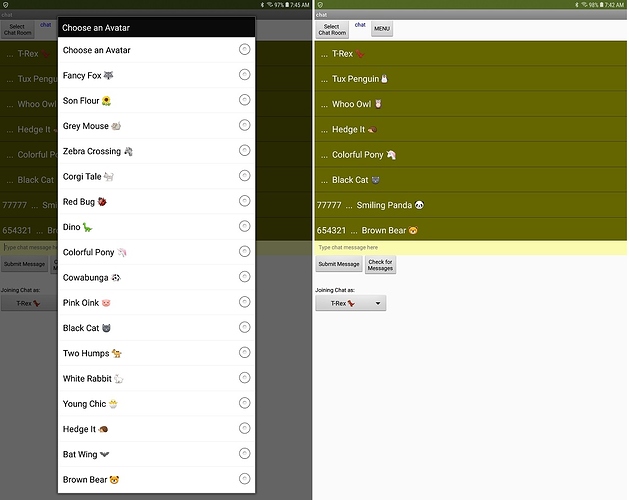I actually need to know how to use the chat view. Pls tell.
Which chat view ?
Please provide a more detailed explanation of what you are trying to achieve,
what you have done so far, what works, what doesn't work...
Please show your relevant blocks,
if relevant, your data or lists,
screenshots of the Designer screen or app in action,
so we can see what you are trying to do...
Right Click in Blocks Editor and select "Download Blocks as Image"
for the best image of your blocks.
I am using this extention for chat view : https://community.thunkable.com/t/free-chat-view-extension-version-1/139693
How to send message using the blocks in this extention. I found only few blocks.
If you want something free, but sophisticated, maybe this can help you :
Tutorial :
Project Aia :
chatapp.aia (48.8 KB)
I tried it, and the other free one, neither seem to work "for me".
You may want to have a look at pubnub and make your own chat room ( I believe pubnub is more or less free for low levels of use.
also see
A Chat Demo with App Inventor 2 and PubNubTM
by Taifun
and
I need extension like this
Like listview
Is there ANY way?
I want to create a
I want to create app with chat view like this but I need another type chat view extension that also support images
I'm not a big fan of extensions.
The more extensions, the more chance you will get stuck when the ground shifts under you.
Android is an earthquake zone.
Here is a free blocks based technique ...
https://groups.google.com/forum/#!msg/mitappinventortest/WEat3QJXUX4/-r3mNVSIAwAJ
Perhaps something like this that uses emoji (not real images but a text font). It shows text in a Spinner but it wi
What emoji your phone can create and use depends on its Android version and its keyboard. Some phones cannot display emoji that work on other phones.
works in the example chat app
on an Android 8.1 tablet and displays in a Spinner (to the left) and a ListViewer (to the right)
using the following text script:
Choose an Avatar,Fancy Fox  , Son Flour
, Son Flour  , Grey Mouse
, Grey Mouse  , Zebra Crossing
, Zebra Crossing  , Corgi Tale
, Corgi Tale  , Red Bug
, Red Bug  , Dino
, Dino  , Colorful Pony
, Colorful Pony  , Cowabunga
, Cowabunga  , Pink Oink
, Pink Oink  , Black Cat
, Black Cat  , Two Humps
, Two Humps  , White Rabbit
, White Rabbit  , Young Chic
, Young Chic  , Hedge It
, Hedge It  , Bat Wing
, Bat Wing  , Brown Bear
, Brown Bear  , Smiling Panda
, Smiling Panda  , Track Me
, Track Me  , Whoo Owl
, Whoo Owl  , Lion Around
, Lion Around  , Tux Penguin:penguin:, Green Frog
, Tux Penguin:penguin:, Green Frog  , T-Rex
, T-Rex  , Cricket Chirp
, Cricket Chirp 
Perhaps knowing this will help you. Typing : ) does not display  but copying and pasting the emoji using the keyboard emoji characters works . Try using an emoji keyboard character; the emoji symbols does not necessarily work. All the symbols you see display in my Android 8.1 but only a few display in my 4.2.2 cell phone.
but copying and pasting the emoji using the keyboard emoji characters works . Try using an emoji keyboard character; the emoji symbols does not necessarily work. All the symbols you see display in my Android 8.1 but only a few display in my 4.2.2 cell phone.
Simply when you send your chat message, attach an emoji to the rest of the text and you will display the chat text along with the emoji.
Not exactly what you want but
- it is free
- provides some of the functionality you want
- looks fairly nice but then it is free
Regards,
Steve
Thanks for taking your time but, I actually want an extention to give me chat app's listview a better look other than the normal style
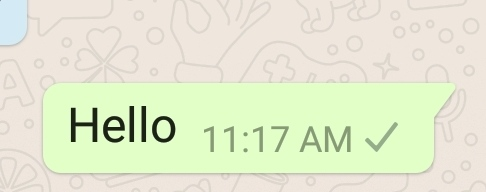
Like this 
feel free to do a search yourself in the extensions directory
Taifun
Trying to push the limits! Snippets, Tutorials and Extensions from Pura Vida Apps by ![]() Taifun.
Taifun.
This can help you:
 I will try it. let me check if it works well
I will try it. let me check if it works well
How to extract extension from the aia file
It didnt open
What do you want to extract?
What did not open?
aia file didnt open