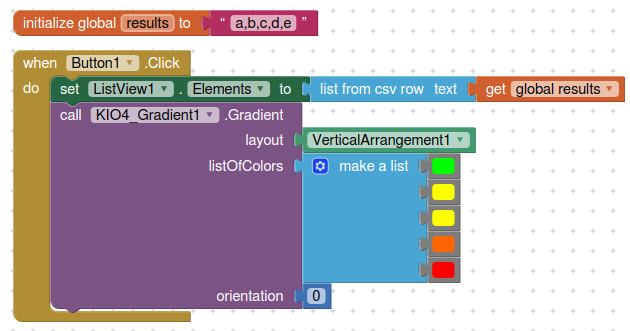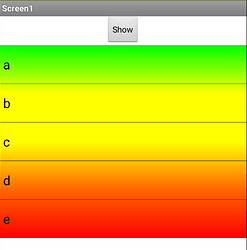i been trying to indicate the different task in the listview as different colour based on their priority level, how can i possibly change the background colour, or add icon/emoji to differentiate the different task
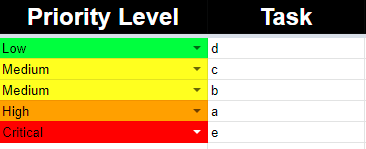
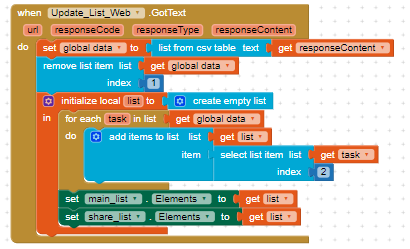
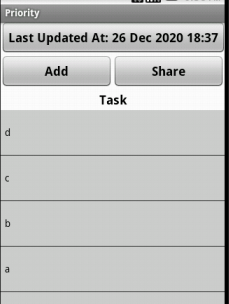
Here is an example of a chat app. It uses a ListView that uses emoji text characters Chat app message style . You might adapt part of the example to add color images to your ListView.
Coloured rows is something you should find with the List and/or Table extensions.
https://puravidaapps.com/extensions.php
Cant pre set emoji/icon on list as the amount of task can be added or remove by user
Can’t seem to find any
You cannot change/set the colour of individual rows in a listview.
@ABG did an example a while ago using buttons to handle a list with colours
There is a total of 20+ List Extensions, I didn't even look at the Table extensions that can do the same job with a single column.
However, you can do something similar with an HTML table (local) in a WebView Component.
Just a few. It is necessary to try them out and with most there is a trial version and/or a sample project.
You could use different listviews for different categories, each with their own colour, and split you list accordingly
Oh sorry I was looking with the wrong keyword
Here is a sample app that uses a stack of buttons as a sliding window into a list, with color changes by item.
Here is another approach. vertical arrangement, with a listview inside it. Use Juan Antonio's Gradient Extension to set the gradient of the vertical arrangement, providing colours for each item in your list. This can be made to be dynamic.