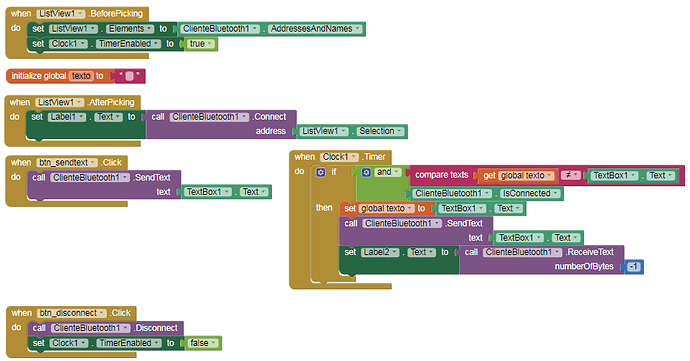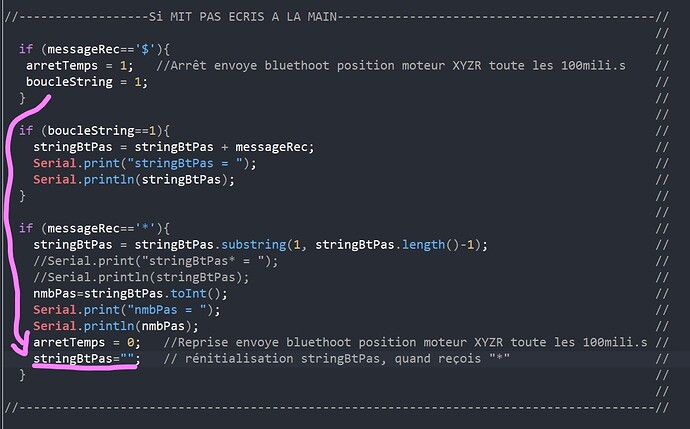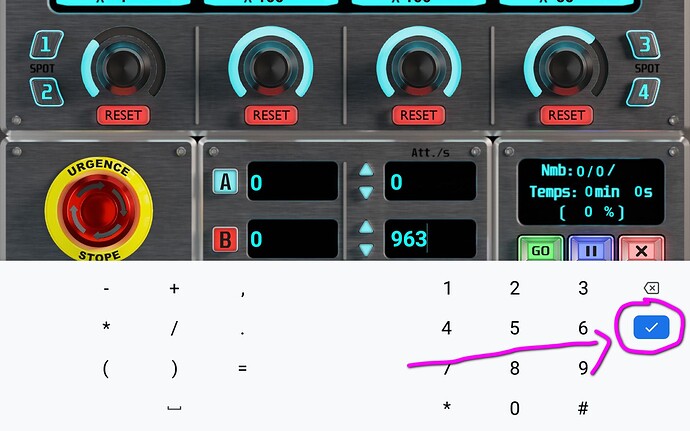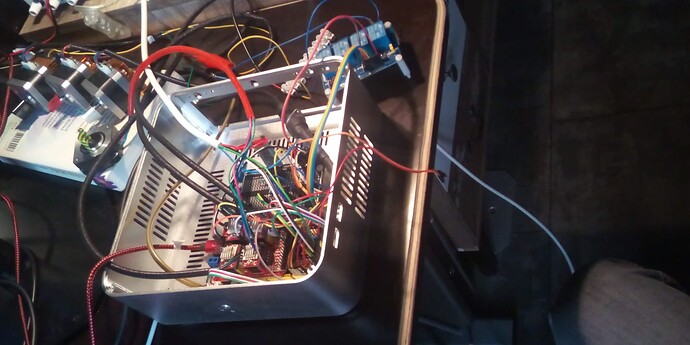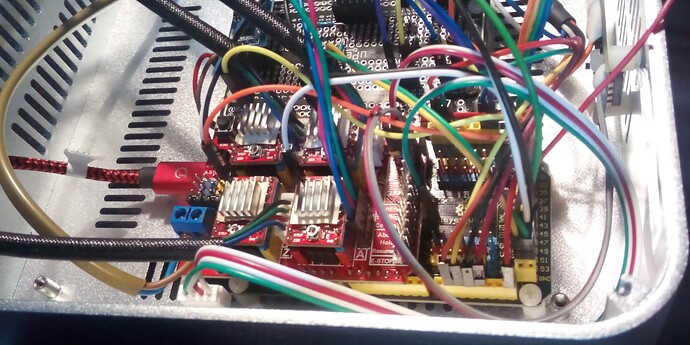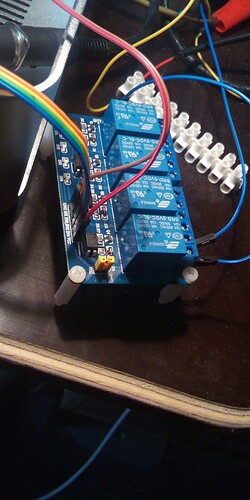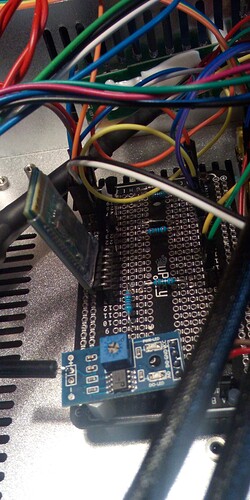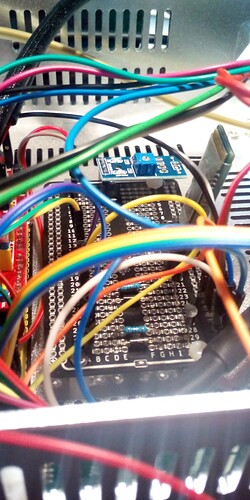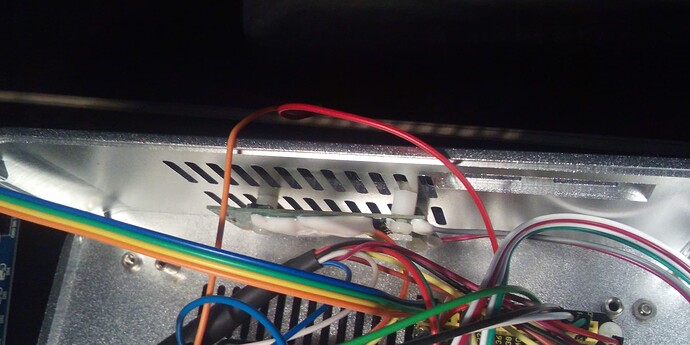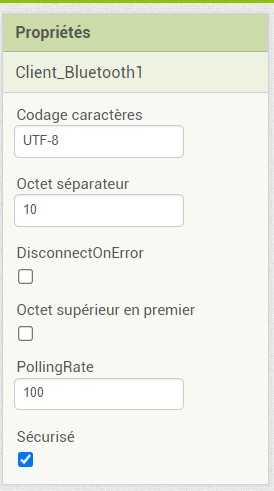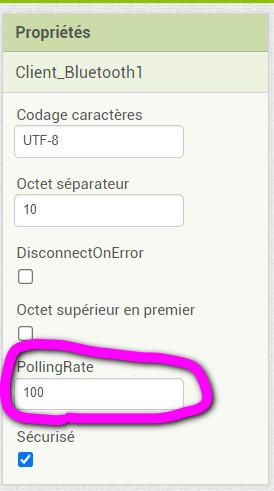Hi there,
Here is some information that I was able to gather.
There may be unnecessary or missing information.
As a reminder, my problem is that when I enter a value in an AI2 Text Zone, the information transmitted by Bluetooth sometimes arrives with unwanted characters (errors occur at random intervals, see video above).
Materials:
Arduino KEYESTUDIO Mega R3 Plus 2560 board
CNC Shield V3
A4988 controller (modified see HERE)
HC-05 Bluetooth module (I believe)
4-channel relay module (control of 4 LED spotlights)
Sw-18010p vibration sensor module
Circuit board salvaged from a wireless remote → PROfezzion 165ft Nikon
PRIOR joystick control box + optical encoder + two buttons
Footswitch dictaphone Phillips (modified) 3 buttons
UNIROI 0-32V (11.9/12v) stabilized power supply
4 stepper motors (X-Y-Z-R axes)
CHUWI HiPad LTE touch tablet
/
/
/
Information:
HC-05 Bluetooth module → 115000 baud
Arduino program → 115000 bauds for Bluetooth and Serial monitor
Android tablet:
-
Android version 8.0.0
-
Bluetooth version 8.0.0 (application information)
-
Android Bluetooth baud rate → ? Where to find this information ?
-
Baseband version: MOLY.LR11.W1630.MD.MP.V67.2, 2018/06/15 17:37
-
CDMA baseband version: SIXTH.CBP.MD.MP5.V72.2, 2018/04/02 17:53
/
/
/
Communication :
HC-05 → Bluetooth → Android
Android tablet → Wifi (via repeater) → Internet Box
Pc → Wired → Internet Box
/
/
/
Program :
The Arduino program: Nikon-Stacking_V2.ino (50.4 KB)
- I used three libraries: RotaryEncoder.h | AccelStepper.h | SoftwareSerial.h
The AI2 file: WeTransfer link because file too large HERE
I ask for your indulgence, I am a beginner, this is my first real project.
I started from scratch with AI2 and had some basics in Arduino.
The Arduino program is not finished (example limit switch, AI2 pause button, stop, emergency stop), it can be difficult to follow, and not optimized.
I still have a few issues that I haven't taken much time to research yet:
-
I have some latency between joystick action and position display on AI2 Android (but I won't deal with this problem here, maybe it will be in a new topic  )
)
-
When I activate the Z rotary encoder, I have the X Y motors moving slightly a few steps. Maybe a ground issue, or the optical encoder causing the problem, I don't know yet.
When you open the AI2 file, maybe all the labels, images, buttons will be shifted, because I positioned them (at pixels!) for my tablet (1920x1200 resolution).
You will see that there is a lot of image overlay following the actions, it is to make small animations when you press the buttons.
I was wondering, if we set the HC-05 module to 115000 baud, how does it work with Android? Does Android automatically set itself to 115,000 baud? Or did I misunderstand the principle?
I thank you in advance!
[I use Google Translet French → English]