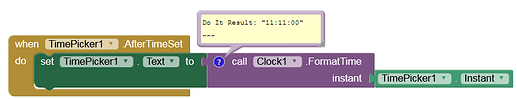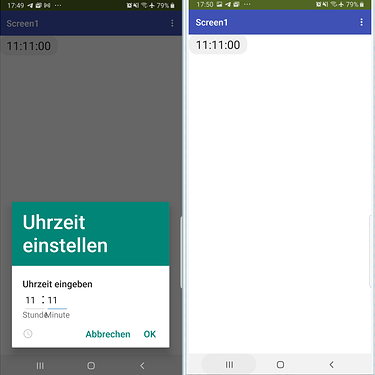How can I change the time by digital keyboard after clicking on Time Picker?
Please anyone help me in this.
Not sure this is possible while the timepicker is displayed in its dialog, there is nothing to call the keyboard or direct the keyboard input to the timepicker.
You can set the time to be displayed with this block
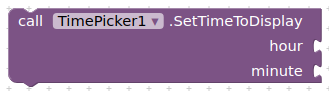
Why can't the user just use the timepicker?
This works
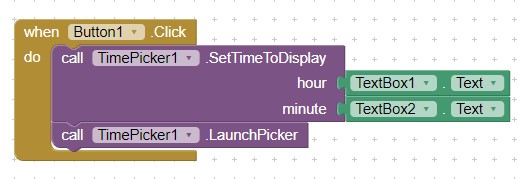
When you set an hour in TextBox1 and a minute in TextBox2 and press the Button.
Hello Sarthak
If you mean you want to change the Device (Phone) time, you probably need an extension to do that (perhaps someone knows how to do it with Activity Starter).
I want that if we change the numbers by keyboard like in the below video, then time will change according to the numbers given by keyboard.
Please @TIMAI2 and @SteveJG check this.
Well I am sorry. I get so used to working in my emulator that does not display a soft keyboard....
I see that you can edit the values in the time picker with the keyboard.
Do you want the value set in the time picker to be reflected in a label ?
Yes, I want that the numbers are changed in Time Picker by keyboard, then also the changed time will appear on label but if I scroll the numbers in Time Picker, then only changed numbers are showing on the label.
Using the keyboard to change numbers can work, but you have to lose focus of the number box by selecting the other number box. You will see that when editing one of the two number boxes it becomes highlighted with an orange border, you have to select the other number box for the new number to be accepted, or use the + and - buttons to change the values, then click OK.
You may do better by creating your own time picker with buttons and textboxes.....
You can not do that with the TimePicker. What can be done with TimePicker is in the documentation.
You can
-
use instead a Clock as Tim suggests to make your own custom time picker.
-
use something like this
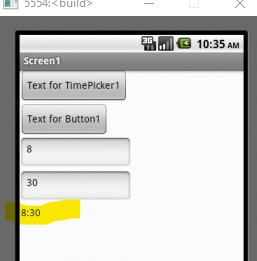
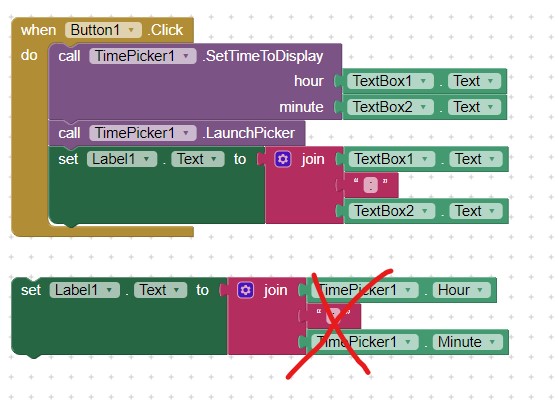
and adapt it to YOUR project.
I want to select first option but I didn't understand that how to use that
It just doesn't work with Theme Classic.
Thank you for giving your precious time to solve my problem.
Are there any (good) reasons why Theme Classic is preset (the default) in the designer? @ewpatton
Who actually still uses the Classic theme these days?
There are really two main reasons, but it's certainly something that could be reconsidered at this point.
- When we first updated App Inventor to support the newer Android themes, there was a bit of a backlash because the appearance of people's apps changed overnight. This led us to introduce the Classic theme as an option and we made it the default so people had the option of switching to the newer designs. At this point, we can implement an upgrader for existing projects to keep everyone happy.
- A lot of App Inventor curriculum exists from the last 10 years, and we didn't want to force people to use the new design when all of the existing published material uses the old style. This is still a potential issue without careful planning.
Ok, I understand, but no one is forced. However, it should no longer be the default setting.
Yes, I'd rather that be the case as well. I will raise it as an issue at the staff meeting and see if it is something we can consider for the summer release.
This topic was automatically closed 7 days after the last reply. New replies are no longer allowed.