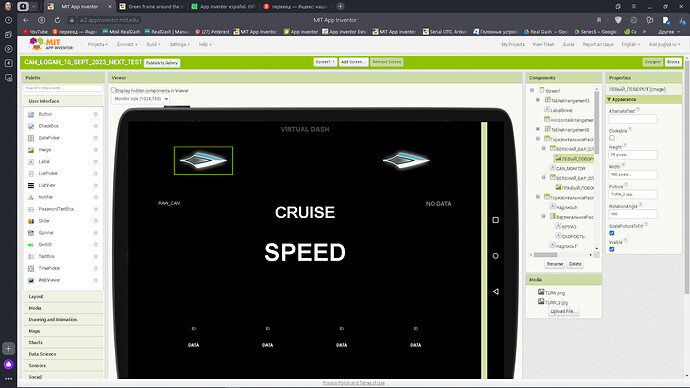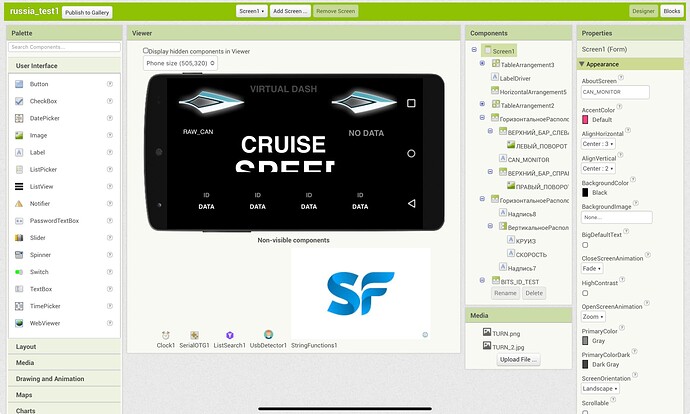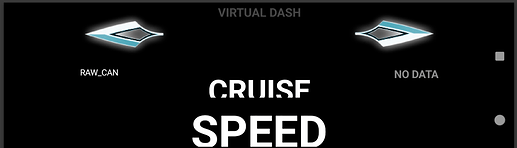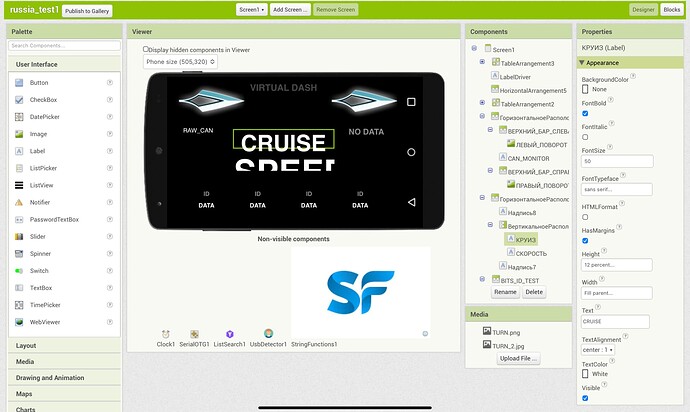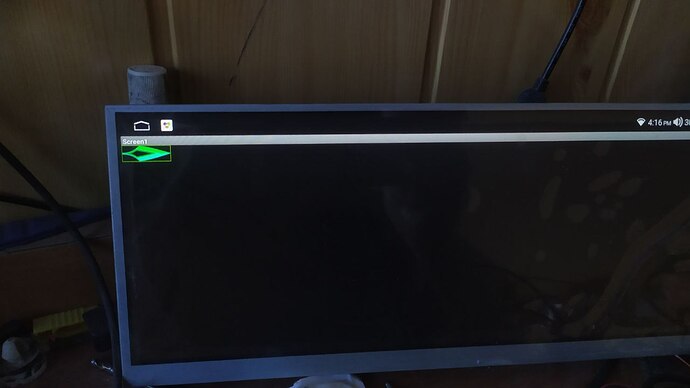No green square for me either with compiled app
I do see the green square in the designer, like in your screenshot, when the containing arrangement is selected
Well, yes! But somehow, magically, this square turns into a ready-made apk : thinking:
Absolutely! But how can it be on a ready-made .apk, especially on an image! I can't imagine!
Clearing the browser history and cache didn't help. But having connected through a companion, the green square is no longer there. But in the finished .apk it appears again. It's amazing!
First ensure that the specific component is not selected in the designer (no green square), then compile the app. Does it still show in the compiled app ?
Yes. I thought so right away. and took action. Nothing is highlighted in the editor now. But this frame still haunts me.
However! On another android device, Redmi Note 7, the green frame is missing. Very strange
So this happens when you use whatever android emulator it is that you are using?
(Might have helped to tell us this at the beginning....)
Suggest you play around with the example I sent, just have an image component to start with, does that display a green square? If not add a horizontal arrangement and put the image component inside it. Does that display a green square? And so on....
I'll do some tests and let you know.
Try by using one of this themes as classic is soooo outdated.
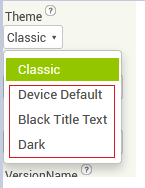
Yes. This turned out to be the solution. I used the classic one. As soon as I changed to "Default on device", the green line disappeared. Thanks to everyone. Boban - solved the puzzle. Thank you.
This topic was automatically closed 7 days after the last reply. New replies are no longer allowed.