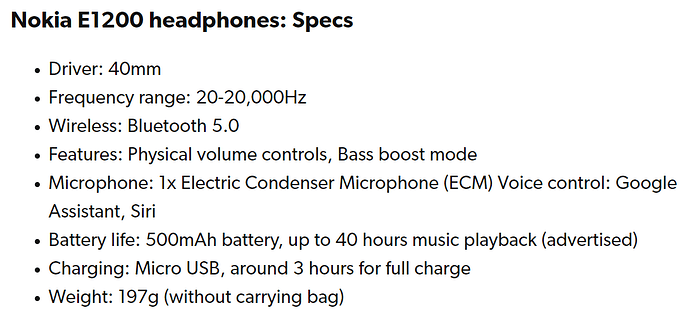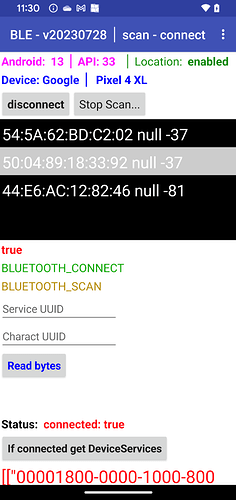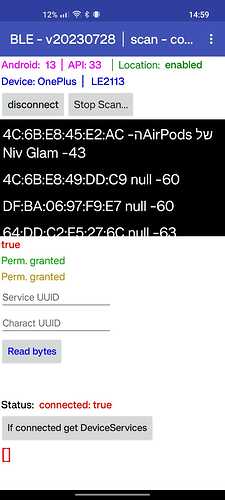Do you see other BT devices in your scan? If yes, you should look better at the device you want to connect to, maybe it does not want to be connected to by 3rd party apps. Does it have any technical documentation you can look at?
Another possibility is that you are not using the latest BLE extension and that your app does not have the required permissions. So, what is the version of it?
Hi,thank you for the replay,
yes I see other devices, i could connect to my device using a bluetooth scanner app.
my BLE extension version is 20230728, I allowed the permissions of near by devices and location of the app, also my GPS and Bluetooth turned on.
Those are the headphones specs:
Edit:
With bluetooth scanner app from google play I can see that the bluetooth protocal of the devide is BR/EDR.
It means that I can only connect it with the bluetooth client option in the app inventor?
Another question ,it has bluetooth 5.0 shouldnt it use BLE?
That is not exactly what I meant. My question is, whether the device has any API (application programming interface) information.
BT 5.0 should indeed be BLE. And, normally, you do not want to be a BL server.
Did you also try the BTClient for BT < 5?
What did the BT scanner app tell you? Could you connect to your headset with it?
Hello,
I don't believe the device has an API; it's a standard headset.
I also tried to use the bluetooth client (with this tutorial ) and there in the listPicker i see only a list of old devices that my phone was connected to them in the past and it seems that the scan is not working.
To clarify, the problem is that I can't detect any new devices. I have to initially connect them through the phone settings, unpair, and only then do they show up in the scan list of the MIT app. Even then, when I attempt to connect to the headset, it returns an 'error 507: unable to connect.'
Im able to connect the headset with the BTScanner from the google play
Any guidance or suggestions would be greatly appreciated.
Thank you for your assistance."
Every device has an API. If it is standard, then are there other headsets you can connect to?
did you ask for all necessary permissions?
Taifun
(Canned Reply ABG - BLE FAQ with Latest Versions for Permissions)
Unclear, please explain in more detail. What is "standard"?
People have arms and legs, devices have API’s. What I meant is that maybe the way to access most headsets is similar, and I do not know a thing about headsets.
Anyway, I will stop replying in this thread, too much confusion.
Hi,
Yes I gave the app all the permissions please read the topic
Try this test app and post screenshots:
I can't see you asking for permissions in your first screenshot... please follow the link I posted earlier
Taifun
In his first post:
"I gave the app the permission to see nearby devices and the GPS location via the settings."
Hi Anke,
I can't find my Nokia E1200 headset in the list, but I tried it with my friend's AirPods, and the app managed to find them (as shown in the first line of the screenshot).
Please see the screenshot below after connecting:
Does this mean that my Nokia headset doesn't use BLE, even though it has Bluetooth 5.0?
Another question: After connecting with your app, am I supposed to hear audio on the AirPods when I play it using my phone, or do I need play music only trough the mit app for it to work with my headphones?
Thank you.
Hmm, I don't think so, but
"I have never and will never use Bluetooth headphones (for very good reasons)."
Try this BluetoothClient test app:
I tried it and I got the same 507 error that i wrote earlier
Blockquote
To clarify, the problem is that I can't detect any new devices. I have to initially connect them through the phone settings, unpair, and only then do they show up in the scan list of the MIT app. Even then, when I attempt to connect to the headset, it returns an 'error 507: unable to connect.'
I'm trying to play some audio with this app.
Bluetooth.aia (1017.1 KB)
The connection seems successful (the light on the AirPods case turns green when 'connected' is displayed on the app), but when I press play sound, it plays through my phone and not the AirPods.
I'm attempting to create an audio player app for a school project.
I think it is because you have to tell the app that it needs to play through the AirPods.
You must give permission in the app to access the Bluetooth interface.
See "Screen.PermissionGranted". (Required from Android 12/13)
Example:
- getpermissionName = BLUETOOTH_CONNECT
- call Screen1.AskForPermission permissionName "BLUETOOTH_CONNECT"
- call Screen1.AskForPermission permissionName "BLUETOOTH_SCAN"
- call Screen1.AskForPermission permissionName Permission.WriteExternalSorage
- call Screen1.AskForPermission permissionName Permission.ReadExternalSorage
- call Screen1.AskForPermission permissionName Permission.ResdMediaImages