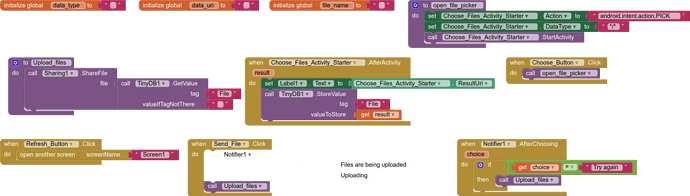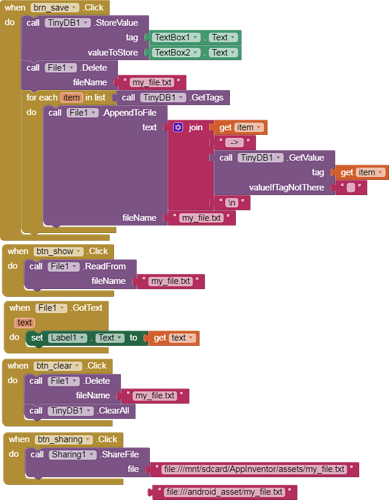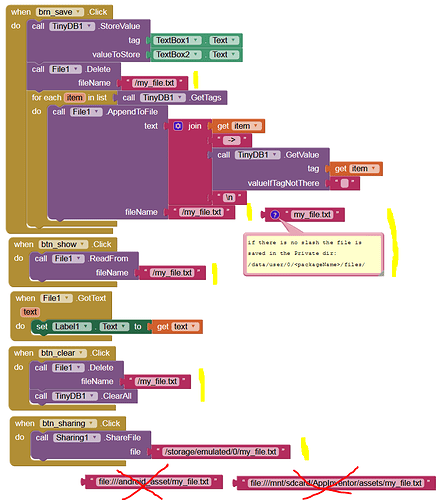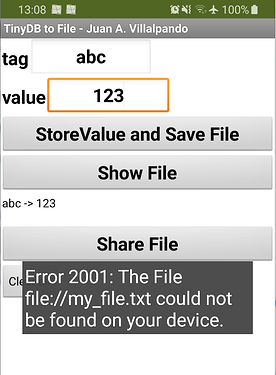I wanted to know if (and how) you can share files which are stored in tinydb.
files or data?
files, not data
Please Watch this Video :
I have to share a file which is saved in the tinydb
can you send the blocks you used?
you are storing the link to the file in TinyDB...
use Do it to debug your blocks, see also tip 4 here https://puravidaapps.com/learn.php
see also Live Development, Testing, and Debugging Tools
Taifun
Trying to push the limits! Snippets, Tutorials and Extensions from Pura Vida Apps by ![]() Taifun.
Taifun.
Where will the file be stored after converting? in the sd card or android?
Or does it not change?
Neither nor. But in the Private directory (→ Internal Storage):
/data/user/0/<packageName>/files/
Btw, what do you mean with "android"?
See also here:
The idea of my example was to create the file in "internal storage" and share it.
Works with Companion, but not installed.

Question for @ewpatton, please.
Is it possible to create a file with File component in "program private data directory" and share it?
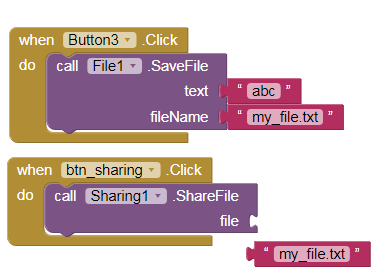
The thing is, the files are not in sd card. In fact my device does not even have an sd card. So, all the files are in the internal storage...So, I think the more appropriate question to ask would be, is it possible to share files from the internal storage?
Each device has a virtual SD card (which, from Android's point of view, is an External Storage).
You are obviously talking about a removable (micro) SD card.
Pleae read this:
the answer is yes
to share a file form the assets first copy it to the internal sdcard and share it from there
Taifun
Trying to push the limits! Snippets, Tutorials and Extensions from Pura Vida Apps by ![]() Taifun.
Taifun.
Not at this time, but it seems like something we could (and should) support.
Edit: Filed this as an issue on GitHub:
This web page about Sharing Files with API 24 or higher - FileProvider.
https://guides.codepath.com/android/Sharing-Content-with-Intents#sharing-files-with-api-24-or-higher