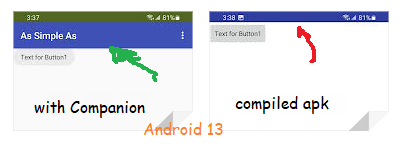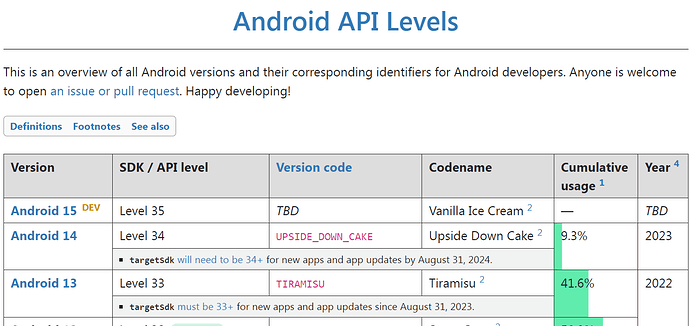Even though I leave the option to leave the title visible, when I install it on my phone, the title is not displayed. I don't understand why this is happening. In the past, this was not the case.
The bug is associated with the choice of Theme.
Try changing the Theme in Project Properties as a work around.
I did a test with another APP of mine, which used to show the header, but after completing the download on my devices, the headers disappeared. I believe this is a bug in the platform.
Yes it is a bug described here> Good evening in the right bar of the window of inventor 2 is not visible the option of the theme of the title for example it has some options like Basic. Why? - #13 by SteveJG
Which theme are you using for your project and what Android OS version is the target device running?
For me. Device Default on Android 13. No Title Bar with compiled apps.
with Black Title Text it works, even if a little ugly
On my Samsung phone, I can only get a title bar (coloured grey with white text) if I select "classic" theme, but the three dots menu that should appear on the right and which should open the About window ( which I use to display a Help file) is missing. The phone has Android 16. The title bar is displayed fine in AppInventor.
If I download the app to my Samsung Tab A tablet, which has Android 10, I get a complete title bar coloured blue and I can open the "About" window.
For the phone app, This is very annoying as the About window is essential for displaying help.
AFAIC, this is a major added bug! Please sort this out ASAP!
yes, that is useful, but weird!
I would classs that as a cludge, which is not a good solution.
Thanks
P.S. Chosing 'Dark' theme also produces the title bar, but the black background
doesn't suit me, plus the text of necessarily temporarily disabled buttons (which was black) is now a very faint white and hardly viewable.
Roll on the fix!
My phone is Android 14 and the App title disappeard after comiled as .apk.
Well, if I changed theme to "Dark and Black title text" then the title appeared, but black on deep blue is really hard to see.
Just wondering if there's a solution to this issue yet?
Thank you,
Stonez56
You could try changing the colours in Project Properties ?
@TIMAI2 I didn't change the color, but the main issue is that App title is missing, unless you change theme to "Dark and Black title text" only.
Thank you,
Stonez56
The bug remains...we need to wait until MIT find a fix.
You can create your own title bar if needed, read this topic from the beginning for some ideas on this
After reading Evan's statement in the topic you linked to, I learned that this problem occurred after fixing the theme for Samsung. As we can see, Samsung has messed up again. I don't know if we should fix the mistakes of Samsung programmers who want to "fix" the native Android system at all costs, because as we have already seen more than once, it breaks functionality for other phones. Instead, we should recommend universities to study on phones with an unmodified Android system, such as the Pixel. Sitting here for some time now you could very often come across something not working on Samsung. Many errors on Samsung can also be found in github repositories for many libraries, even android x. I think that there is not even a way to report bugs for the modified Samsung system because I have come across a lot of information that they do not respond to reported bugs. But library programmers have to think more about how to work around these bugs...
@Patryk_F I'm using HTC U24 pro, not Samsung. And I'm 100% sure that HTC is using the default Andorid OS, no change. As I know, HTC is no longer changing anything on the OS.
Regards,
Stonez56