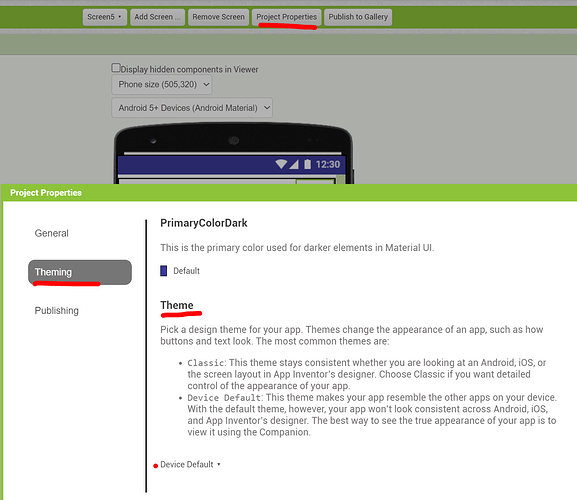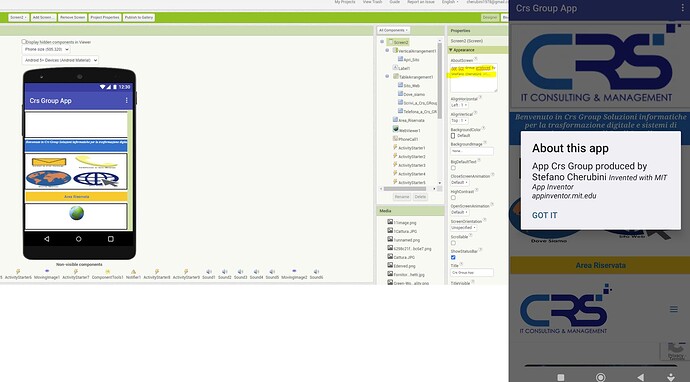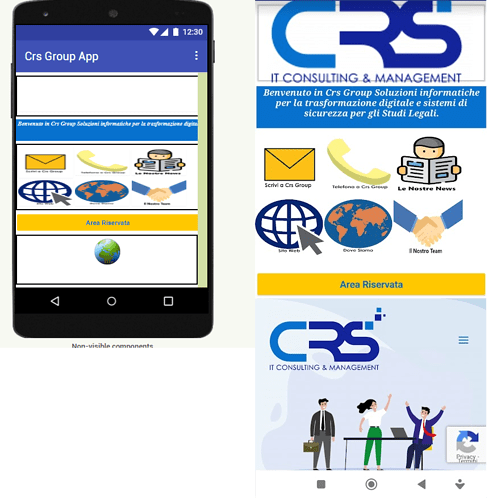sorry for the capitalization typo, sorry how can I get this info button
sorry I don't see the image
I clicked on ProjectProperties and selected Theme
I don't understand nothing will happen
and changed it from "Classic" to "Device Default"?
It is there, but the dots are white, so if you are not viewing in dark mode, you probably can't see it ![]()
Here is a link
you are fantastic, now it works, the graphics have also changed a bit
but I don't want it to appear
invented with NIT App Inventor
[EDITED apologies to all]
Add
<!.. <!--
after your own text
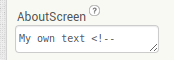
sorry?
remains the same
Try again (didn't work for me first time either)
It is <!--
If this does not work in the designer, try it in the blocks editor as shown in the link App Inventor Tutorials and Examples: About Screen | Pura Vida Apps
Taifun
Doh! (and I must use it at least once every single day)
ok function .thank
help It seemed to work on the screen you can see three dots but when I download the apk of the app on my phone they are not there
Maybe this bug is related...
This topic was automatically closed 7 days after the last reply. New replies are no longer allowed.