No issue with Theme "Dark" & "Black Title Text".
![]()
No issue with Theme "Dark" & "Black Title Text".
![]()
Oh, you non-believer 
Companion:
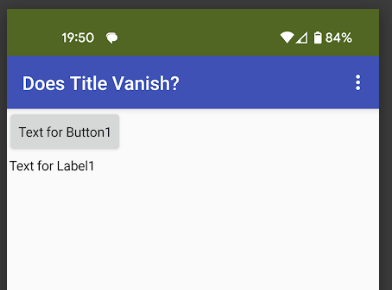
Compiled:
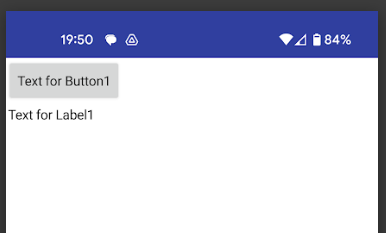
Wasn't the StatusBar color always set via PrimaryColorDark, which only ever worked with the APK?
Ah yes, but companion and compiled are different, my confusion....
Also, is black (for me) if using Classic theme, and a blue if using Device Default.
@ewpatton
Did this:
This is a minor bugfix release.
Fix the title issue?
It would help if the bugfix was detailed, so we know where we are ?
No. The title visibility issue is in the companion itself. When we do a new companion release we will indicate that one is available.
Means?
The short answer is that any bugs affecting the companion require a new companion to fix (typically) and in our release notes we always indicate when a new companion is released. The nb195a notes do not indicate a new companion, therefore no bug fix is currently available.
Longer answer: The fix that corrected the dark mode functionality on Samsung changed a core property of the companion app. This broke the classic theme on Android. We will need to review all of the ways it broke to better understand how to reconcile the original behavior with the broken dark theme support and the classic support to come up with a reasonable solution that satisfies both sets of constraints. This will likely result in an nb196 with companion version 2.70 (or possibly 2.69a) with the corresponding release note update.
It has not yet made it into ai2-test (nb195d+...)
Not in production nb196 released today. Any updates? I'd like to update some of my apps, but I don't want to lose the Title Bar in more of them.
I am still facing this issue. Is it already resolved? Have I got any bugs from my end?
The title visibility is set to true. But fail to see the title in the app built(.apk) but the title is visible in the companion. @TIMAI2 @Anke @ewpatton .
Here is an example aia project to workaround this fundamental bug (for now)
titleBar.aia (23.9 KB)
Credits @Ulrich_Bien for the popup extension.
This has the added benefit of being able to expand the popup menu with other elements ![]()
You could also make one with a spinner if you do not want to use an extension:
I want to avoid to use extension so my App can be compatible with iOS.
@ewpatton Could you update us on the fix of this bug?
Thanks
Agreed the bug needs fixing, but as i understand this is under inverstigation.
You do not need to use an extension to make your own title bar.
This one doesn't
OK, Thanks a lot
Yes, but I also want to retain IOS compliance