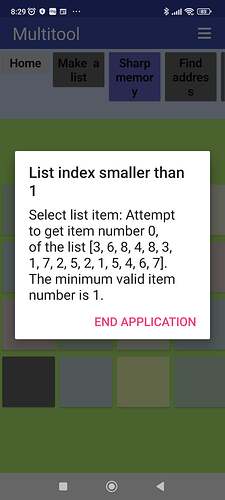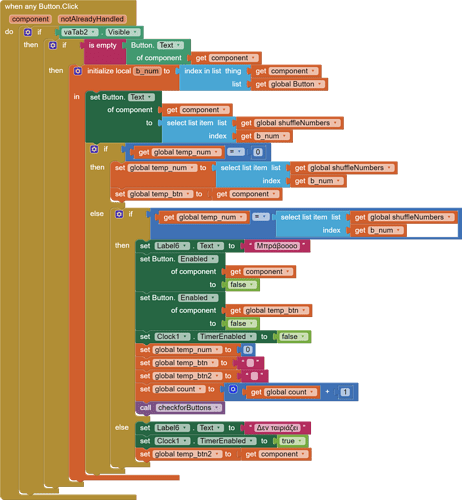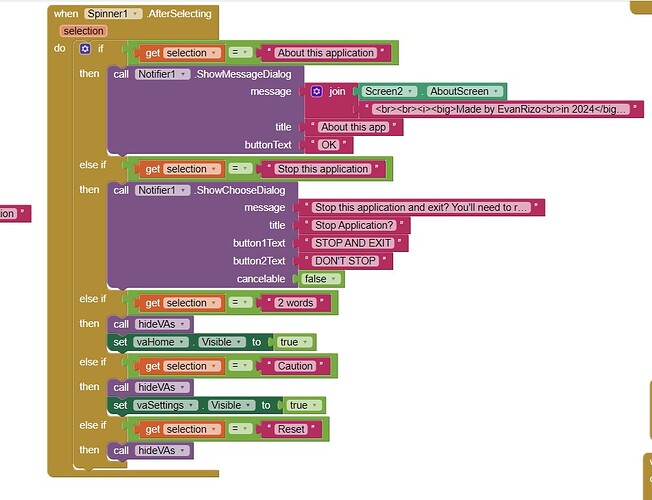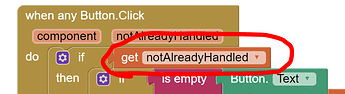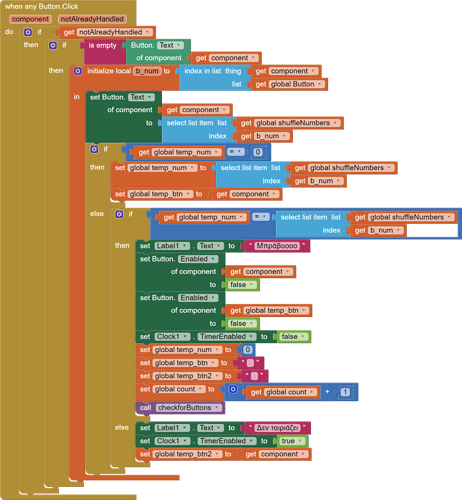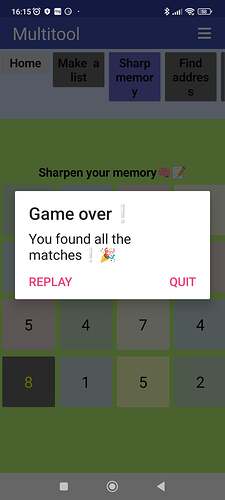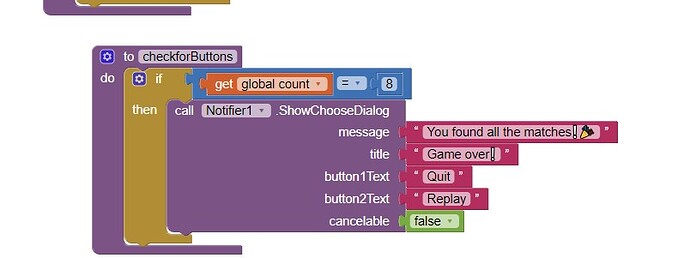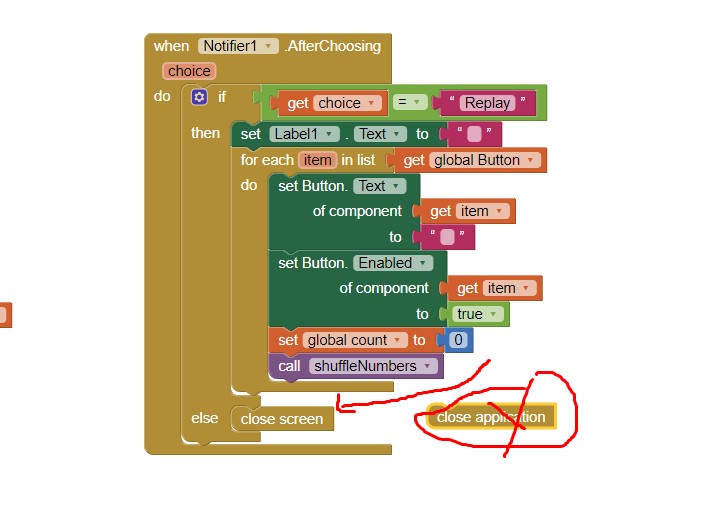Why doesn't the: About screen appear on my mobile, while I have the display of its title enabled?
Maybe this happens...
Yes, this is happening
Both are interesting samples, I will try them on already existing applications.
Thanks for the hint
Everything went great implementing this menu on a build with 12 other apps built in.
I'm excited about it, but the excitement is only dampened by the fact that it only throws this error once when I press the button to apply: Sharpen your memory. There when I click on that great menu you pointed me to, it throws this error.
To find the solution alone, I find it extremely difficult.
If there is any hint with pictures to make it easier to understand that would be great.
Ramon, as you can see Asterix is still unsatisfied. The magic potion didn't take well ![]()
Hello,
This topic is relative to the "About the screen" problem. Please, don't create again an infinite topic.
Yes after putting the "About the screen" this problem comes out and only when calling the virtual screen that has this app "Sharpen your memory".
I just wanted to put the "About the screen" where I put on a virtual screen an explanation and stop dealing with it.
Is there a solution to fix this problem, or should I completely remove: "Sharpen your memory" ?
Somewhere in your blocks you are trying to read item zero from a list. However, list indexes in app inventor start from 1.
Before place the "about the screen", did you have that error?
If you don't have it, it's because something you've added affects your existing code, apparently the part of the memory game.
The error is related to a "select item list" so check that, especially the part of "when any Button.Click".
No before this placement I didn't have the problem.
In all other applications it works perfectly, only with this one not
This error occurs when I'm in the "sharpen your memory" app and press the "about the screen" menu
Very nice, the specific problem has been fixed, but after the end of the game, when I click quit, the whole application closes, and to reopen it, I have to click twice.
Another problem arose
After the latest changes, when the game ends and I press QUIT the whole app closes and then when I go to open it, on the first press it goes to open and closes immediately, on the second press it opens