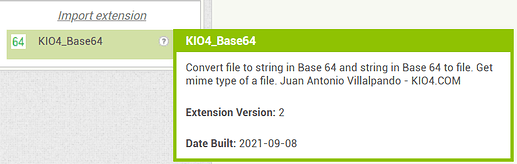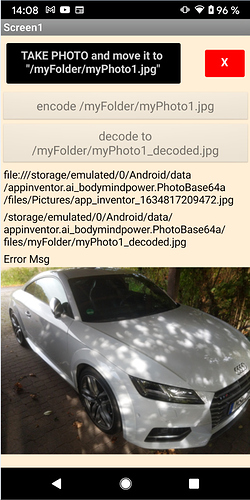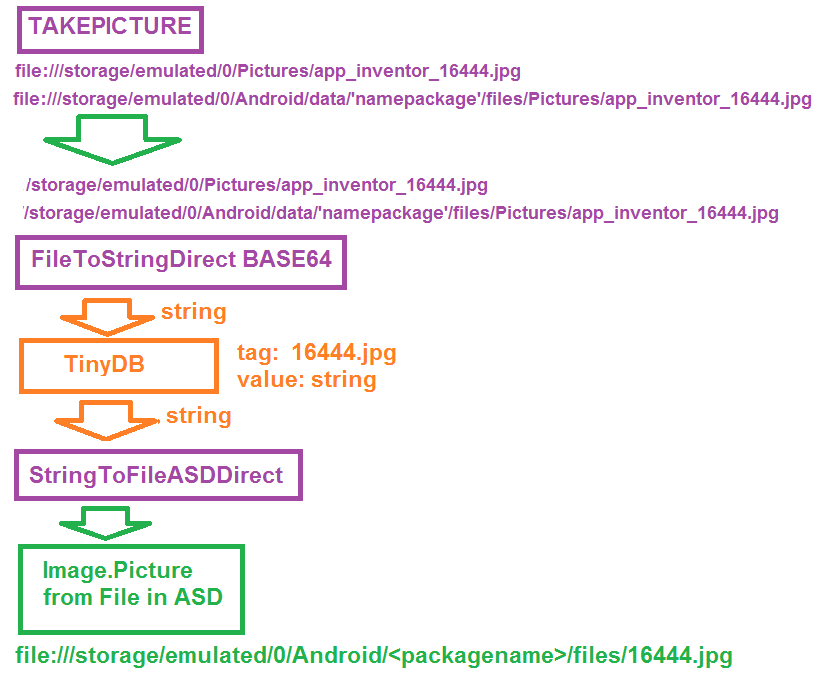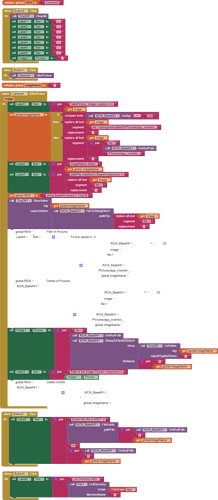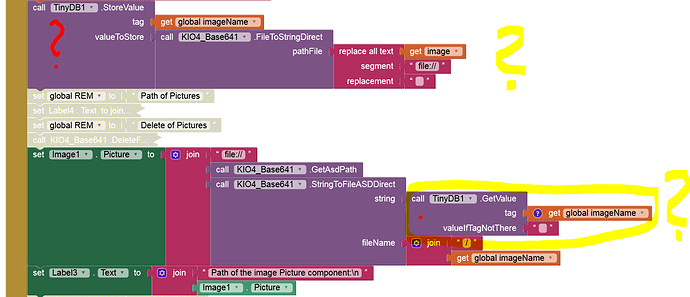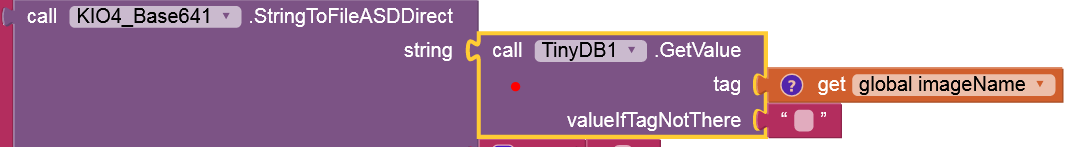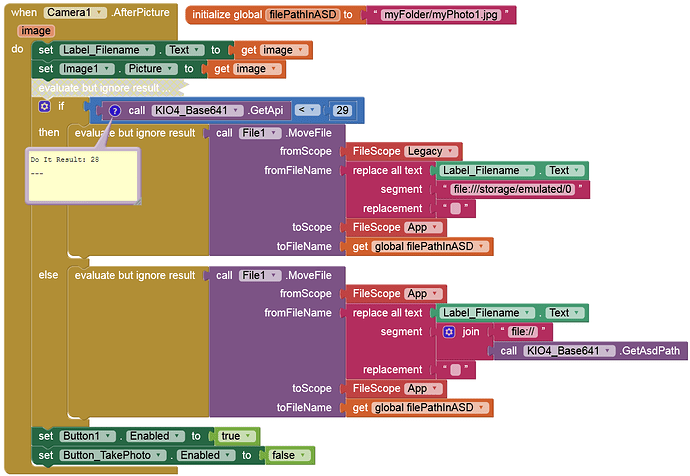Yes, it needs to reinitialize the stream so that it can continue to display the preview.
Ah, that is why when I used a clock in the initialised event it kept on taking photos ![]()
It's a variable - for the garden birds, as rapid as possible. For my students project, every 5 - 10 minutes (front and back cameras). In both cases (+ others) no preview or any User activity (other than pressing 'start') required. Just like the Press photographers really, they can't see a preview, so they just blast a round off @ 1 per second.
So I'm mostly offline for the next few days, chasing channels in solid walls for new electrics. Amazing how heavy a 7kg machine becomes after 20 minutes work 
In this topic, examples of Base64 extension (updated):
Variable image in Camera is:
file:///storage/emulated/0/My Documents/Pictures/app_inventor_16344444.jpg [ MIT Companion ]
file:///storage/emulated/0/Pictures/app_inventor_16344444.jpg [ Android <10 ]
file:///storage/emulated/0/Android/data/'namepackage'/files/Pictures/app_inventor_16344444.jpg [ Android >=10 ]
Simplified example:
Base64_Direct_ASD.aia (44.7 KB) [it works installed]
This is just an exercise, an example. It is about saving an image in a TinyDB, retrieving it from the TinyDB and putting it in a Picture.
Only installed.
I understand that, but it's totally unnecessary in this case.
This example can also be adapted to work with Companion.
Does your app.apk work with Android <10?
@Anke
I don't have Android 11,
can you please test if my app works installed on a real Android 11?
Base64_Direct_ASD.aia (44.7 KB)
Here is the APK (works also on Android < 10):
please provide aia projects as well.
First day back - since Oct 21st I have had a very nasty fall (still have the scares to show for it) and followed that up by catching a cold bug that has been very tough to shake off - wife and I are still at about 60% of our normal energy levels (both tested for covid).
Going to try out the various projects. I have been able to extract Exif data via javascript in a Browser (files on my server just to test), so the main task is to convert photos on-the-fly to B64 and pass that string to the script, all-in App (no internet required).
Your APK works Anke, I can switch between encoded and decoded. How are you encoding from:
file:///storage/emulated/0/Android/data/appinventor.ai_bodymindpower.Photobase64a/files/Pictures/app_inventor_1636543773235.jpg ?
If I test with the App Inventor camera component, it produces a similar path:
file:///storage/emulated/0/Android/data/appinventor.ai_chrisward2k2.GET_EXIF/files/Pictures/app_inventor_1636488884808.jpg
...but Juan's Base641 extension returns "File not found", so the B64 string is not created.
Edit: Ah - you move the file 
......Nope, moving the file alone is not the answer, Juan's FileToString still returns 'File Not Found'. Android 11, APK:
/storage/emulated/0/Android/data/appinventor.ai_chrisward2k2.GET_EXIF/files/PhotoFolderASD/1636561720268.jpg